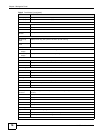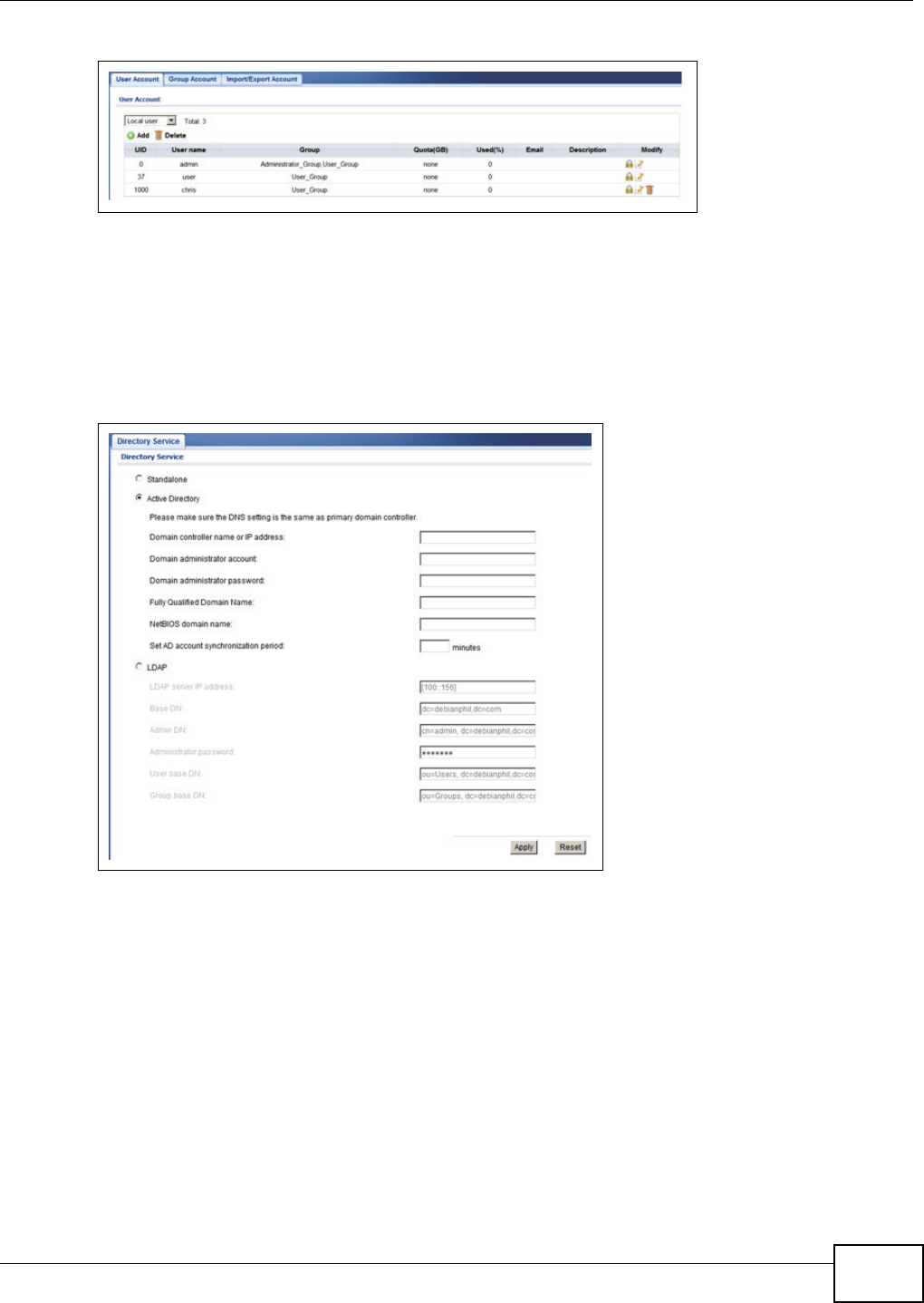
Chapter 4 Getting Started
UNS Series User’s Guide
21
Figure 8 Configuration > System Configuration > Account
An IT manager can choose the type of account management that fits their IT infrastructure. The
UNS Series supports stand-alone, Active Directory, and LDAP services. The UNS Series easily
integrate with AD/LDAP servers to streamline the account setup process. All the IT manager needs
to do is provide the correct login data to join the domain.
To access directory services, click Configuration > Application Configuration > Directory
Services.
Figure 9 Configuration > Application Configuration > Directory Services
4.5 Configuring Network Settings
The UNS Series supports gigabyte ethernet ports with multi-home setting. All ports can have
different subnet settings to accommodate a company’s IT infrastructure. If extra bandwidth is
needed, link aggregation is supported with three different modes to choose from. All major data
services such as CIFS, NFS, AFP, FTP, WebDAV, and iSCSI are supported. Services can be assigned
on all network ports or can be dedicated to individual ports for each department for easy
management.