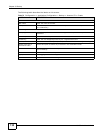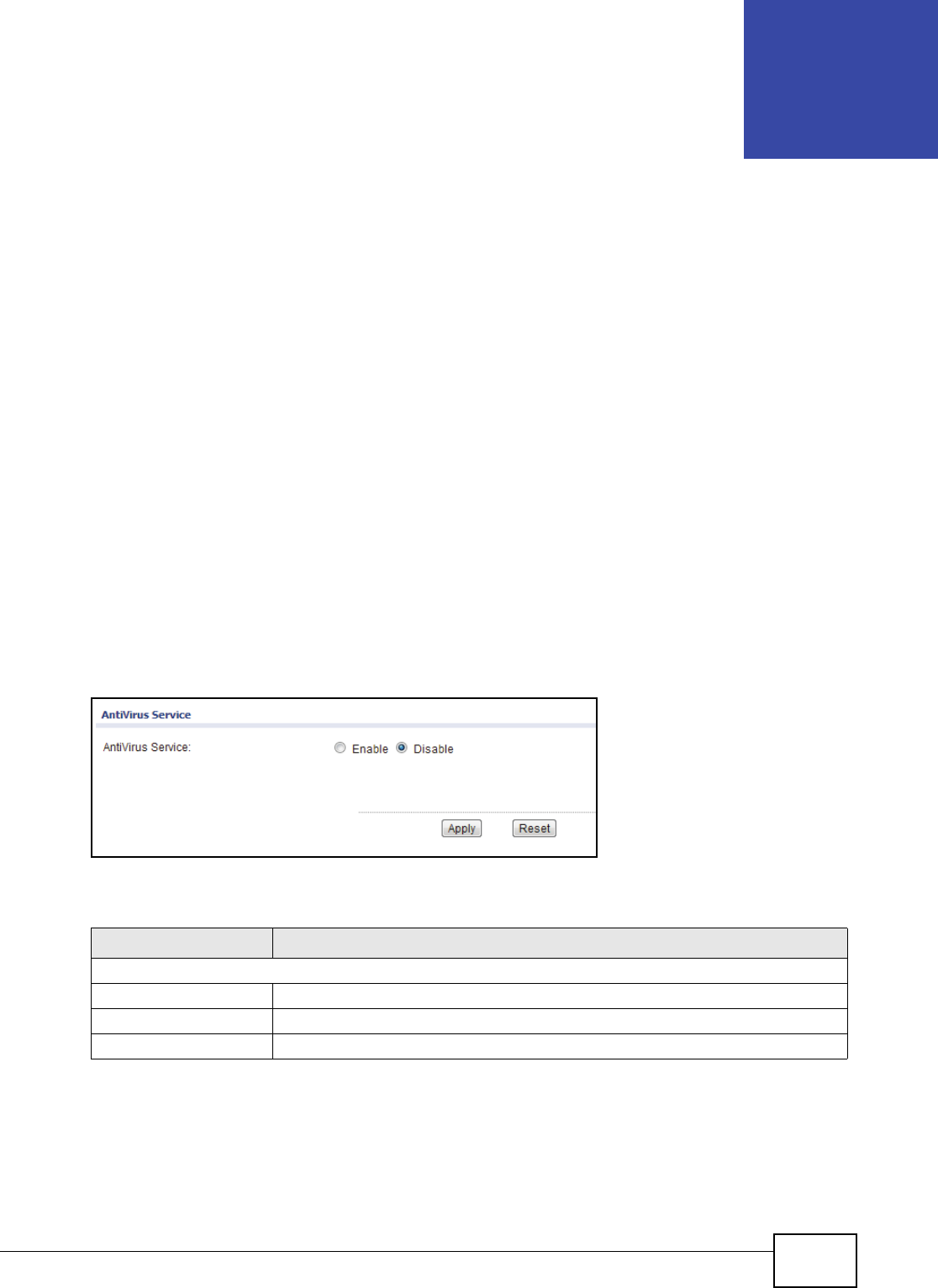
UNS Series User’s Guide 131
CHAPTER 32
AntiVirus
32.1 Overview
The chapter covers network and system storage management. It also discusses various web
applications and services.
32.2 AntiVirus
The AntiVirus option is used for accessing the AntiVirus Service, AntiVirus Scan Filter,
AntiVirus Task, AntiVirus Update and AntiVirus Report option tabs.
32.2.1 AntiVirus Services
Enable or disable antivirus services on this tab. Click Configuration > Application Configuration
> Antivirus > Antivirus Service to display the following screen.
Figure 104 Configuration > Application Configuration > Antivirus > Antivirus Service
The following table describes the labels on this screen.
Table 73 Configuration > Application Configuration > Antivirus > Antivirus Service
LABELS DESCRIPTION
AntiVirus Service
AntiVirus Service Select enable or disable the service.
Apply Click Apply to save the changes.
Reset Click Reset to discard the changes.