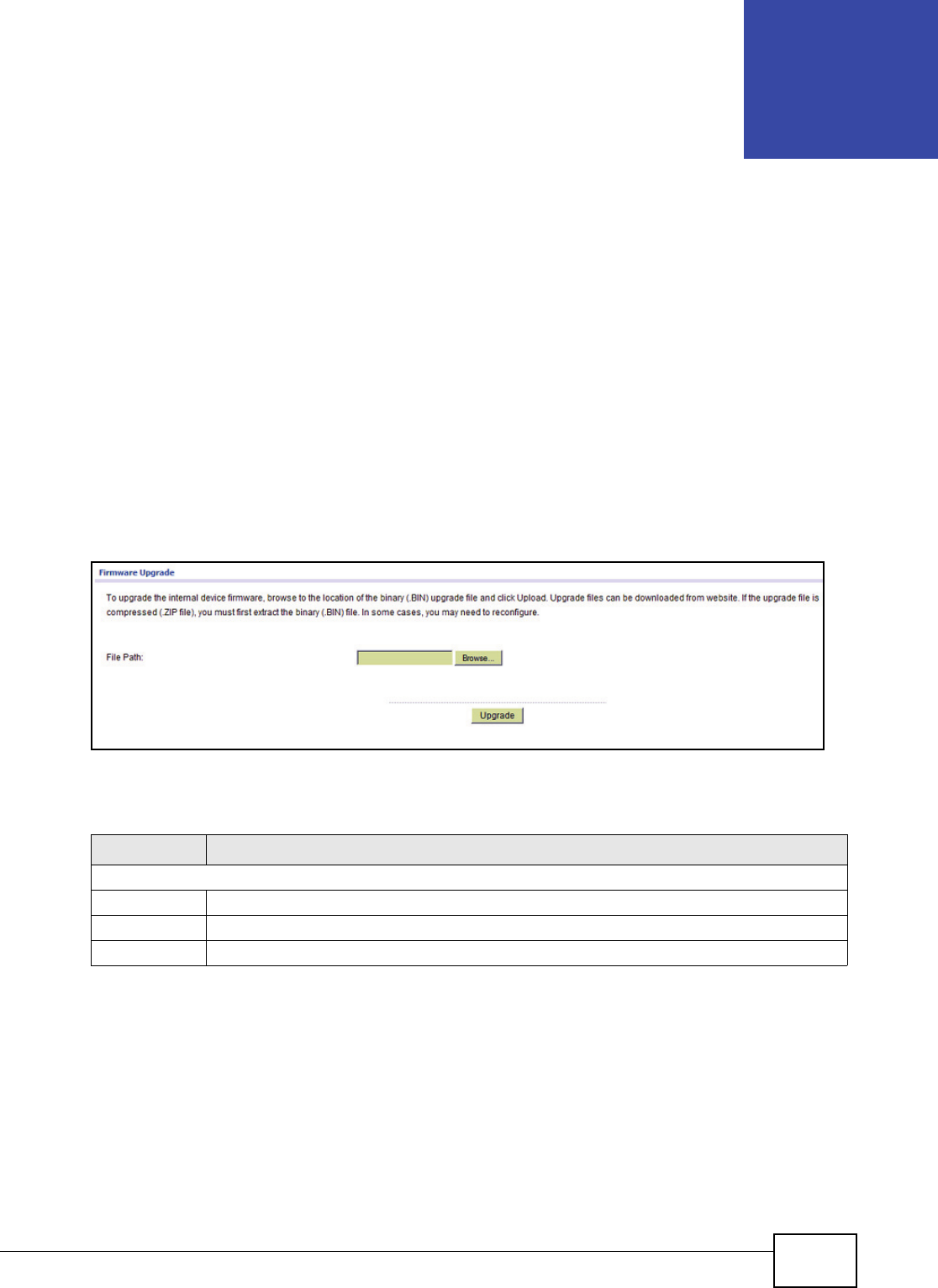
UNS Series User’s Guide 143
CHAPTER 35
Firmware Upgrade
35.1 Overview
This chapter provides information for Firmware Upgrade in Maintenance.
35.2 Firmware Upgrade
The Firmware Upgrade is used to upgrade controller firmware. Click Maintenance > Firmware
Upgrade to display the following screen.
Figure 118 Maintenance > Firmware Upgrade
The following table describes the labels on this screen.
Table 85 Maintenance > Firmware Upgrade
Note: The firmware file must be a BIN file, such as "xxxx.bin".
LABEL DESCRIPTION
Firmware Upgrade
File Path Displays the current path of the selected file in Choose File.
Choose File Click Choose File to select a local file (firmware).
Upgrade Click Upgrade to initiate the upgrade process.


















