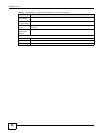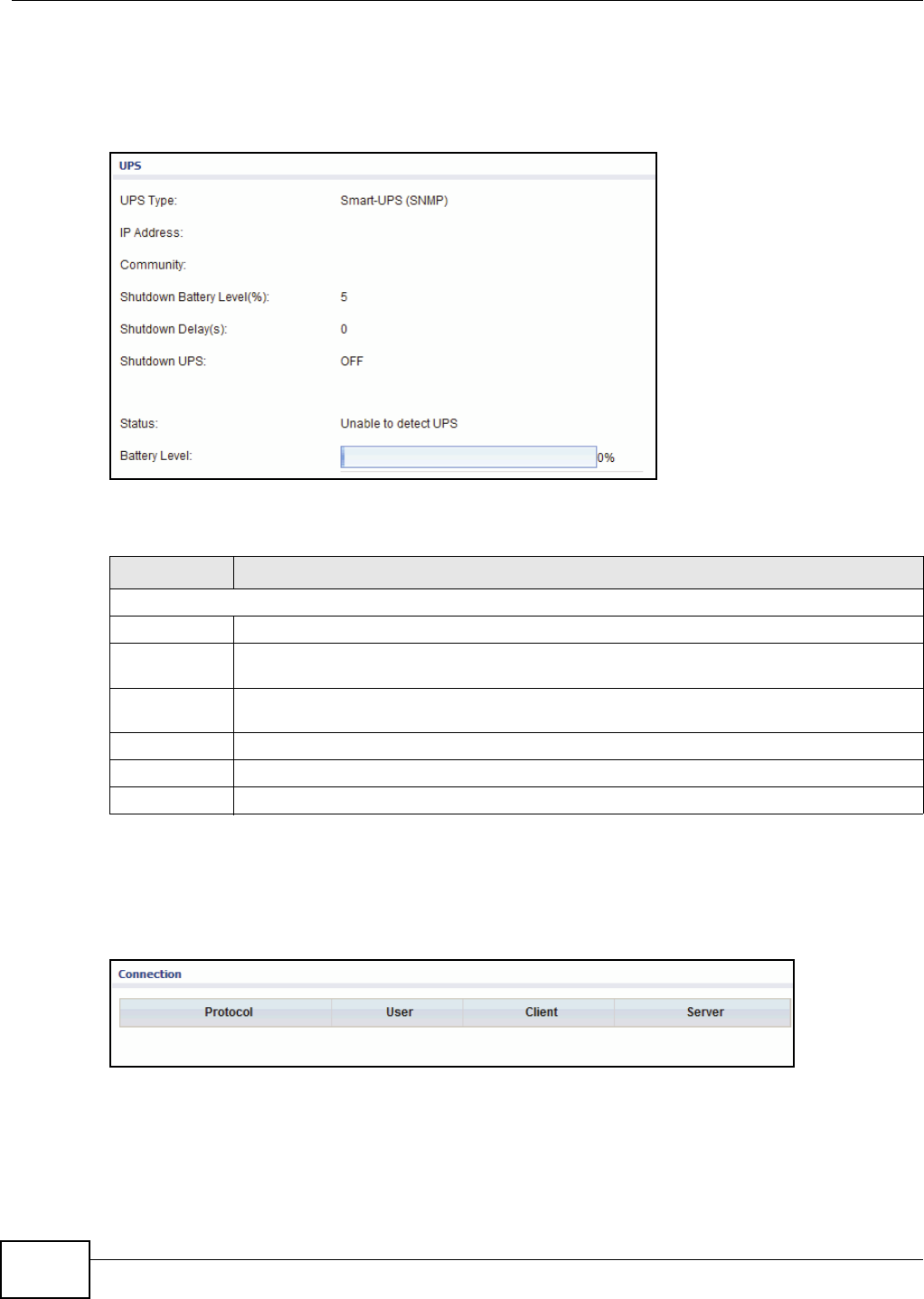
Chapter 6 Monitor
UNS Series User’s Guide
34
6.1.6 UPS
Click Monitor > UPS to display the following screen.
Figure 22 Monitor > UPS
The following table describes the labels on this screen.
6.1.7 Connection
Click Monitor > Connection to display the following screen.
Figure 23 Monitor > Connection
Table 10 Monitor > UPS
LABEL DESCRIPTION
UPS
UPS type Indicates the UPS type.
Shutdown
Battery Level
Indicates the battery level percentage before the device initiates a graceful shutdown.
Shutdown
Delay
Indicates the delay time before a graceful shutdown occurs.
Shutdown UPS Indicates if the shutdown function is disabled or enabled.
Status Indicates the current status of the UPS.
Battery Level Displays the battery level charge (percentage).