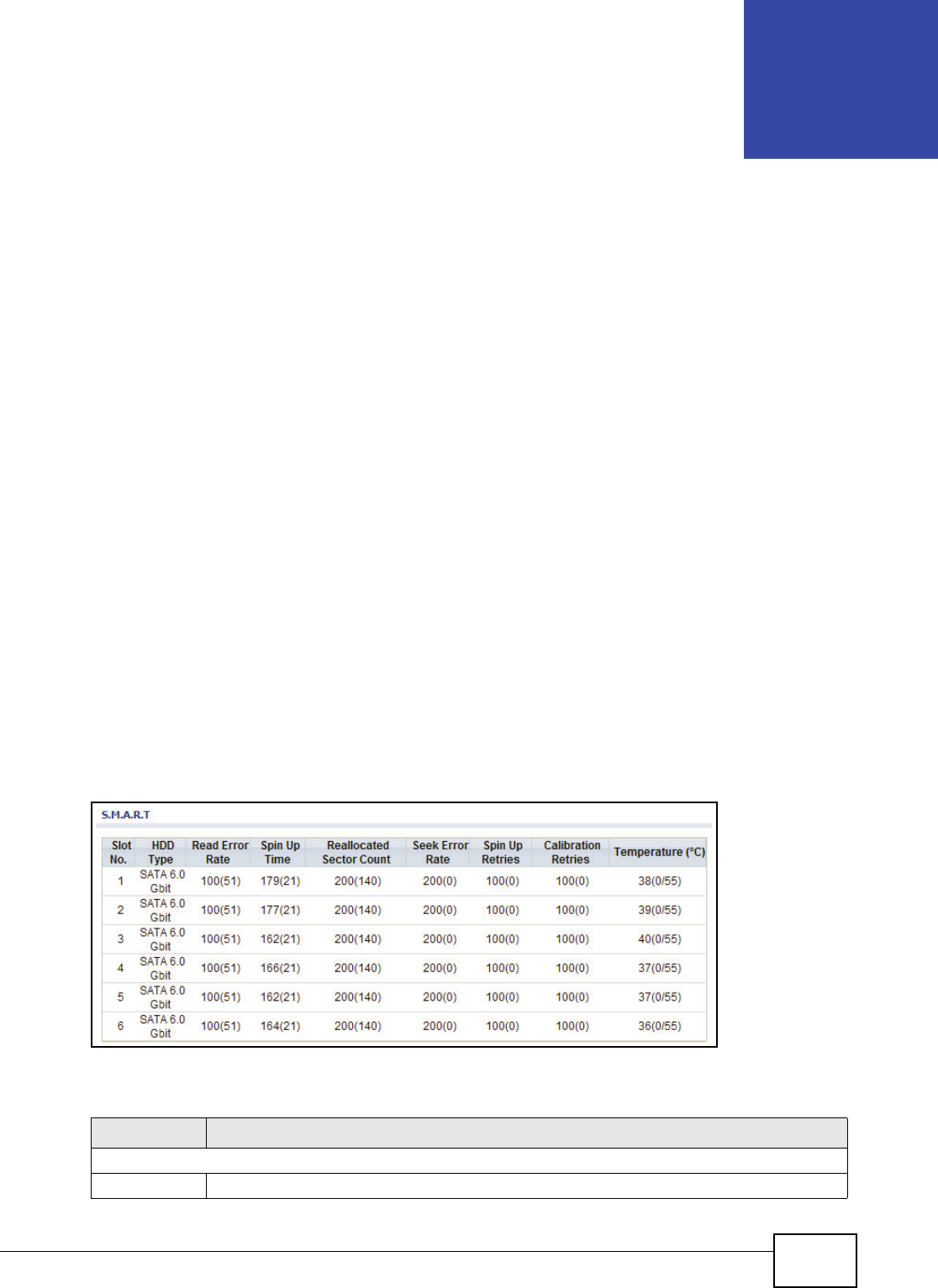
UNS Series User’s Guide 29
CHAPTER 6
Monitor
6.1 Overview
The Monitor menu consists of the following options: S.M.A.R.T, Physical Disk, Snapshot,
Hardware Monitor, Event Log, UPS, and Connection.
6.1.1 S.M.A.R.T
S.M.A.R.T. (Self-Monitoring Analysis and Reporting Technology) is a hard drive diagnostic tool which
delivers warning messages when drives are approaching failures. The S.M.A.R.T. option provides
users a chance to take actions before a possible drive failure.
S.M.A.R.T. measures attributes which are specific parameters of various parts of a hard drive and
analyzes the health status of hard drives constantly. The notice is given when the possible hard
drive failure occurs, which allows you to back up your data or replace your drives in advance.
The numbers displayed are real-time values. The number within parenthesis is the threshold value.
The threshold values vary from hard drive vendor to hard drive vendor; please refer to hard drive
vendors' specification for details.
S.M.A.R.T. technology only supports SATA drives.
Click Monitor > S.M.A.R.T to display the following screen.
Figure 16 Monitor > S.M.A.R.T
The following table describes the items on this screen.
Table 5 Monitor > S.M.A.R.T
ITEM DESCRIPTION
S.M.A.R.T
Slot No. Indicates slot location.


















