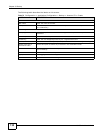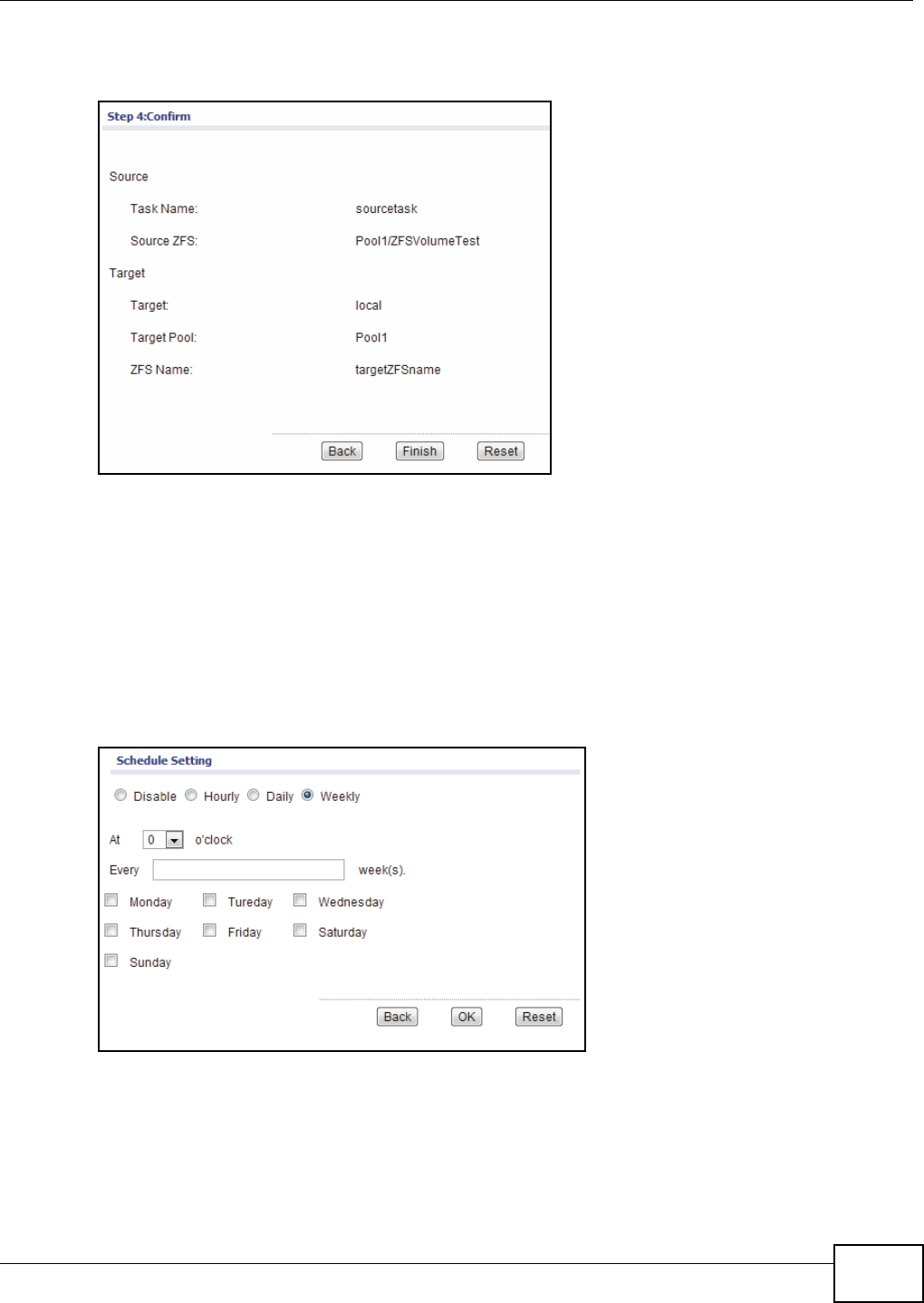
Chapter 31 Backup
UNS Series User’s Guide
127
Figure 100 Configuration > Application Configuration > Backup > Replication > Create > Step 3
Select Target ZFS > Step1:Select Source ZFS > Step 2 Select Target > Step 3:Select Target
ZFS > Step 4:Confirm
11 In the Confirm screen, review the information and click Finish to create the task. Alternatively,
click Back to return to the previous screen or Reset to discard the changes.
After the task is created, you can schedule the implementation.
31.2.2 The Replication Schedule Screen
Click Configuration > Application Configuration > Backup > Replication > Schedule to
display the following screen.
Figure 101 Configuration > Application Configuration > Backup > Replication > Schedule
The following table describes the labels on this screen.