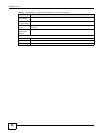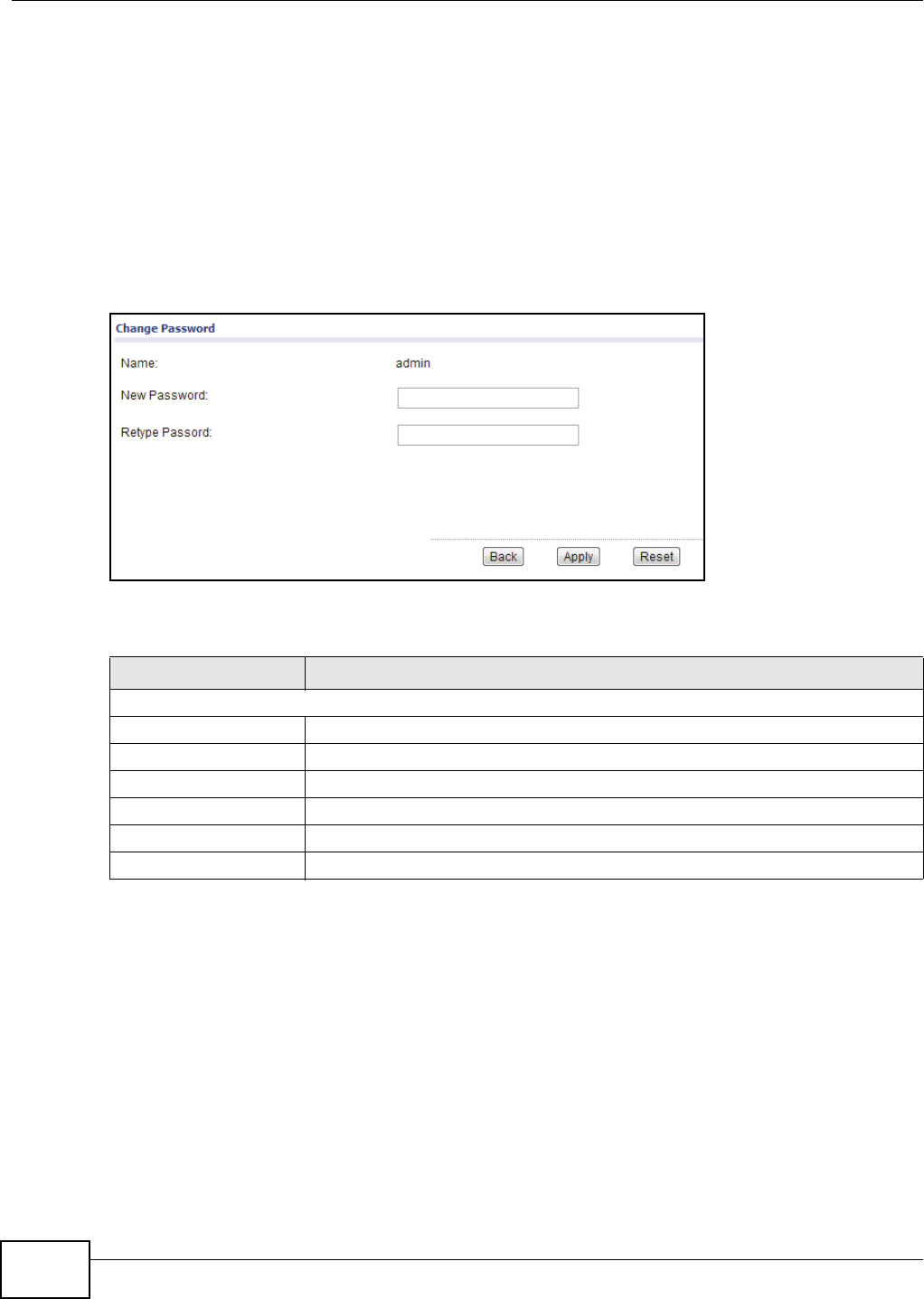
Chapter 9 Account
UNS Series User’s Guide
42
Note: When connecting a user’s home directory (Windows) share, the network drive
capacity displays the free space of the storage pool and not the user quota size.
The home directory is created using the thin provisioning function resulting in the
larger free space capacity. However, the user’s share is still limited to the defined
user quota and not the capacity designated by thin provisioning.
9.2.1 The Change Password Screen
Click Configuration > System Configuration > Account > Change password to display the
following screen.
Figure 27 Configuration > System Configuration > Account > Change password
The following table describes the labels on this screen.
9.3 Group Account
The Group Account option offers functions to manage local groups such as add, delete, edit, or
view the status of the groups. Local groups and domain groups are displayed separately by
selecting the drop down list. Click Configuration > System Configuration > Account > Group
Account to display the following screen.
Table 15 Configuration > System Configuration > Account > Change password
ITEM DESCRIPTION
Change Password
Name Displays the account profile name.
New Password Enter the new password for this account.
Retype Password Enter the new password again for verification.
Back Click Back to go to the previous screen.
Apply Click Apply to confirm the changes.
Reset Click Reset to discard the changes.