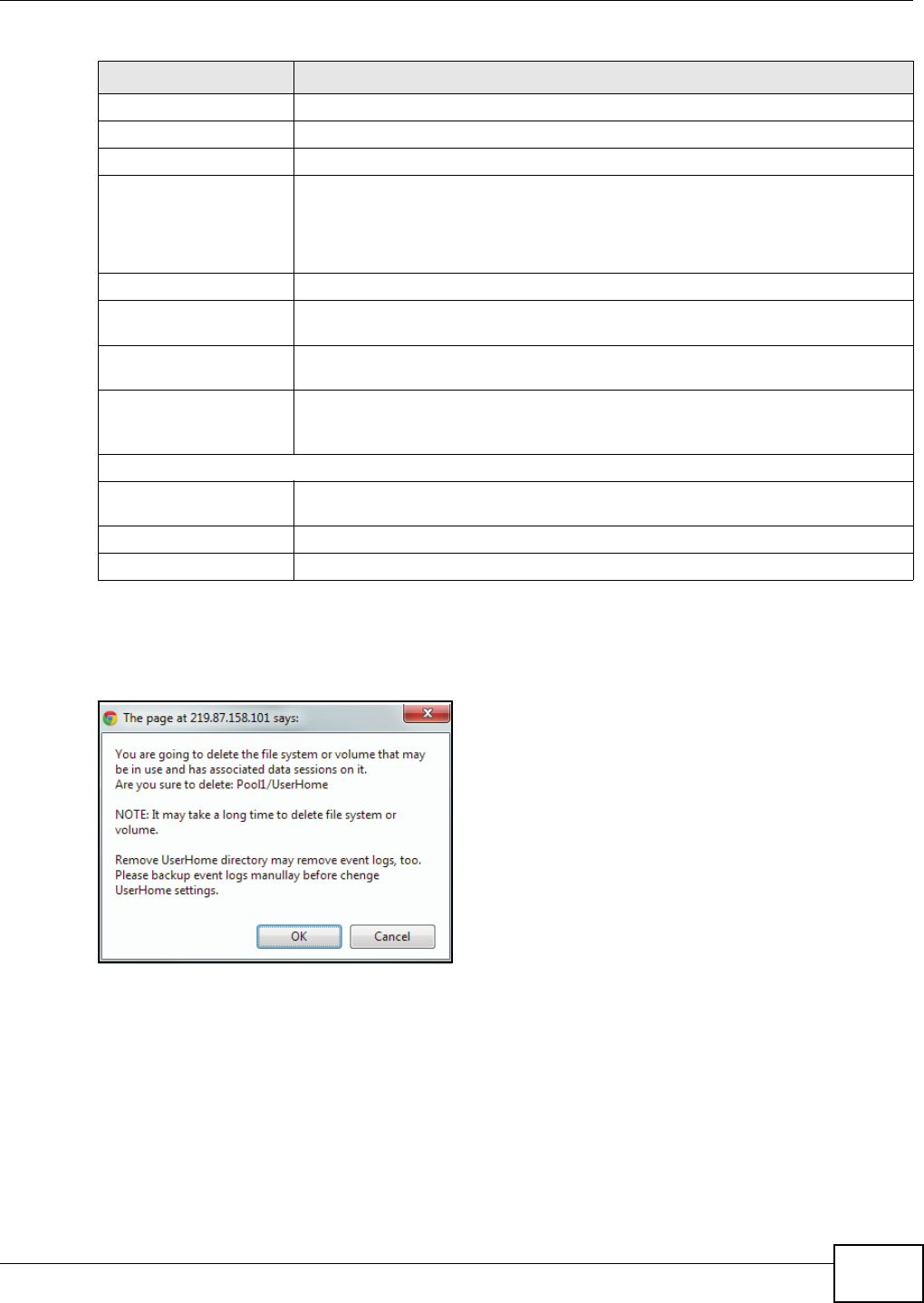
Chapter 18 Physical Disk
UNS Series User’s Guide
73
In the Modify column, the Delete option allows you to delete pre-existing files or volumes.
Click Delete and confirm at the pop-up screen to complete the deletion.
Figure 48 Configuration > Storage Configuration > ZFS > Delete
SSD Displays if there are SSDs available: no or yes.
Vendor Displays the hard drive vendor.
Serial Displays the hard drive serial numbers.
Rate Hard drive rate:
•SATA 6Gb/s
•SATA 3Gb/s
• SATA 1.5Gb/s
Write cache Displays the Write cache status: enabled (default) or disabled.
Standby Displays the Standby (powering down HDD spin for energy saving) status:
enabled (default) or disabled.
Readahead Displays the Readahead status: enabled (default) or disabled. This feature loads
data to the disk's buffer in advance for further usage.
Command queuing Displays the Command queuing status: enabled (default) or disabled. This
function allows commands to be stored in a queue and then executed one at a
time. Newer SATA and most SCSI disks support this feature.
Modify
SMARTCTL self-test
inactive
Click SMARTCTL self-test inactive to start the S.M.A.R.T. test.
Download SMARTCTL log Click Download SMARTCTL log to download the S.M.A.R.T. log file.
Set Free Disk Click Set Free Disk to free up hard disk space.
Table 34 Configuration > Storage Configuration > Physical Disk
ITEM DESCRIPTION


















