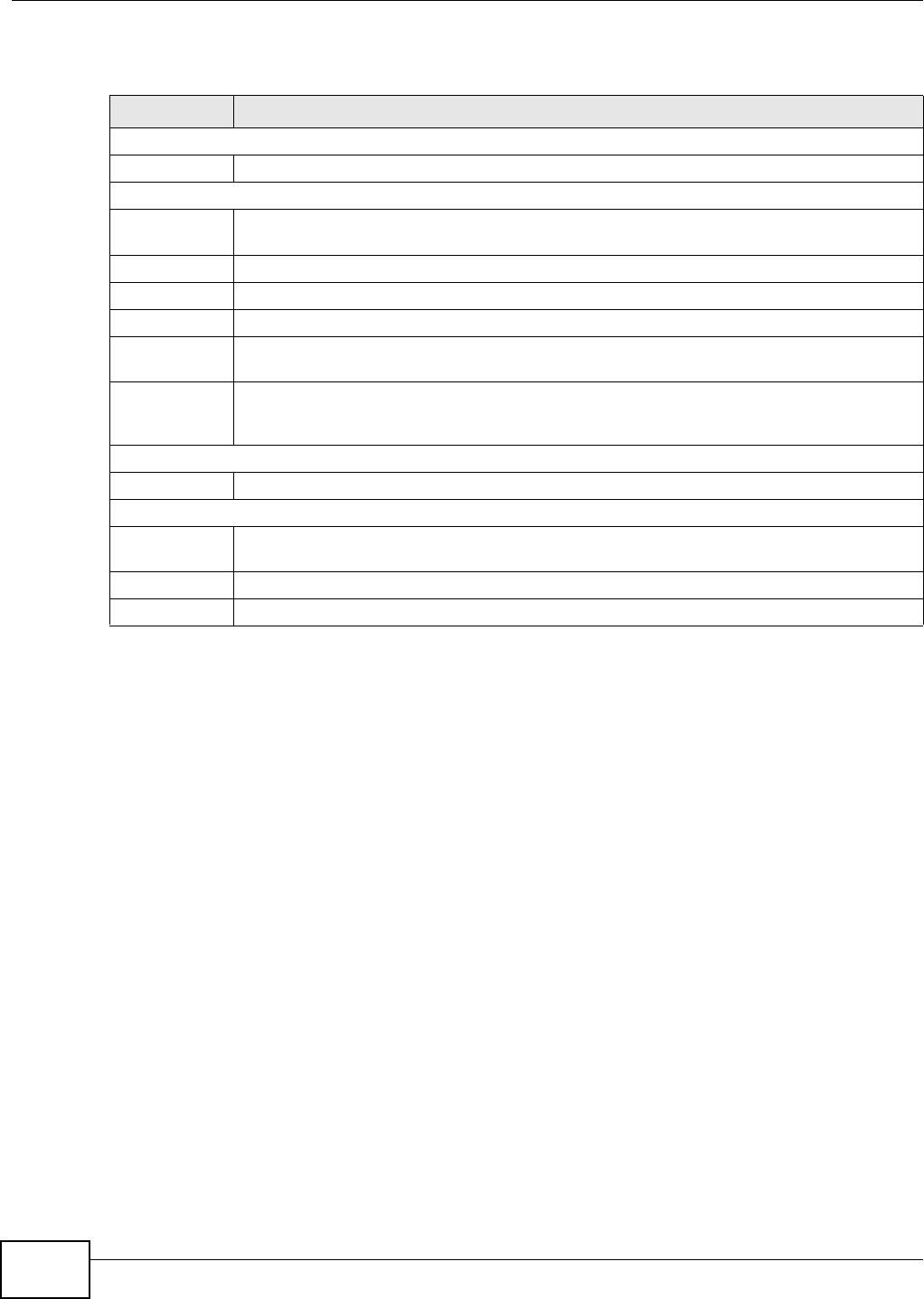
Chapter 4 Setup Wizard
UNS Series User’s Guide
26
The following table describes the items on this screen.
Table 4 Configuration > Setup Wizard
ITEM DESCRIPTION
System name
System name Enter the system name for your device.
Time and Date Setup
Keep Current
time
Select Keep Current time to set the current time and date based on your computer
system’s setting.
Current Time Displays the current time setting based on your computer system.
Current Date Displays the current date setting based on your computer system.
Manual Select Manual to set the current time and date from the New Time and New Date fields.
Get from Time
Server
Select Get from Timer Server to synchronize from a defined Time Server Address.
User Defined
Time Server
Address
Enter a Time Server Address to automatically set the time and date.
Time Zone Setup
Time Zone Click the drop-down menu to select a time zone.
Pool Setup
Raid Level Click the drop-down menu to select a RAID setting: RAID 0, RAID 1, RAID 5, RAID 6,
RAID 10, RAID 50, or RAID 60.
Apply Click Apply to confirm the changes.
Reset Click Reset to discard the changes.


















