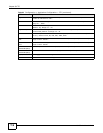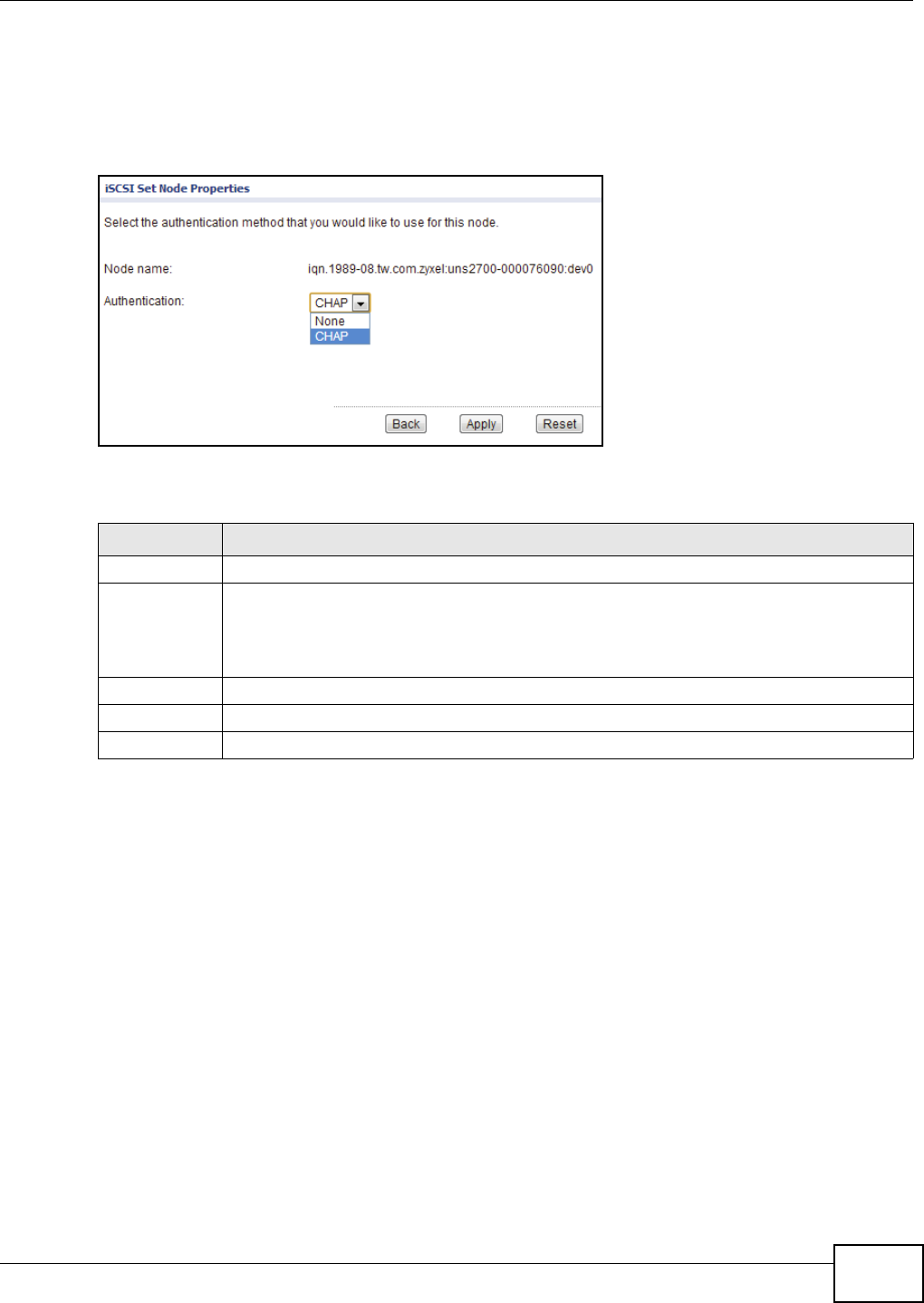
Chapter 30 iSCSI
UNS Series User’s Guide
121
30.3.2 The Set Properties Screen
Click Configuration > Application Configuration > iSCSI > iSCSI Node > Set Properties to
display the following screen.
Figure 91 Configuration > Application Configuration > iSCSI > iSCSI Node > Set Properties
The following table describes the items on this screen.
30.3.3 The Set User Screen
Click Configuration > Application Configuration > iSCSI > iSCSI Node > Set User to display
the following screen.
Table 67 Configuration > Application Configuration > iSCSI > iSCSI Node > Set Properties
LABEL DESCRIPTION
Node Name Displays the name of the iSCSI node.
Authentication Select CHAP or None from the drop-down list.
CHAP (Challenge Handshake Authentication Protocol) is a strong authentication method used
in point-to-point for user login. CHAP enables the transmission of username and password in
an encrypted form for added security protection.
Back Click Back to go to the previous screen.
Apply Click Apply to save the changes.
Reset Click Reset to discard the changes.