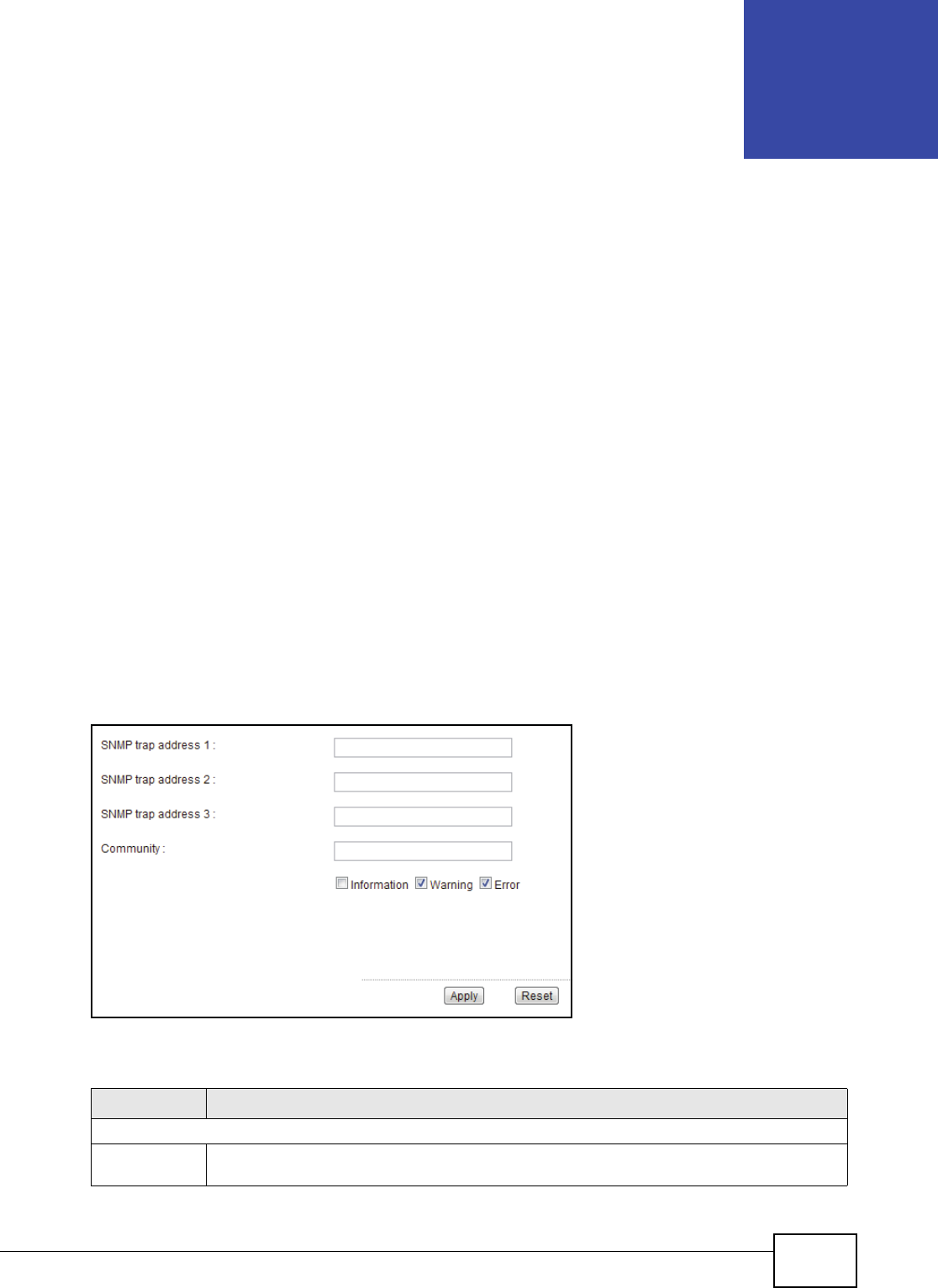
UNS Series User’s Guide 51
CHAPTER 12
SNMP
12.1 Overview
This section provides information for Simple Network Management Protocol (SNMP) to manage
network devices.
12.2 SNMP
The SNMP option is used to setup SNMP traps (for SNMP alerts). This feature allows up to three
SNMP trap addresses. By default, the community setting is public. You can select alert levels which
you want to receive. The default setting only includes WARNING and ERROR event logs. There are
many SNMP tools available on the internet.
•SNMPc: http://www.snmpc.com/
•Net-SNMP: http://net-snmp.sourceforge.net/
Click Configuration > System Configuration > SNMP to display the following screen.
Figure 32 Configuration > System Configuration > SNMP
The following table describes the labels on this screen.
Table 20 Configuration > System Configuration > SNMP
LABELS DESCRIPTIONS
SNMP
SNMP trap
address 1
Enter the first SNMP trap address.


















