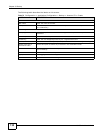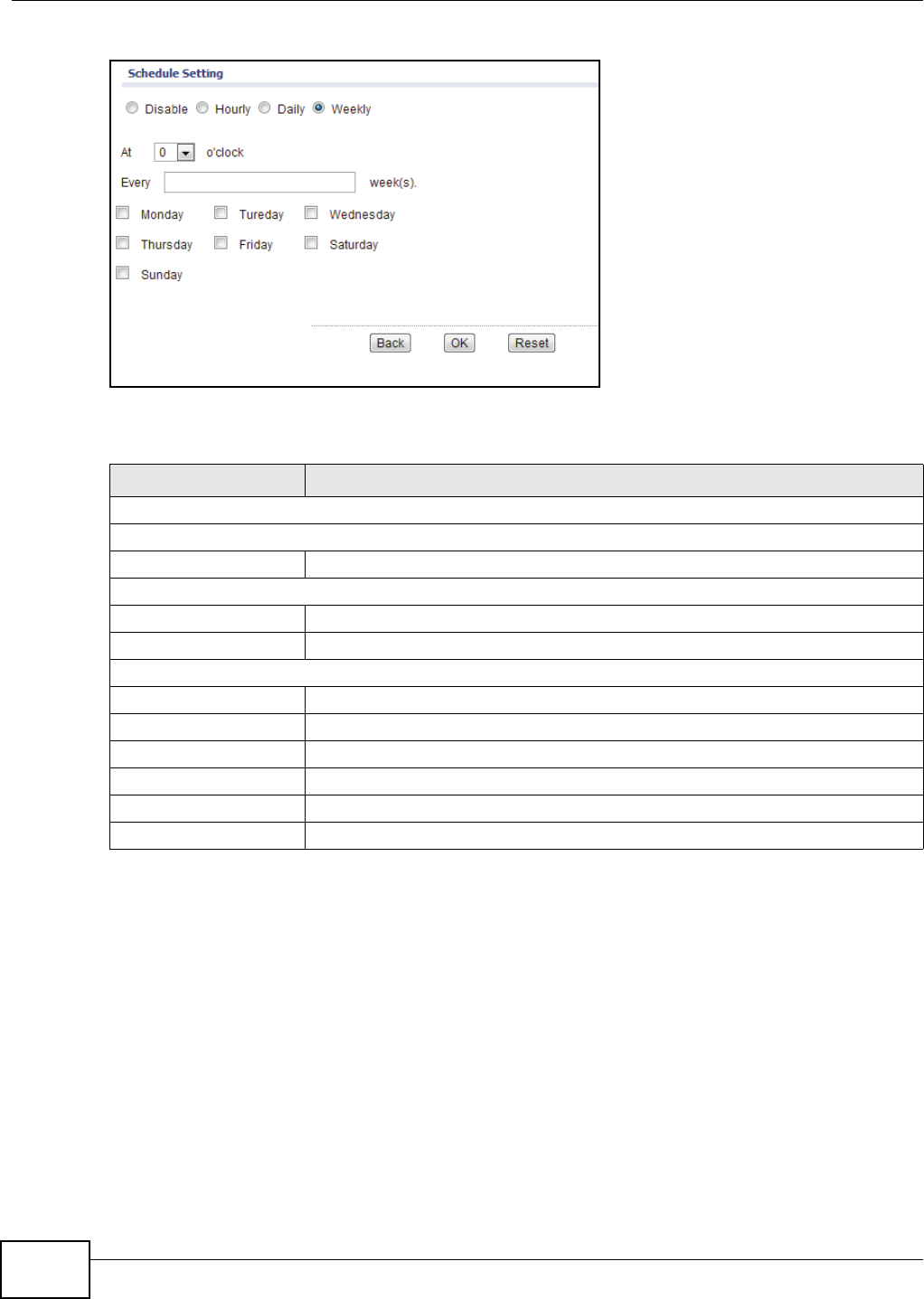
Chapter 32 AntiVirus
UNS Series User’s Guide
136
Figure 112 Configuration > Application Configuration > Antivirus > Antivirus Task > Schedule
The following table describes the labels on this screen.
32.2.3.3 AntiVirus Update
This screen allows you to manage the updates of antivirus pattern files. Click Configuration >
Application Configuration > Antivirus > Antivirus Update to display the following screen.
Table 79 Configuration > Application Configuration > Antivirus > Antivirus Task > Schedule
LABELS DESCRIPTION
Schedule Setting
Hourly
Every Click the drop-down menu to set a schedule on an hourly interval.
Daily
At o’clock Click the drop-down menu to set a schedule on a specific 24 hour period.
Every Enter a variable (x) to initiate the schedule every X day(s).
Weekly
At o’clock Click the drop-down menu to set a schedule on a specific 24 hour period.
Every Enter a variable (x) to initiate the schedule every X week(s).
Days Select the days to initiate the schedule.
Back Click Back to return to the previous screen.
OK Click OK to save the changes.
Reset Click Reset to discard the changes.