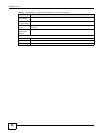Chapter 6 Monitor
UNS Series User’s Guide
33
Figure 20 Monitor > Event Log
The following table describes the labels on this screen.
The event log is displayed in reverse order which means the latest event log is on the first / top of
the page.
To clear the event log, click Clear and confirm at the prompt.
Figure 21 Monitor > Event Log > Clear
Table 9 Monitor > Event Log
LABEL DESCRIPTION
Event Log
Clear Click the Clear button to clear all event logs.
Download Click the Download button to download the log file.
Filter
Information Select to list Information events (default: selected).
Warning Select to list Warning events (default: selected).
Error Select to list Error events (default: selected).
Type Displays the log event type.
Time Displays the time the event occurred.
Content Provides a brief explanation of the event.
First Click First to navigate to the first page.
Last Click Last to navigate to the last page.