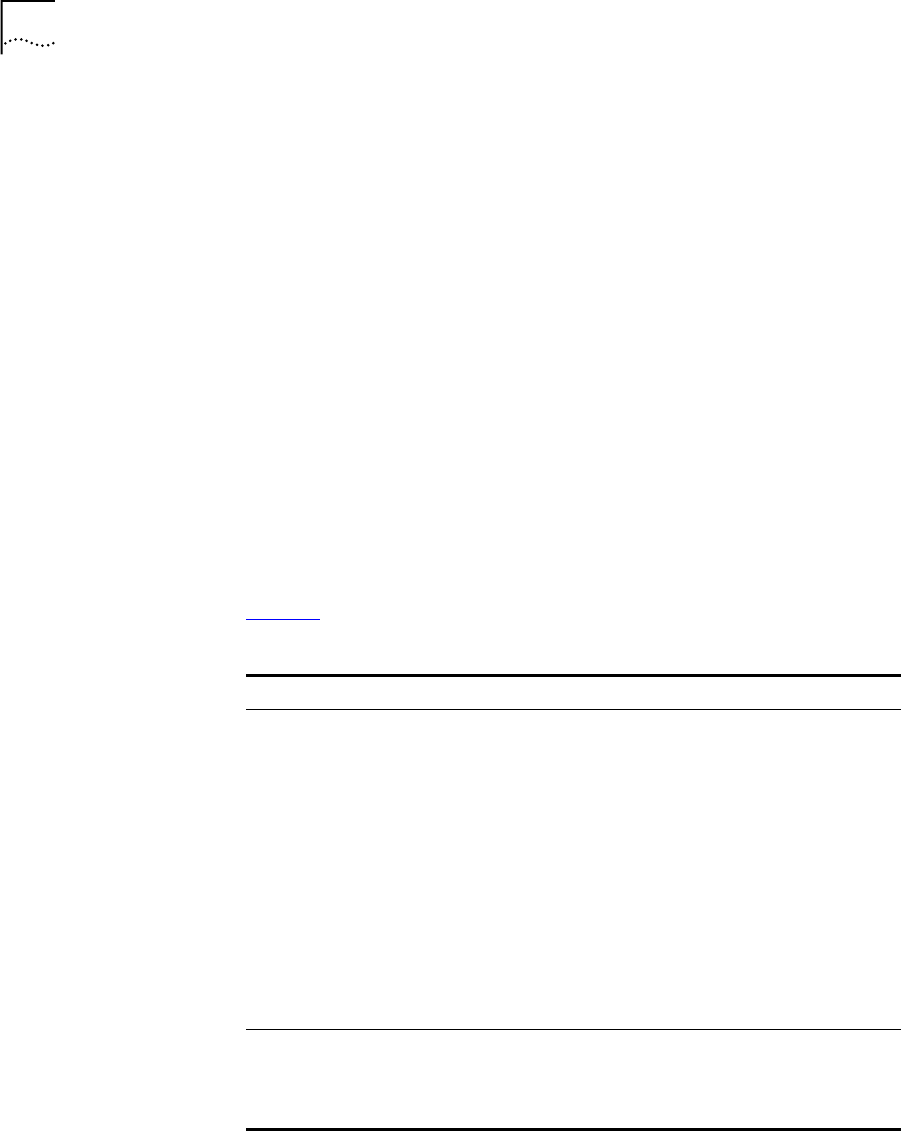
192 CHAPTER 3: DEVICE CONFIGURATION
5 Click OK.
Removing a
Line Card Port
When you remove a line card port that is already configured, you remove
the port information from the database.
To remove a line card port:
1 Select NBX NetSet >
Device Configuration > Line Card Ports.
2 Select the port that you want to remove from the list.
3 Click Remove. A prompt asks you to confirm that you want to remove the
port.
4 Click Yes to remove the port.
Verifying Line Card
Port Status
You can verify the status of a configured line port at any time.
To view the status of a line card port:
1 Select NBX NetSet >
Device Configuration > Line Card Ports.
2 Select the port that you want and click Status.
Table 34
describes the fields in the Device Status dialog box.
Table 34 Device Status Dialog Box Fields
Field Purpose
MAC Address The hardware address of the port, assigned at the factory.
If you are configuring a ConneXtions H.323 Gateway, the
MAC address is the address of the network interface card of
the computer that hosts the gateway program.
ConneXtions generates the address automatically, so do
not enter a MAC address for H.323 Gateway.
For information about installing line cards and determining
each port’s MAC address, see the NBX Installation Guide.
The format for a MAC Address is XX:XX:XX:XX:XX:XX. Each
X represents a hexadecimal digit (0 through f).
Name A unique name for the port.
This name appears on the telephone display and in reports,
to help you identify the port.
Extension Type an Extension Number or leave this box empty to use
Auto Discovery to assign the extension for line card ports.
By default, Auto Discovery begins at extension 750 for a
3-digit dial plan, or 7250 for a 4-digit dial plan.


















