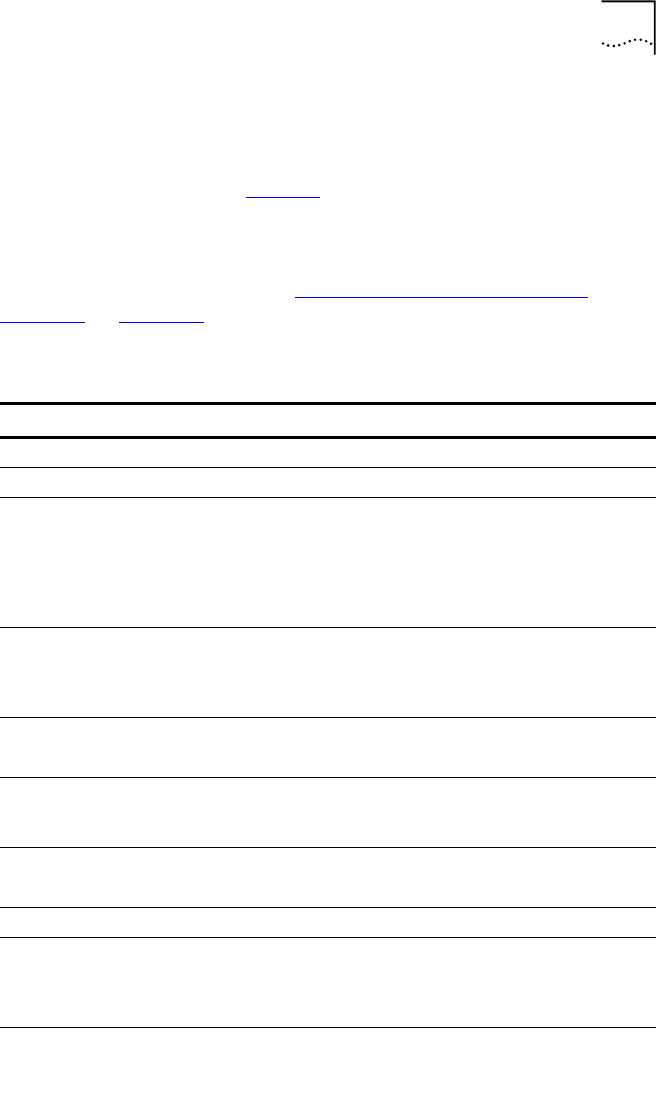
Configuring and Managing T1 Digital Line Cards 253
The dialog box that appears depends on which span list you select, either
the T1 DS1 Modify Span dialog box or the ISDN PRI Modify Span dialog
box.
4 Make the desired changes. Table 43
lists all span parameters for
reference. The number of channels supported per span depends on the
configuration of the Digital Line Card. If you configure the T1 Digital Line
Card for DS1, it supports 24 channels. If you configure the card for ISDN
PRI, it supports 23 channels. See “
Support of AT&T’s 4ESS Switch
Protocol” on page 254 for details on configuring the NBX system for this
protocol.
Table 49 Span Parameters
Parameter T1 DS1 Options ISDN PRI (T1) Options
Span Name Enter as required. Enter as required.
Interface Type N/A T1
*
CO Switch
Protocol
N/A ETSI
**
AT&T Custom 4ESS
**
AT&T Custom 5ESS
**
DMS Custom
**
National ISDN-NI1/NI2
**
QSIG slave
**
Framing Type D4
**
ESF – Extended
Super Frame
**
ESF – Extended Super Frame
*
F4 – 4 Frame Multiframe
*
F12 – 12 Frame Multiframe (D4/SF)
*
F72 – 72 Frame Multiframe (SLC96)
*
Line Code AMI
**
B8ZS
**
HDB3
*
B8ZS
*
Line Length Reflects the
physical line
length.
**
Reflects the physical line length.
*
Timing Mode Loop
Internal
N/A
Call-By-Call Service Configuration (4ESS only) ***
Enable
Call-By-Call
Service
N/A Select this only if your carrier provides,
call-by-call service, you have AT&T Custom -
4ESS as your line protocol, and you want to
change the type of call for each call.
Carrier Code N/A Each long distance carrier has a unique Carrier
Identification Code (CIC). Obtain the code (up
to 4 digits) from your carrier.


















