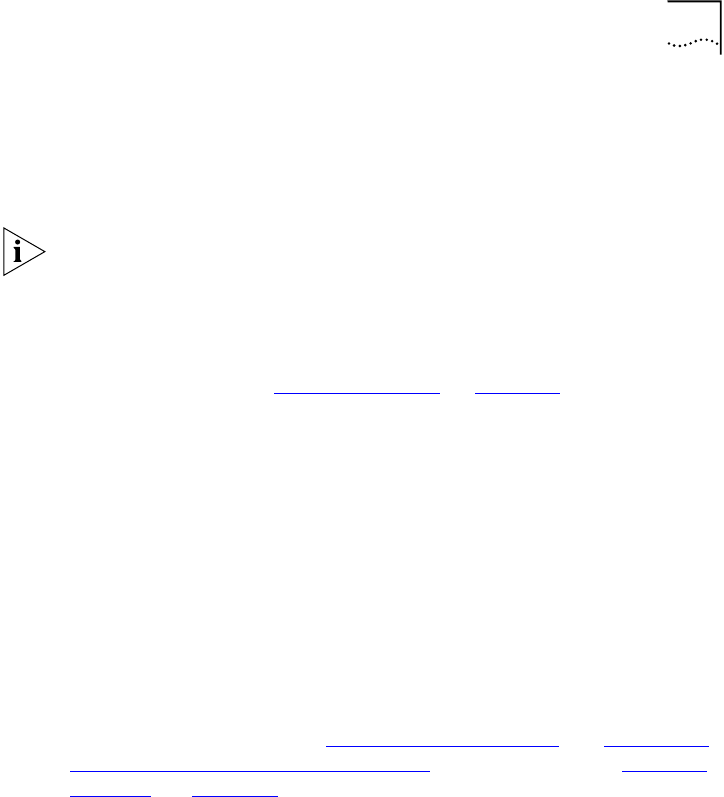
Installation Requirements 389
the H.323 protocol presents special problems for firewalls because it
requires additional processing. To minimize packet delay through a
firewall, verify that the firewall is configured to give H.323 packets a high
processing priority.
During installation, you can select a range of TCP or UDP ports to use
with H.323 connections to provide more flexibility when using firewalls.
A ConneXtions gateway can use a separate network interface card to
bypass the firewall delay. However, you should implement this solution
only if it is consistent with your company’s network security policy. For
more information, see “
Firewall Security” on page 408.
Windows-based
System
The ConneXtions software requires a dedicated computer system that is
running Windows NT version 4.0 with service pack 4 (or higher), or
Windows 2000. The system hardware must be certified by Microsoft. The
installation software checks for the presence of Windows 2000 or
Windows NT and then loads the correct NBX packet driver from the
NBX Resource Pack CD.
Although the ConneXtions software requires little disk storage,
processing and memory requirements are crucial, and you may need
multiple gateways. Microsoft server licenses do not apply because no
additional operating system logons are involved.
The main considerations are “
Windows Compatibility” and “Processor,
Memory, and Bandwidth Requirements”, discussed next, and “Firewall
Security”, on page 408.
Windows Compatibility
To check the compatibility of your system:
1 On a computer that has Internet access, enter
www.microsoft.com/hwdq/hwtest
2 Locate the link to the Hardware Compatibility List.
3 Verify that your intended Windows 2000 or Windows NT system is on the
Hardware Compatibility List.


















