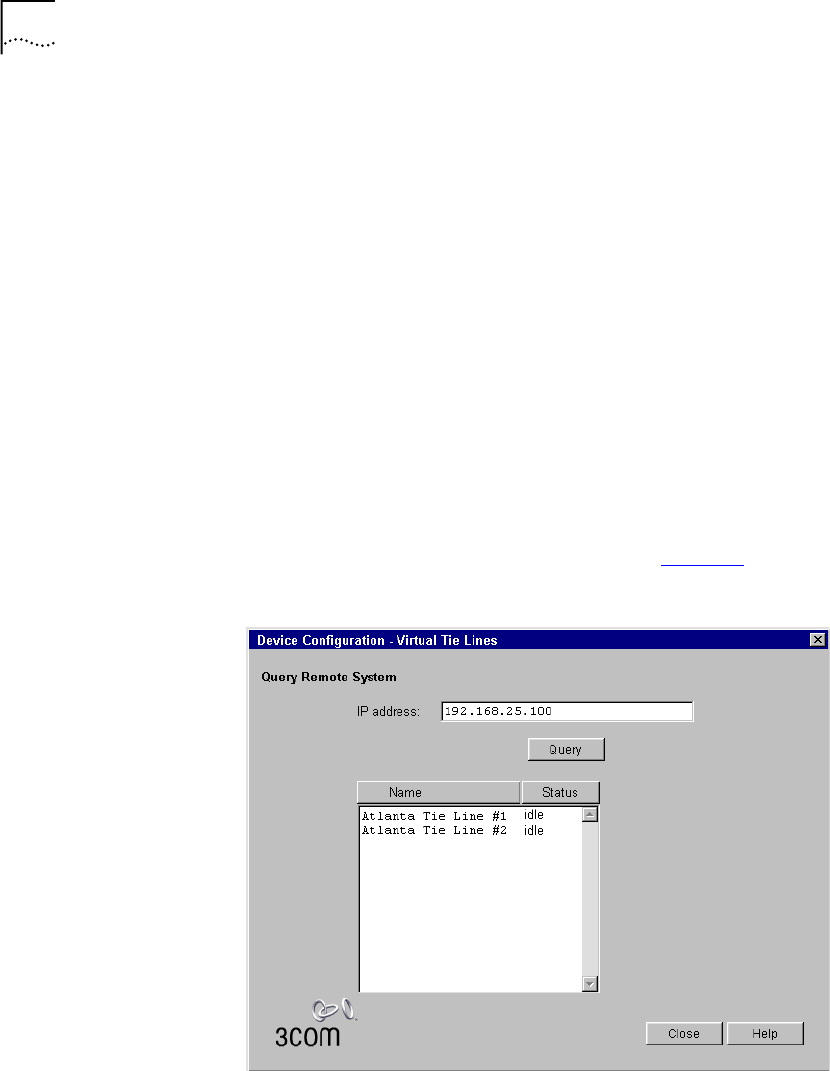
88 CHAPTER 2: DIAL PLAN
Remote Access Verification
To verify that each system can access the other, on each system:
1 On the Virtual Tie Lines tab, select the VTL and then click the Query
Remote button.
2 In the Query Remote System window, type the IP address of the remote
system in the IP address text box. Click the Query button. If the
verification is successful, the window displays the VTLs configured at the
remote site.
Example: You have installed an NBX system in Chicago, Atlanta, and
Dallas, and you have configured two VTL connections on each of the
Chicago and Atlanta systems. The IP addresses of the three systems are:
■ Chicago — 192.168.15.100
■ Atlanta — 192.168.25.100
■ Dallas — 192.168.35.100
If you perform the Query Remote operation from the Chicago system to
the Atlanta system, the results might look like Figure 13
.
Figure 13 Query Remote Window (Example)
The Atlanta system (IP address 192.168.25.100) shows two installed but
idle VTL connections. If you performed the Query Remote test from the


















