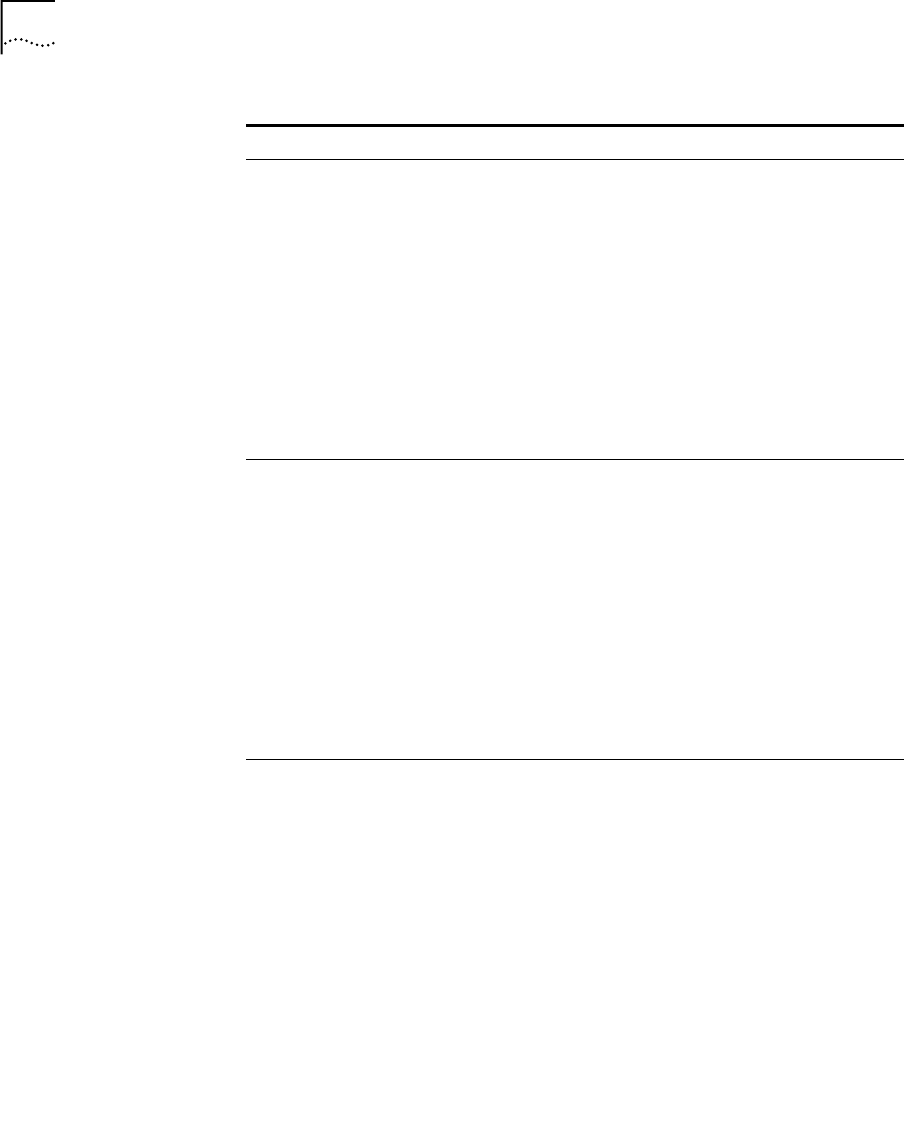
196 CHAPTER 3: DEVICE CONFIGURATION
Audio Output Gain (dB) Set this value to control the volume of the audio signal
sent to the telephone company’s central office (CO).
Default: Depends on the country in which the NBX
system is operating.
When you load a regional pack (Operations >
Regional Software) and select the tones and cadences
appropriate for your location (System Configuration >
System Settings > Regional Settings > Advanced), the
default value is set on your NBX system.
Minimum: - 10 dB
Maximum: + 10 dB
Mute is a choice provided for testing purposes.
DTMF Output Level (dBm) Set this value to control the volume of the tones sent to
the telephone company’s central office (CO).
Default: Depends on the country in which the NBX
system is operating.
When you load a regional pack (Operations >
Regional Software) and select the tones and cadences
appropriate for your location (System Configuration >
System Settings > Regional Settings > Advanced), the
default value is set on your NBX system.
Minimum: - 14 dBm
Maximum: 0 dBm
Increment: 2 dBm per step
Call Progress Output Level
(dBm)
Set this value to control the volume of call progress
tones (such as Ring-back and Dial Tone) sent to
telephone company’s central office (CO).
Default: Depends on the country in which the NBX
system is operating.
When you load a regional pack (Operations >
Regional Software) and select the tones and cadences
appropriate for your location (System Configuration >
System Settings > Regional Settings > Advanced), the
default value is set on your NBX system.
Minimum: - 30 dBm
Maximum: 0 dBm
Increment: 2 dBm per step
Table 35 Analog Line Card Ports - Advanced Settings Parameters (continued)
Field Purpose


















