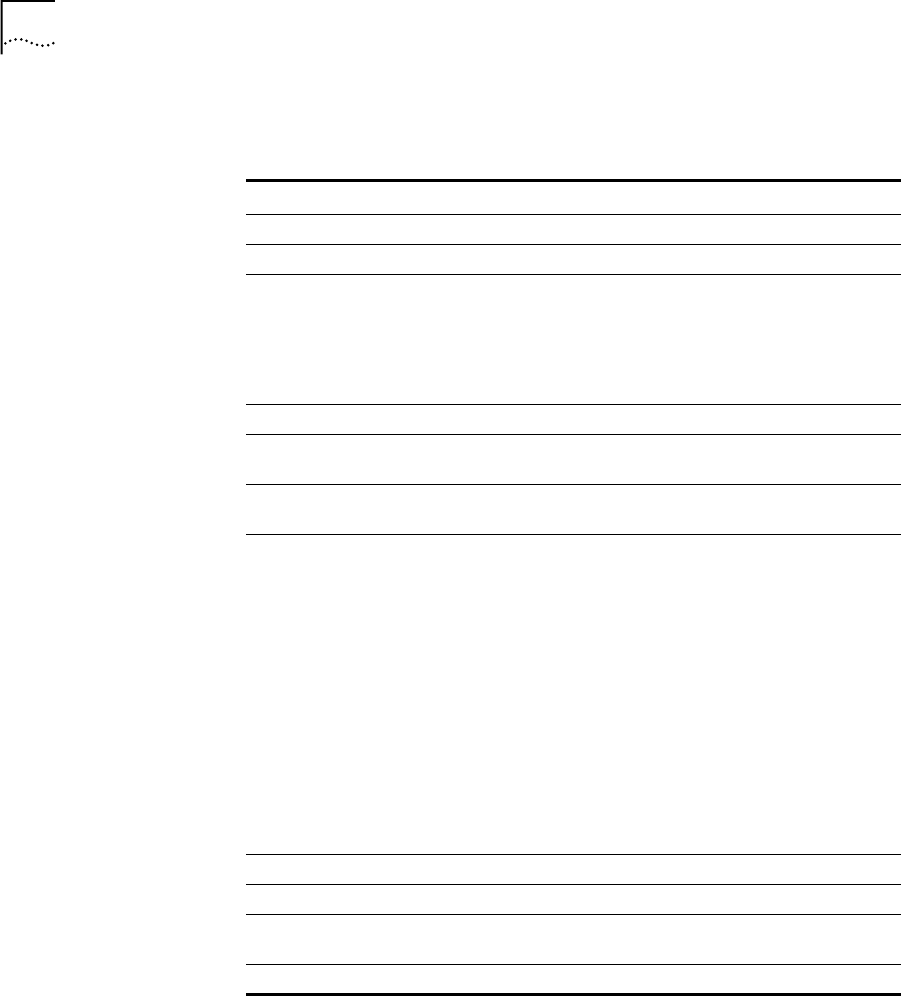
276 CHAPTER 5: SYSTEM CONFIGURATION
To view system settings, select System Configuration > System Settings.
Table 54 System Settings
Field Purpose
Software Version The call control software for the NBX system.
System Serial # The serial number on the Call Processor circuit board.
Host Name This is an IP setting. It is a name you can give to the NBX
system so you do not have to specify the IP address when
accessing NBX NetSet through a browser. A host name
works only if you add the name to the name resolution
system. If you do not use a name resolution system, you
must specify the IP address in the browser.
IP Address The IP address of the NBX system.
Default Gateway The IP address of the destination host for any IP packet not
addressed to a host on the local subnetwork.
Subnet Mask An IP setting that identifies the network and host portions
of an IP address on the network.
Network Protocol The transport mechanism for voice packets.
Ethernet only: All communications are at the Ethernet
frame layer.
Standard IP: IP communications are used for traffic
between NBX system addresses. Every device needs an
IP address.
IP-On-the-Fly: An implementation of IP communications in
which Layer 2 (Ethernet) devices are temporarily assigned a
Layer 3 (IP) address only when they need to communication
with a Layer 3 device on a different subnetwork. The IP
address is assigned from an address pool defined by the
NBX system administrator. After the Layer 2 device returns
to the idle state the IP address is returned to the pool of
available addresses for future use.
MOH MAC Address The hardware address of the Music-on-Hold device.
Free Memory Available memory on the NBX system.
Date and Time The current system date and time. To modify, click the Date
and Time button.
System Start Time The last time the system was initialized (boot time).


















