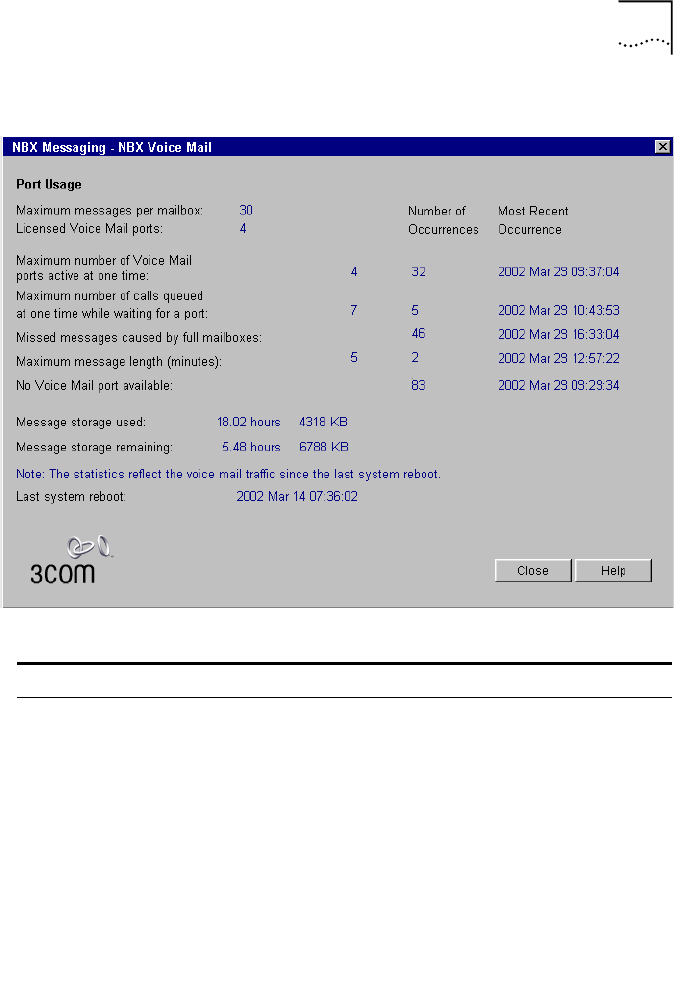
NBX Voice Mail 303
Figure 20 Port Usage Report
Table 63 Fields in the Ports Usage Window
Field Purpose
NOTE: Port Usage statistics are reset to zero whenever the NBX system is rebooted.
Therefore, statistics that appear in the Port Usage dialog box apply to the period
since the most recent system reboot.
■ The first column shows the maximum number. You can configure parameters
such as Maximum messages per mailbox and Maximum message length. For
parameters such as Maximum number of Voice Mail ports active at one time, the
number represents a count since the most recent system reboot.
■ The Number of Occurrences column indicates how many times the number in
the first column has occurred.
■ The Most Recent Occurrence column contains the date and time of the most
recent occurrence.
Use these numbers to help you determine whether you need additional voice mail
ports.


















