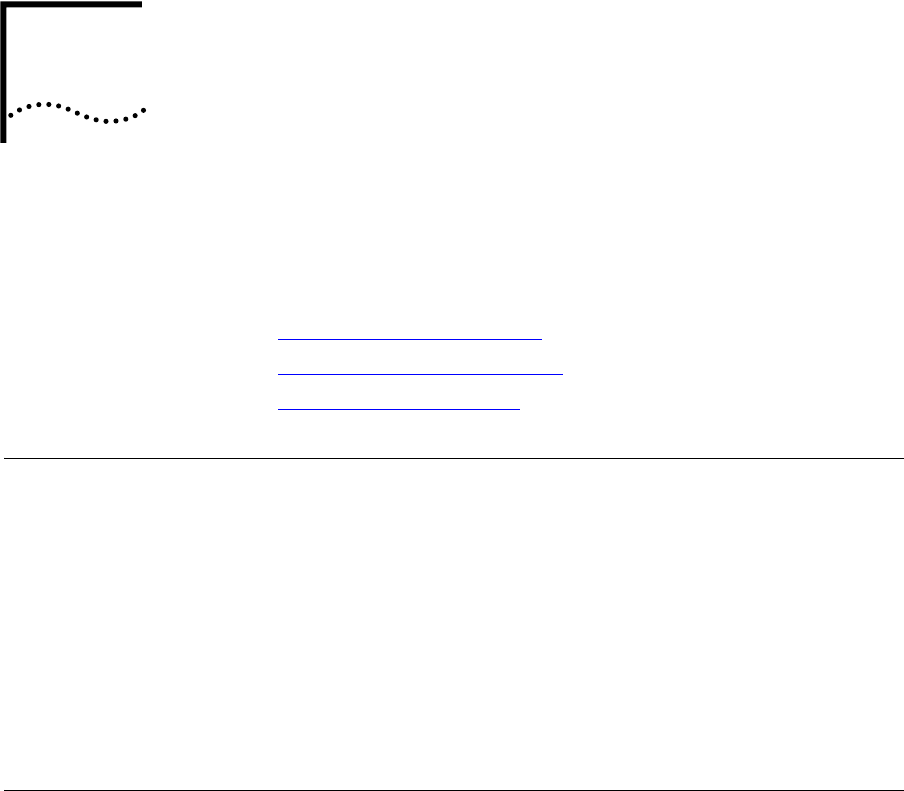
E
CALLER ID
Caller ID behavior varies depending on the type of device and the
conditions under which the call is received. This appendix describes these
caller ID conditions:
■ Forwarded Calls and Caller ID
■ Long Caller ID Character Strings
■ Specific Caller ID Situations
Forwarded Calls
and Caller ID
While a forwarded call is ringing on a telephone:
■ On the top line in the telephone’s display panel, the Caller ID of the
original caller appears and a greater than (>) character on the left side
of the display helps you to visually identify the Caller ID of the original
caller.
■ On the bottom display panel line, the Caller ID of the telephone that is
performing the transfer appears.
After the call is answered, only the Caller ID of the original caller remains
in the display and the greater than (>) character is removed.
Long Caller ID
Character Strings
Some models of the NBX Business Telephone can display two lines of 16
characters while other models of the NBX Business Telephone can display
two lines of 24 characters. The displays of different brands and models of
analog telephones with built-in Caller ID can show either 16 or 24
characters per line. The same is true of Caller ID boxes that are connected
in-line with analog telephones.
If the length of the Caller ID information on either the top or bottom line
exceeds the width of the NBX telephone display panel, the information is
truncated for the first five seconds. After five seconds, the Caller ID
information on the bottom line is cleared, and any truncated information


















