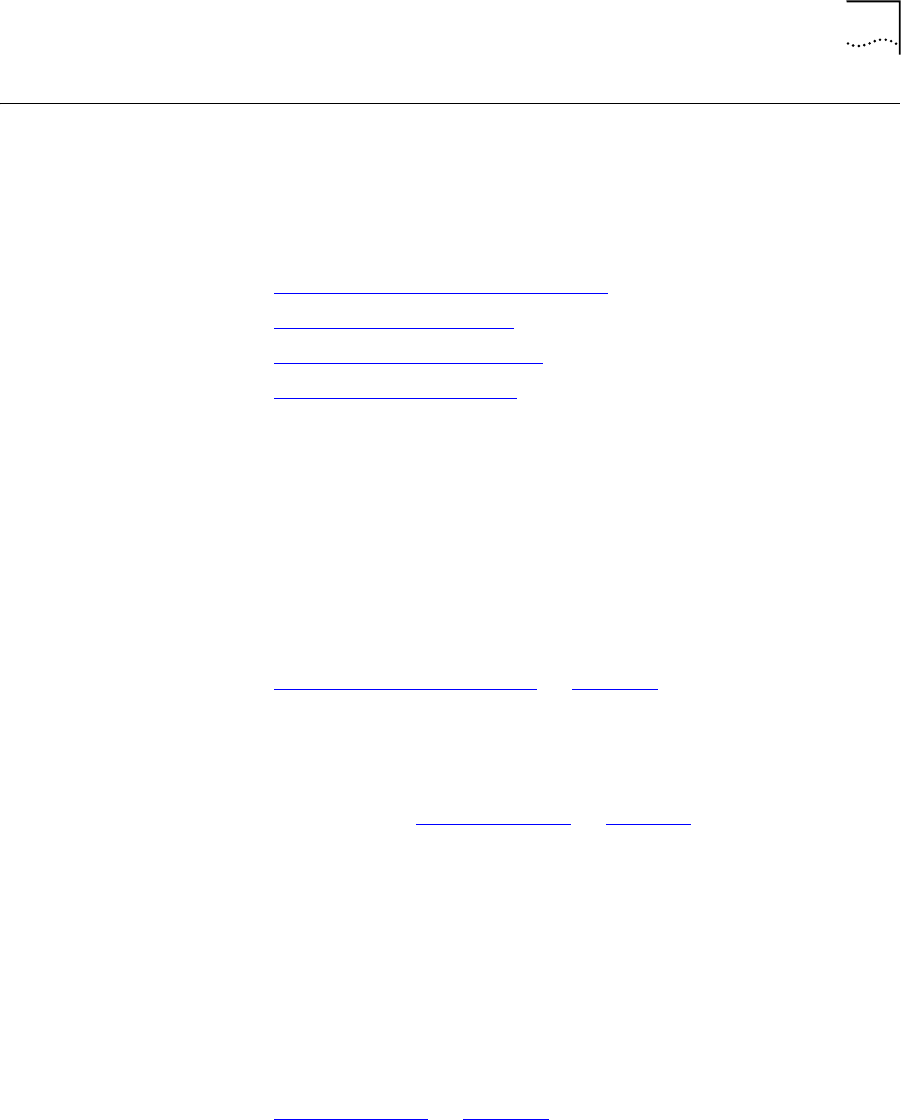
Auto Attendant 307
Auto Attendant The NBX Messaging system includes an Auto Attendant that answers
incoming calls. The Auto Attendant includes a series of recorded
messages (prompts) describing actions that a caller can take to access
individual services. You can customize the menu structure and record or
import your own prompts to fit the system to your business needs. This
section provides information on these topics:
■ Overview of Auto Attendant Features
■ Adding an Auto Attendant
■ Voice Application Setup Utility
■ Testing the Auto Attendant
Overview of Auto
Attendant Features
The Auto Attendant is the centerpiece of the voice mail system. The
administrator can create and configure Auto Attendants, and can record
or import messages and prompts to direct the actions of callers.
Use the NBX NetSet utility to administer and configure these Auto
Attendant features:
■ Multiple Auto Attendants — The system supports multiple,
independent Auto Attendants. Different Auto Attendants can be
assigned to different extensions, inbound lines or DID numbers. See
“
Adding an Auto Attendant” on page 308 for more information.
■ Multiple-Level Menus — Each Auto Attendant can support a main
menu and up to 19 levels of submenus. This enables you to configure
an automated system in which inbound callers can select specific
departments or groups, and then further select subgroups or
individuals. See “
Prompt Menus” on page 311 for more information.
■ Voice Prompts — To the caller, the time-dependent greeting, main
menu prompt, and submenu prompt are integrated into the Auto
Attendant system. The administrator can customize the system by
recording or importing voice prompts in a time-dependent greeting
main menu, or submenu. Depending on the time of day and
selections that the caller makes, the caller hears the appropriate
prompts and receives appropriate directions.
■ Default Time-out — If a caller does not respond to the Auto
Attendant prompts (for example, a caller using a rotary telephone),
the system routes the call to a designated time-out destination. See
“
Prompt Menus” on page 311 for more information. (Note: if you do
not specify a valid time-out destination for an Auto Attendant, the


















