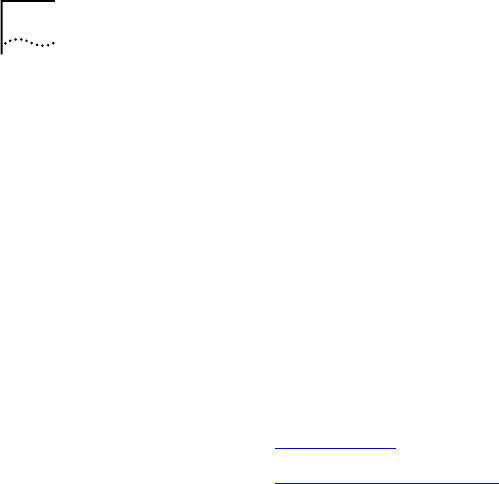
416 APPENDIX D: CONNEXTIONS H.323 GATEWAY
Local Considerations
All voice packets that move between an NBX Business or Basic Telephone,
Call Processor, ConneXtions gateway, and router on the LAN have a high
priority and high quality of service.
However, at the router and beyond, network administrators can influence
H.323 call quality through the priority that they give to H.323 packets at
both the internet router and at the firewall.If H.323 connections
consistently experience significant delays, you should review the local
router and firewall configurations at each side of the H.323 connection.
Network Checks A network check uses:
■ Network Ping
■ NetMeeting Connections
Network Ping
A network ping is a packet transfer that checks the logical continuity
between a personal computer and a specified IP (router) address. For
example, you can ping your own address, or the default gateway. The
next ping checks the connection to the IP router at the remote end of the
intended H.323 connection.
The easiest way to initiate a ping is with a DOS ping command. This
command sends four pings to the specified IP address. The router at that
address immediately returns the ping, and the command notes the round
trip delay for each ping packet. Some firewalls do not return pings for
security reasons. If the ping test fails, you can use a “trace router”
command (“tracert”) to find out where the logical connection failed.
To check a connection:
1 Access the DOS command prompt from the DOS shell in Windows.
2 Enter
ping on the command line:
ping <192.168.1.190> (sample IP address)
3 Interpret ping results:
a
Request timed out (all four times)
■ Ping reached the network but couldn’t connect to the host
■ (No such address; or the device is down.)
■ Initial request timed-out


















