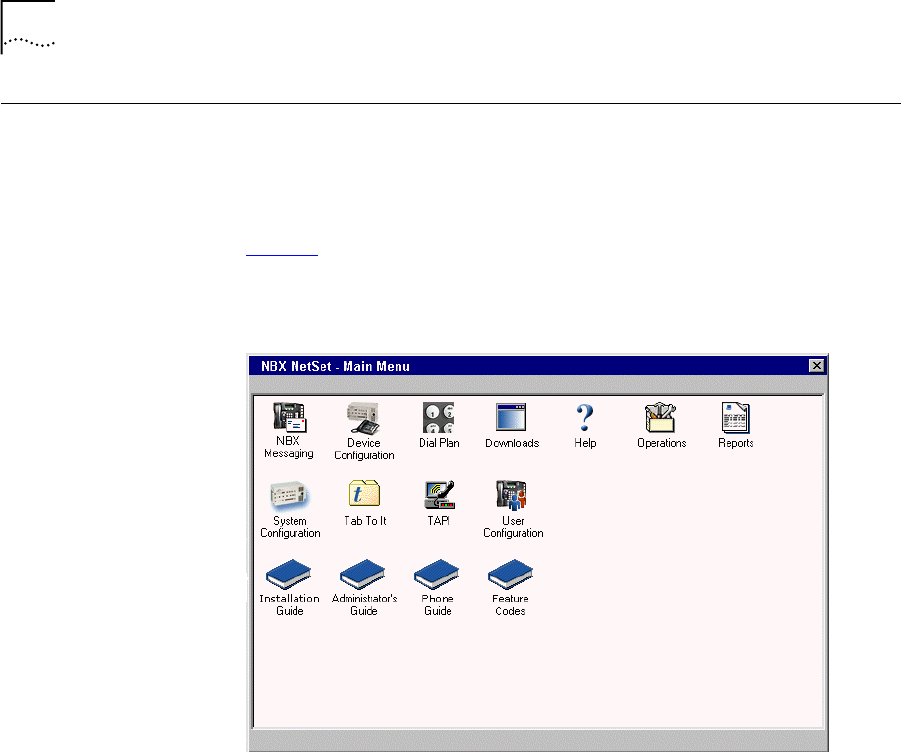
22 CHAPTER 1: INTRODUCTION
NBX NetSet
Administration
Utility
The NBX NetSet Administration utility is an HTML-based web interface in
which you configure and manage the NBX system. You need Microsoft
Internet Explorer (version 5.5 or later is optimal) to administer the system.
(You do not need Internet access.)
Figure 1
shows the NBX NetSet - Main Menu window, which appears
when you log on to the NBX NetSet utility.
Figure 1 NBX NetSet - Main Menu Window
NBX systems present the NBX NetSet utility through an embedded web
server. NBX NetSet passwords grant system administrators and users
different levels of access privileges.
Individual telephone users can view or change their personal settings
such as personal speed dial lists, off-site notification settings, and ringing
tones.
System administrators can manage user profiles and devices, change
system parameters, such as speed dial lists and dial plan settings, and
upgrade the system software.


















