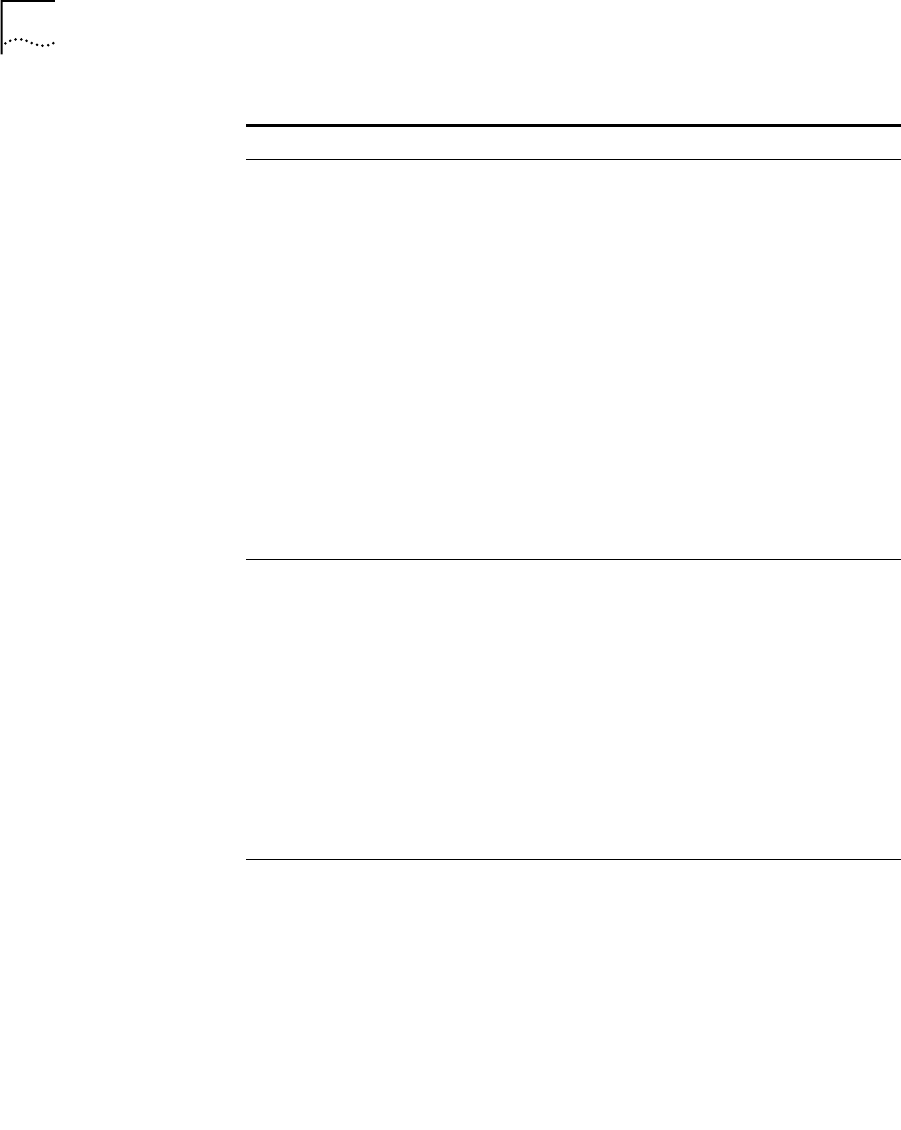
212 CHAPTER 3: DEVICE CONFIGURATION
Caller-ID Generator Format The format in which caller ID information is passed. The
choice depends on the country in which the NBX
system is operating. Consult with your telephone
service provider to determine the correct format.
Default: Depends on the country in which the NBX
system is operating. When you load a regional pack
(Operations > Regional Software) and select the tones
and cadences appropriate for your location
(System Configuration > System Settings >
Regional Settings > Advanced), the default value is set.
Values:
■ Bellcore GR-30-CORE
■ ETSI FSK
■ ETSI DTMF
■ British Telecom SIN 242
■ NTT Telephone Interface Services
Caller-ID Generator Level
(dBm)
Select this value to control the output level of the caller
ID generator.
Default: Depends on the country in which the NBX
system is operating.
When you load a regional pack (Operations >
Regional Software) and select the tones and cadences
appropriate for your location (System Configuration >
System Settings > Regional Settings > Advanced), the
default value is set on your NBX system.
Minimum: - 30 dBm
Maximum: 0 dbm
Increment: 2 dBm per step
Caller-ID Generator Timing
(msec)
Set this value to control the time delay from the end of
the Ring Signal to the beginning of the Caller ID signal.
Default: Depends on the country in which the NBX
system is operating.
When you load a regional pack (Operations >
Regional Software) and select the tones and cadences
appropriate for your location (System Configuration >
System Settings > Regional Settings > Advanced), the
default value is set on your NBX system.
Minimum: 100 msec
Maximum: 2000 msec
Table 41 Analog Terminal Adapter - Advanced Settings Parameters (continued)
Field Purpose


















