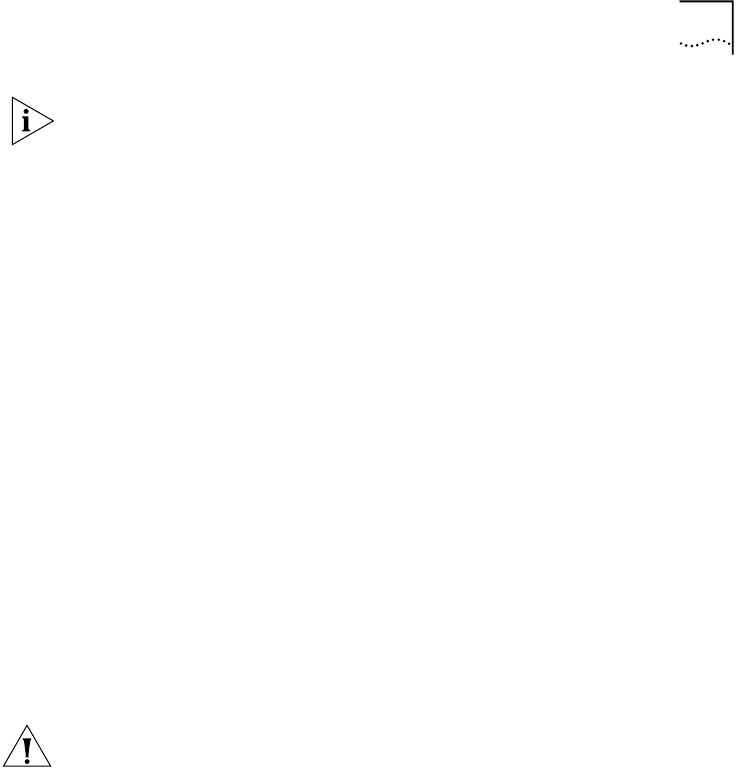
Configuring and Managing BRI-ST Digital Line Cards 215
Other check boxes may be selected based upon previous Auto
Discoveries. You do not need to clear these check boxes to install the
BRI-ST card.
3 Click OK.
Inserting the BRI-ST Digital Line Card
You do not need to remove the power cable from the chassis before you
insert the BRI-ST card.
To insert the BRI-ST card into the chassis:
1 Write down the MAC address of the BRI-ST card.
2 Select a slot for the BRI-ST card in the chassis, and use a Phillips
screwdriver to remove the blank faceplate from the slot.
3 Insert the BRI-ST card into the slot.
4 Slide the BRI-ST card into the chassis until you feel it touch the
connectors.
5 To seat the BRI-ST card into the connectors, press the front of the card
firmly.
6 Tighten the left and right screws on the front of the BRI-ST card to secure
it to the chassis.
7 Wait 3 minutes.
CAUTION: When you insert the BRI-ST Digital Line Card, it begins an
initialization sequence. Also, because you enabled the Auto Discover
Digital Line Cards check box, the system recognizes the addition of the
BRI-ST card and begins to update its database. Allow 3 minutes for both
of these processes to be completed.
You are now ready to configure the BRI-ST Digital Line Card.


















