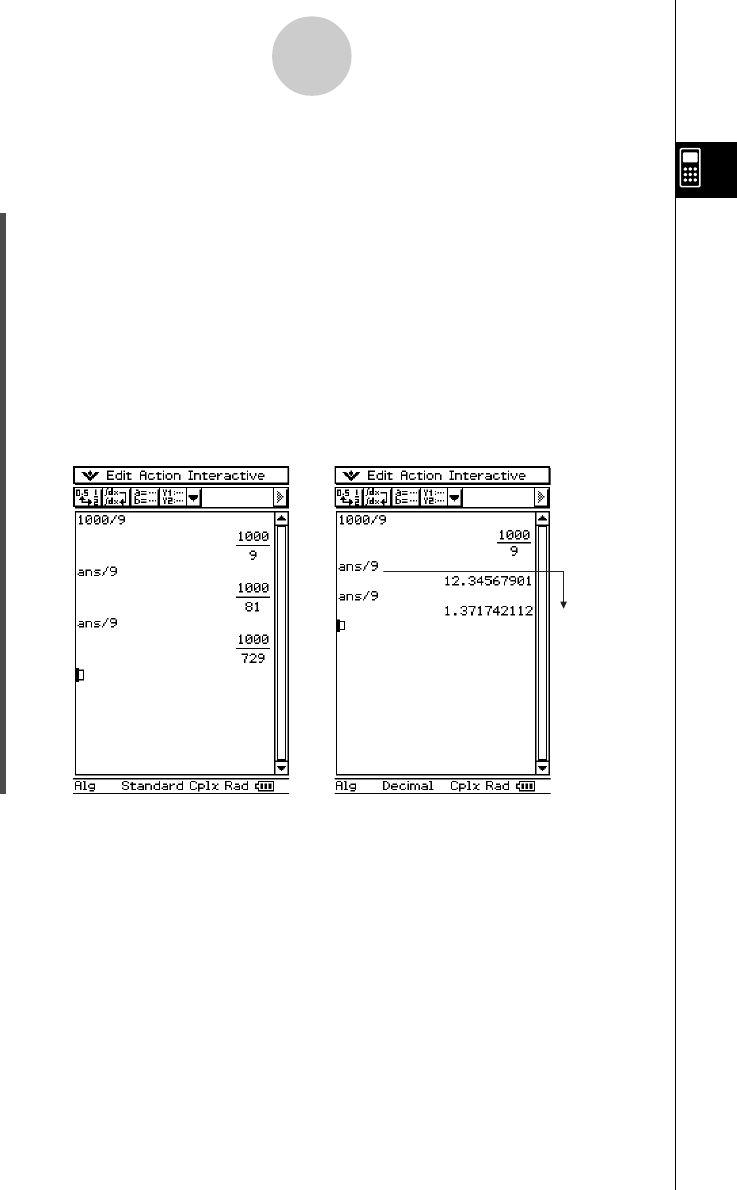
20021201
Example 2: To change from the Standard mode to the Decimal mode (page 2-2-5), and then
re-calculate
u ClassPad Operation
(1) Tap s on the icon panel, and then tap [Setup] and [Basic Format].
• This displays the Basic Format dialog box.
(2) Select the “Decimal Calculation” check box, and then tap [Set].
• This closes the Basic Format dialog box. The status bar should now show
“Decimal”, which indicates the Decimal mode.
(3) Move the cursor to the location from which you want to re-calculate.
• In this example, we will tap the end of line 2 to locate the cursor there.
(4) Tap w.
• This recalculates all of the expressions starting from the cursor position, and displays
the results using Decimal mode format.
2-3-3
Using the Calculation History
Tip
• To re-calculate all of the expressions in the calculation history, locate the cursor in the top line,
and then tap w.
Re-calculated


















