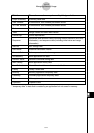20021201
14-1-1
System Setting Overview
14-1 System Setting Overview
This section describes the configuration of the System application window, and provides
information about its menus and commands.
Starting Up the System Application
Use the following procedure to start up the System application.
u ClassPad Operation
On the application menu, tap Y.
This starts the System application and displays the Memory Usage window.
System Application Window
The [Main Memory] sheet appears first on the Memory Usage window whenever you start up
the System application. You can use this sheet to find out how much memory is being used
for specific tasks. Other sheets contain information about memory being used by add-in
applications, eActivity, and built-in languages.