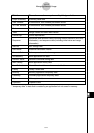20021201
14-6 Configuring Power Properties
Use the Power Properties dialog box to configure the power saving mode and auto power off
(APO) settings.
Power Saving Mode
Your ClassPad has a “resume” feature that remembers its status when you turn it off, and
restores the same status the next time you turn the ClassPad back on. Resume feature
operation requires power to operate, which means that some power continues to be
consumed even while the ClassPad is turned off. The power saving mode lets you limit how
long the resume feature continues to operate (and consume power) after you turn off the
ClassPad unit. You can specify 1 day, 1 week, or 1 month. After the time limit you specify is
reached, the resume feature is deactivated.
The following table describes the power saving mode options that are available.
To do this:
Select this power saving
mode option:
Turn off the power saving mode (unlimited resume time) Off
Limit resume operation to 1 day after power down 1 day
Limit resume operation to 1 week after power down 1 week
Limit resume operation to 1 month after power down 1 month
• The initial default for the above setting is [Off].
Auto Power Off
The Auto Power Off (APO) feature helps conserve battery power by turning off the ClassPad
unit automatically whenever you do not perform any operation for specified amount of time.
You can specify 1, 3, 6, or 60 minutes for the Auto Power Off trigger time. The initial default
APO setting is 6 minutes.
14-6-1
Configuring Power Properties