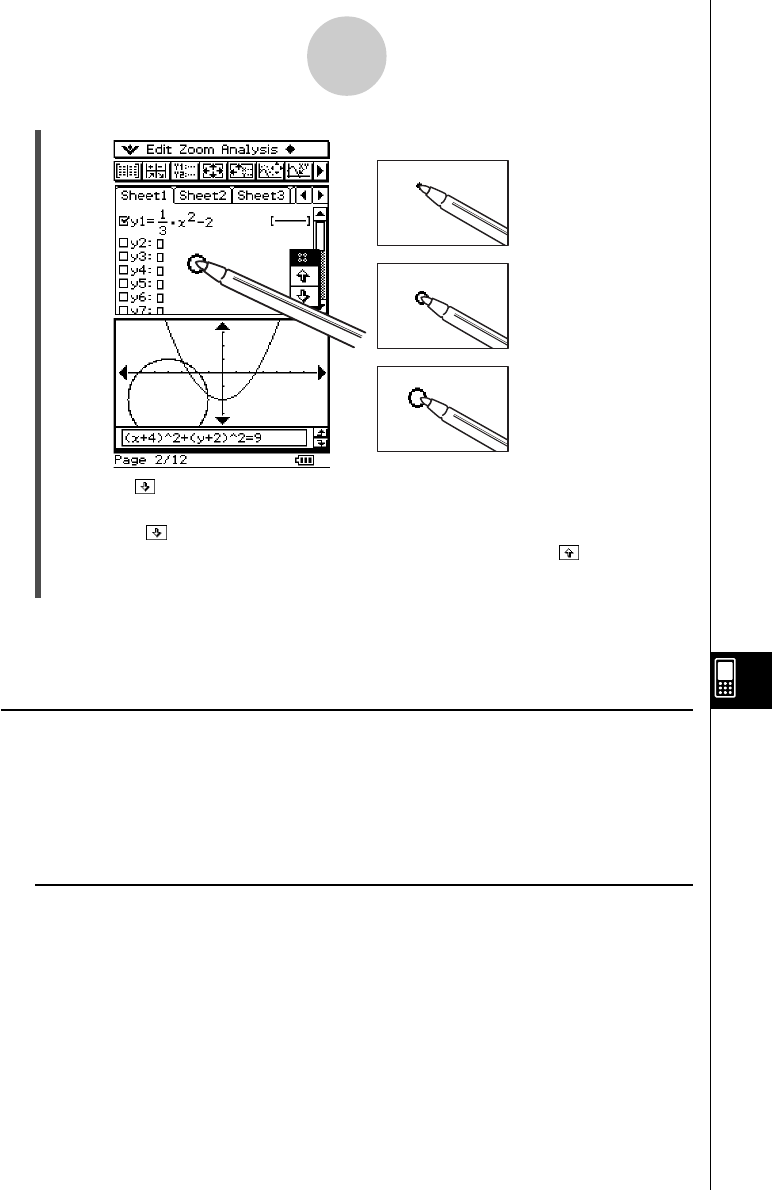
20021201
(4) Tapping while the final page of the presentation is displayed causes the message
“End of Files” to appear in the status bar.
•Tapping while the message “End of Files” is in the status bar exits the manual
play operation and displays the Presentation initial screen. Tapping while “End of
Files” is in the status bar returns you to the final page of the presentation and
continues the manual play operation.
Tip
•You can turn display of the page number in the status bar on and off. For more information, see
“11-6 Configuring Presentation Preferences”.
Using Repeat Play
Repeat play causes auto play to restarts the presentation from the beginning each time the
final page of a presentation is reached.
Use the Presentation dialog box (page 11-6-1) to turn repeat play on or off.
The initial default setting is repeat play off.
The following describes how repeat play works for auto play.
k Repeat Auto Play
•When the final page of the presentation is reached, the presentation is restarted from the
first page.
• The presentation continues playing until you press the c key to stop it.
11-4-3
Playing a Presentation


















