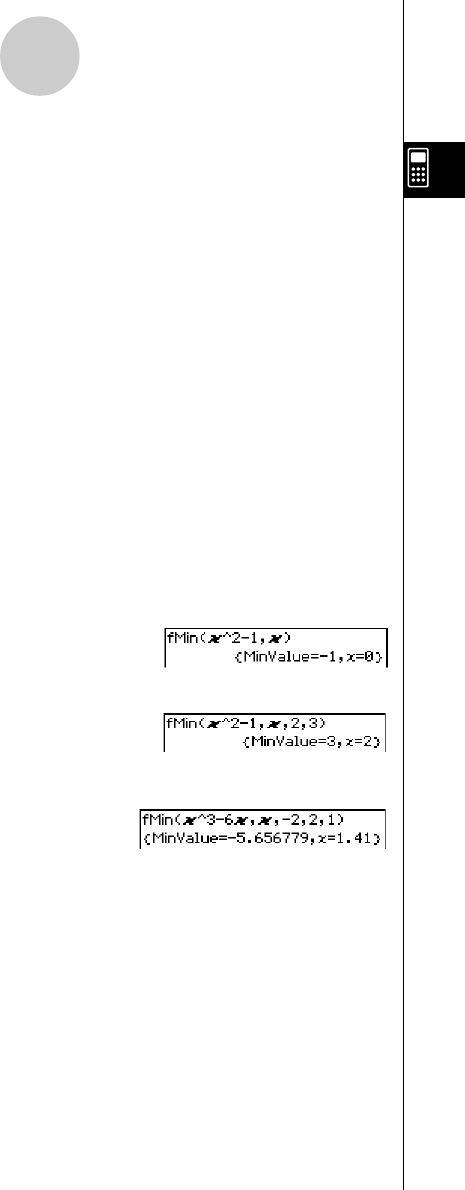
20021201
u fMin
Function: Returns the minimum point in a specific range of a function.
Syntax: fMin(Exp[,variable] [ ) ]
fMin(Exp,variable,start value,end value[,n] [ ) ]
•“x” is the default when you omit “[,variable]”.
•Negative infinity and positive infinity are the default when the syntax fMin (Exp [,
variable] [ ) ] is used.
•“n” is calculation precision, which you can specify as an integer in the range of 1 to 9.
Using any value outside this range causes an error.
• This command returns an approximate value when calculation precision is specified for
“n”.
• This command returns a true value when nothing is specified for “n”. If the true value
cannot be obtained, however, this command returns an approximate value along with
n = 4.
•Discontinuous points or sections that fluctuate widely can adversely affect precision or
even cause an error.
• Inputting a larger number for “n” increases the precision of the calculation, but it also
increases the amount of time required to perform the calculation.
• The value you input for the end point of the interval must be greater than the value you
input for the start point. Otherwise an error occurs.
Example: To find the minimum point of x
2
– 1 with respect to x
Menu Item: [Action][Calculation][fMin]
2-7-11
Using the Action Menu
Example: To find the minimum point of x
2
– 1 with respect to x, when 2 < x < 3
Menu Item: [Action][Calculation][fMin]
Example: To find the minimum point of x
3
– 6x with respect to x,
when –2 < x < 2 and n = 1
Menu Item: [Action][Calculation][fMin]


















