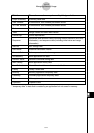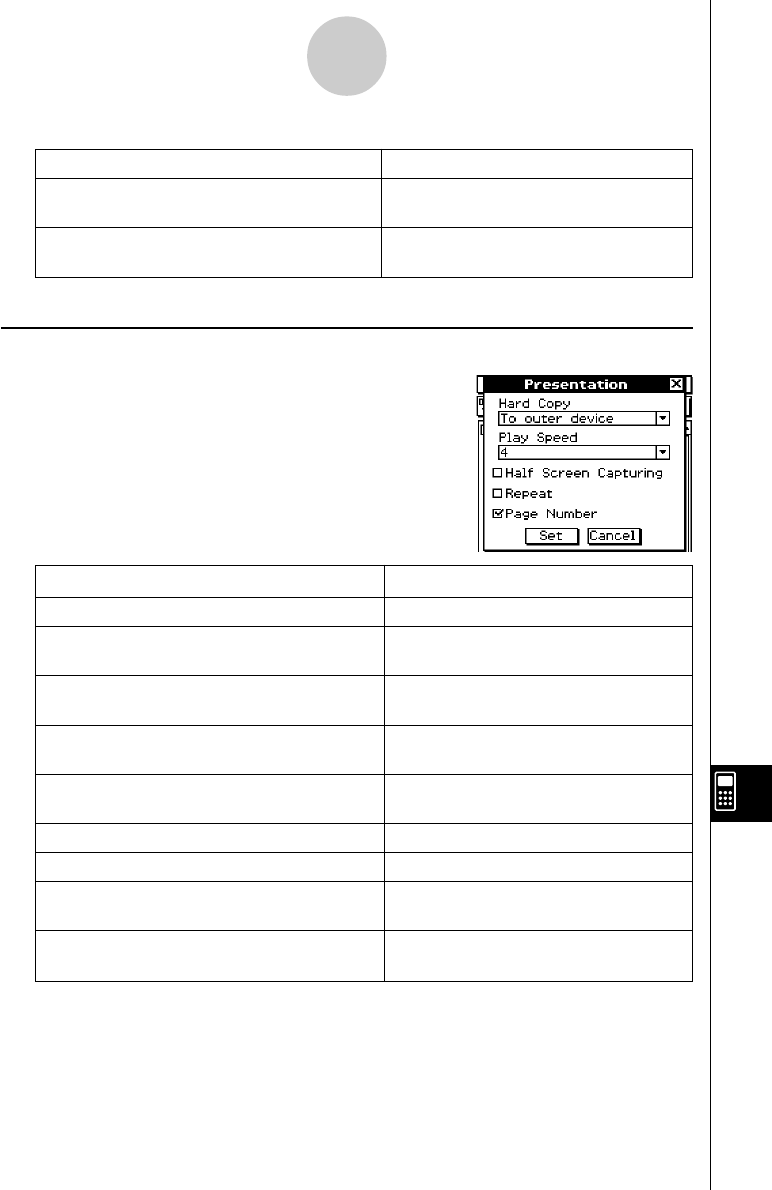
20021201
13-3-7
Setup Menu Settings
• The above is the same as the [G-Controller] setting on the Graph Format dialog box.
u G-Controller
To do this: Do this:
Turn on display of graph controller arrows
during graphing
Select the [G-Controller] check box.*
Turn off display of graph controller arrows
during graphing
Clear the [G-Controller] check box.
Presentation Dialog Box
Use the Presentation dialog box to configure settings for the
Presentation application. For full details about the
Presentation application, see Chapter 11.
To do this: Do this:
Send hard copy data to an external device Select “To outer device” for [Hard Copy].*
Save hard copy data internally as Presentation
data
Select “Presentation” for [Hard Copy].
Specify the page change speed for Auto Play
Specify a [Play Speed] value from 1
(fastest) to 10 (slowest).
Capture the upper half of the window when h Select the [Half Screen Capturing] check
is tapped box.
Capture the entire window when h is tapped
Clear the [Half Screen Capturing] check
box.*
Turn on repeat playback of files Select the [Repeat] check box.
Turn off repeat playback of files Clear the [Repeat] check box.*
Turn on page number display during playback
and editing
Select the [Page Number] check box.*
Turn off page number display during playback
and editing
Clear the [Page Number ] check box.
• The initial default [Play Speed] setting is 4.