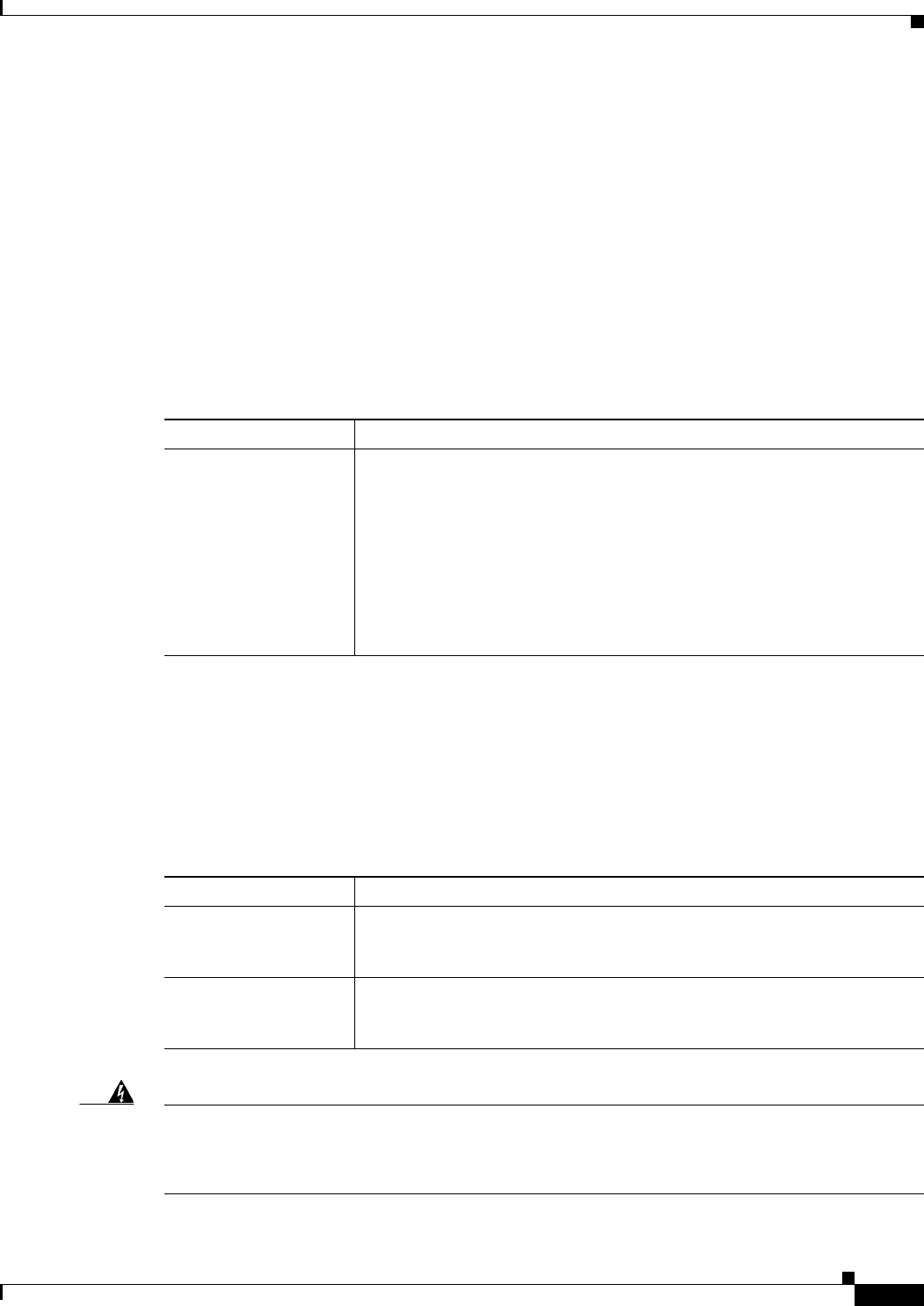
1-69
Cisco ONS 15310-CL and Cisco ONS 15310-MA Troubleshooting Guide, R7.0
Chapter 1 General Troubleshooting
1.11 Fiber and Cabling
1.11 Fiber and Cabling
This section explains problems typically caused by cabling connectivity errors. It also includes
instructions for crimping CAT-5 cable and lists the optical fiber connectivity levels.
1.11.1 Bit Errors Appear for a Traffic Card
Symptom A traffic card has multiple bit errors.
Table 1-30 describes the potential cause of the symptom and the solution.
1.11.2 Faulty Fiber-Optic Connections
Symptom A line card has multiple SONET alarms and/or signal errors.
Table 1-31 describes the potential causes of the symptom and the solutions.
Warning
Invisible laser radiation may be emitted from the end of the unterminated fiber cable or connector. Do
not view directly with optical instruments. Viewing the laser output with certain optical instruments
(for example, eye loupes, magnifiers, and microscopes) within a distance of 100 mm may pose an eye
hazard.
Statement 1056
Table 1-30 Bit Errors Appear for a Line Card
Possible Problem Solution
Faulty cabling or low
optical-line levels.
Troubleshoot cabling problems using the “1.1 Network Troubleshooting
Tests” section on page 1-2. Troubleshoot low optical levels using procedures
in the “1.11.2 Faulty Fiber-Optic Connections” section on page 1-69.
Note Bit errors on line (traffic) ports usually originate from cabling
problems or low optical-line levels. The errors can be caused by
synchronization problems, especially if pointer justification (PJ)
errors are reported. Use a test set whenever possible because the
cause of the errors could be external cabling, fiber, or external
equipment connecting to the node.
Table 1-31 Faulty Fiber-Optic Connections
Possible Problem Solution
Faulty fiber-optic
connections.
Faulty fiber-optic connections can be the source of SONET alarms and
signal errors. See the “Verify Fiber-Optic Connections” procedure on
page 1-70.
Faulty CAT-5 cables. Faulty CAT-5 cables can be the source of SONET alarms and signal errors.
See the “1.11.2.1 Crimp Replacement LAN Cables” procedure on
page 1-71.


















