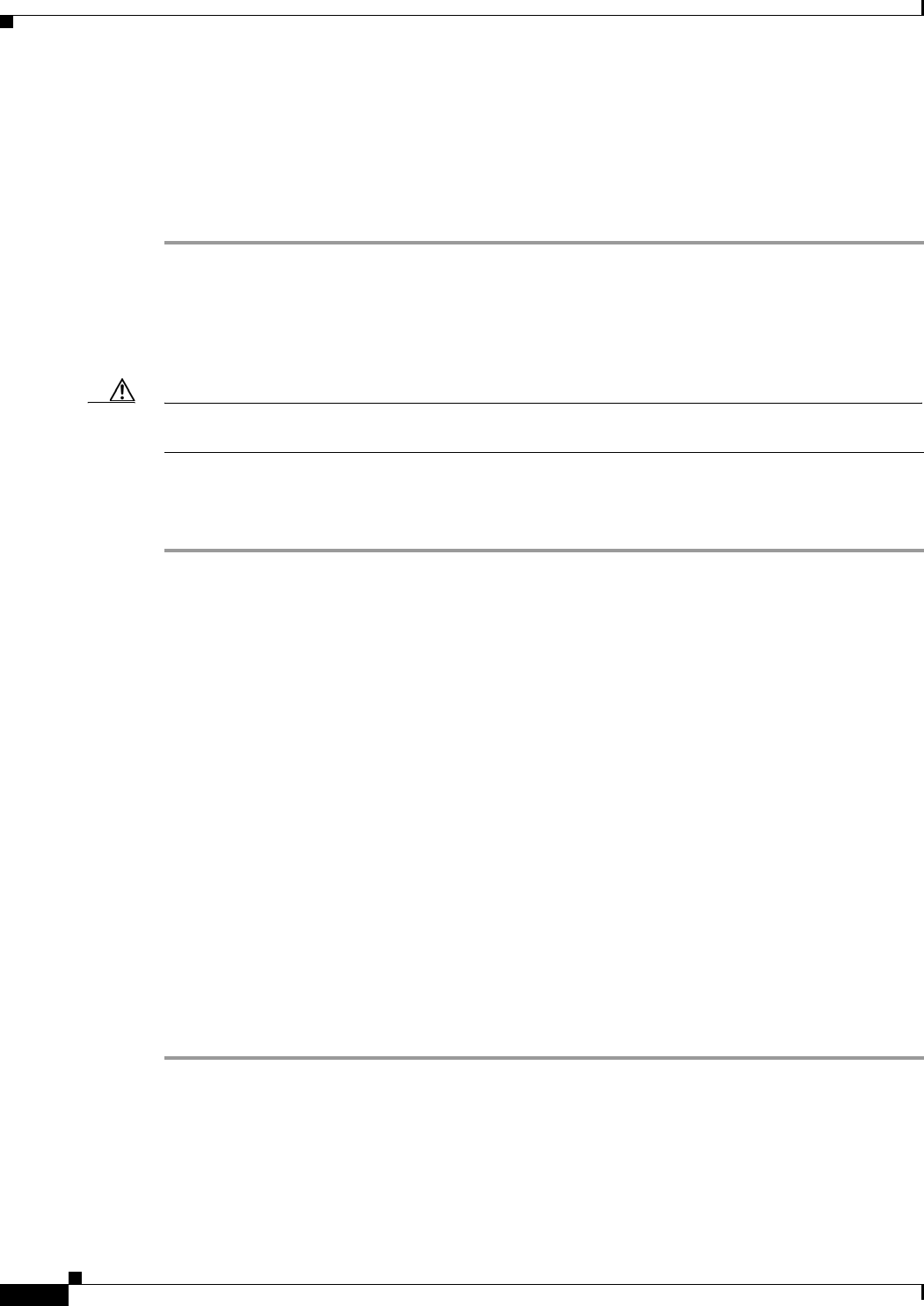
2-32
Cisco ONS 15310-CL and Cisco ONS 15310-MA Troubleshooting Guide, R7.0
Chapter 2 Alarm Troubleshooting
2.7.34 BKUPMEMP
The Battery Fail alarm occurs when the power supply is not detected. This could be because the supply
is removed or is not operational. The alarm does not distinguish between the individual power supplies,
so onsite information about the conditions is necessary for troubleshooting.
Clear the BAT-FAIL Alarm
Step 1 At the site, determine which battery is not present or operational.
Step 2 Remove the power cable from the faulty supply. The “Install Hardware” chapter in the
Cisco ONS 15310-CL and Cisco ONS 15310-MA Procedure Guide contains instructions for installing
both AC (ONS 15310-CL only) and DC (ONS 15310-CL and ONS 15310-MA) power supply cables. To
remove the cable, reverse the appropriate procedure.
Caution Always use the supplied electrostatic discharge wristband when working with a powered ONS 15310-CL
or ONS 15310-MA.
Step 3 If the alarm does not clear, log into the Technical Support Website at http://www.cisco.com/techsupport
for more information or call Cisco TAC (1-800-553-2447) in order to report a Service-Affecting (SA)
problem.
2.7.34 BKUPMEMP
Default Severity: Critical (CR), Service-Affecting (SA)
SONET Logical Object: EQPT
The Primary Nonvolatile Backup Memory Failure alarm refers to a problem with the 15310-CL-CTX or
CTX2500 card flash memory. The alarm occurs when the 15310-CL-CTX or CTX2500 card has one of
four problems:
• Flash manager fails to format a flash partition.
• Flash manager fails to write a file to a flash partition.
• Problem at the driver level.
• Code volume fails cyclic redundancy checking (CRC, a method to verify for errors in data
transmitted to the 15310-CL-CTX or CTX2500 card).
The BKUPMEMP alarm can also cause the “EQPT” alarm on page 2-51. If the EQPT alarm is caused
by BKUPMEMP, complete the following procedure to clear the BKUPMEMP and the EQPT alarms.
Clear the BKUPMEMP Alarm
Step 1 Verify that the controller card (15310-CL-CTX or CTX2500 card) is powered and enabled by confirming
a lighted ACT LED on front of the system.
Step 2 Complete the “Soft- or Hard-Reset a Controller Card” procedure on page 2-153.
Wait ten minutes to verify that the card you reset completely reboots. The ACT LED should be green.


















