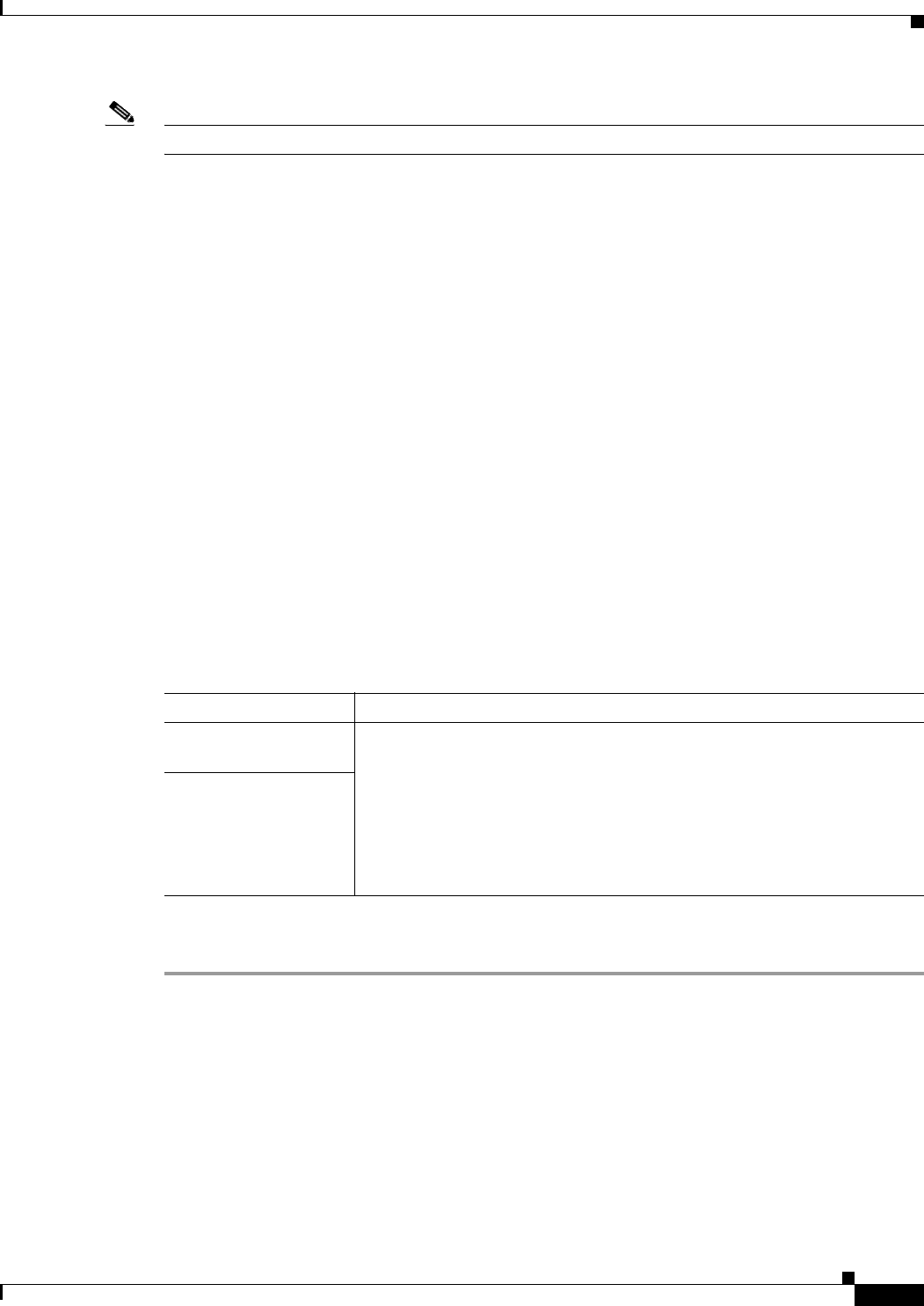
1-47
Cisco ONS 15310-CL and Cisco ONS 15310-MA Troubleshooting Guide, R7.0
Chapter 1 General Troubleshooting
1.8.4 Unsupported Platforms and Browsers
Note JRE 1.4.2 and JRE 5.0 for Windows and Sun (Solaris, UNIX) is available on Software R7.0 product CDs.
1.8.4 Unsupported Platforms and Browsers
Software R7.0 does not support the following platforms:
• Windows 95
• Sun, Solaris, or UNIX 2.5
• Sun, Solaris, or UNIX 2.6
Software R7.0 does not support the following browsers and JREs:
• Netscape 4.73 for Windows.
• Netscape 4.76 on Sun, Solaris, or UNIX is not supported.
1.8.5 Unable to Verify the IP Configuration of Your Windows PC
Symptom When connecting your Windows PC to the ONS 15310-CL or ONS 15310-MA, you are unable
to successfully ping the IP address of your Windows PC to verify the IP configuration.
Table 1-2 describes the potential causes of the symptom and the solutions.
Verify the IP Configuration of Your Windows PC
Step 1 Open a DOS command window by selecting Start > Run from the Start menu.
Step 2 In the Open field, type command and then click OK. The DOS command window appears.
Step 3 At the prompt in the DOS window (or Windows 98, NT, 2000, and XP), type ipconfig and press the
Enter key.
The Windows IP configuration information appears, including the IP address, subnet mask, and the
default gateway.
Step 4 At the prompt in the DOS window, type ping followed by the IP address shown in the Windows IP
configuration information.
Step 5 Press the Enter key to execute the command.
Table 1-2 Unable to Verify the IP Configuration of Your Windows PC
Possible Problem Solution
The IP address is typed
incorrectly.
Verify that the IP address used to ping the Windows PC matches the IP
address displayed when the Windows IP Configuration information is
retrieved from the system.
Verify the IP configuration of your Windows PC, see the “Verify the IP
Configuration of Your Windows PC” procedure on page 1-47.
If this procedure is unsuccessful, contact your network administrator for
instructions to correct the IP configuration of your Windows PC.
The IP configuration of
your Windows PC is not
properly set.


















