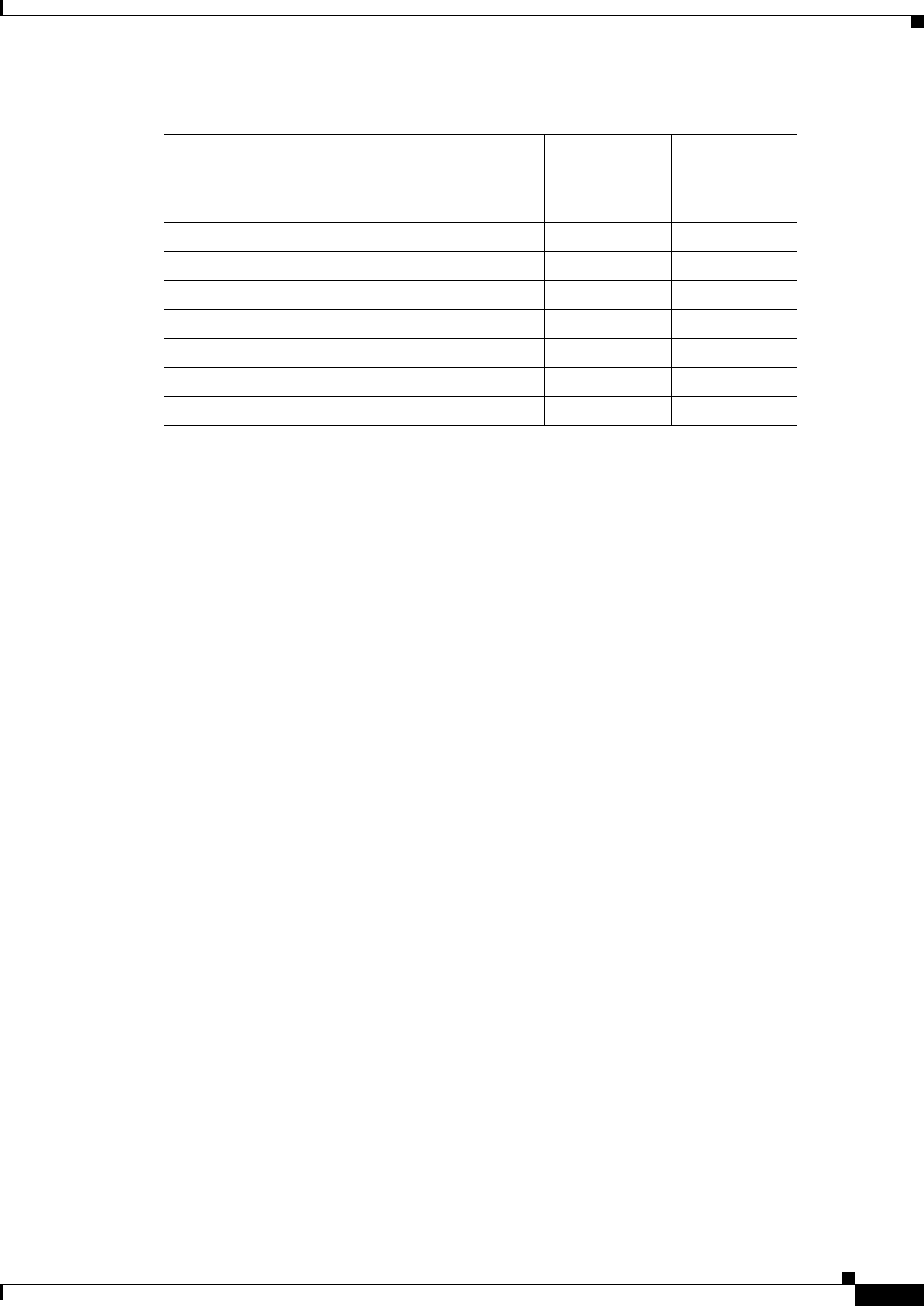
2-147
Cisco ONS 15310-CL and Cisco ONS 15310-MA Troubleshooting Guide, R7.0
Chapter 2 Alarm Troubleshooting
2.9 Traffic Card LED Activity
2.9 Traffic Card LED Activity
ONS 15310-CL and ONS 15310-MA card LED behavior patterns are listed in the following sections.
2.9.1 Typical Controller Card or Ethernet Card LED Activity After Insertion
When a traffic card is inserted, the following LED activities occur:
1. The ACT LED blinks once and turns off for 5 to 10 seconds.
2. The ACT LED turns on.
2.9.2 Typical Card LED Activity During Reset
When a traffic card is inserted, the following LED activities occur:
1. The ACT LED blinks once and turns off for 5 to 10 seconds.
2. The ACT LED turns on.
2.10 Frequently Used Alarm Troubleshooting Procedures
This section provides procedures that are frequently used when troubleshooting alarms. Most of these
procedures are summarized versions of more detailed procedures found in the Cisco ONS 15310-CL and
Cisco ONS 15310-MA Procedure Guide. They are included in this chapter for the user’s convenience.
For further information, please refer to the Cisco ONS 15310-CL and Cisco ONS 15310-MA Procedure
Guide.
2.10.1 Protection Switching, Lock Initiation, and Clearing
The following sections give instructions for port and span switching and switch-clearing commands, as
well as lock-ons and lockouts.
Facility Lpbk Yes Yes Yes
FE Lpbk No No Yes
FE Common Equipment Failure No No Yes
FE Equipment Failure-SA No No Yes
FE LOS NoNoYes
FE LOF NoNoYes
FE AIS NoNoYes
FE IDLE No No Yes
FE Equipment Failure-NSA No No Yes
Table 2-13 DS-1 Alarms by Line Type (continued)
Alarm UNFRAMED D4 ESF


















