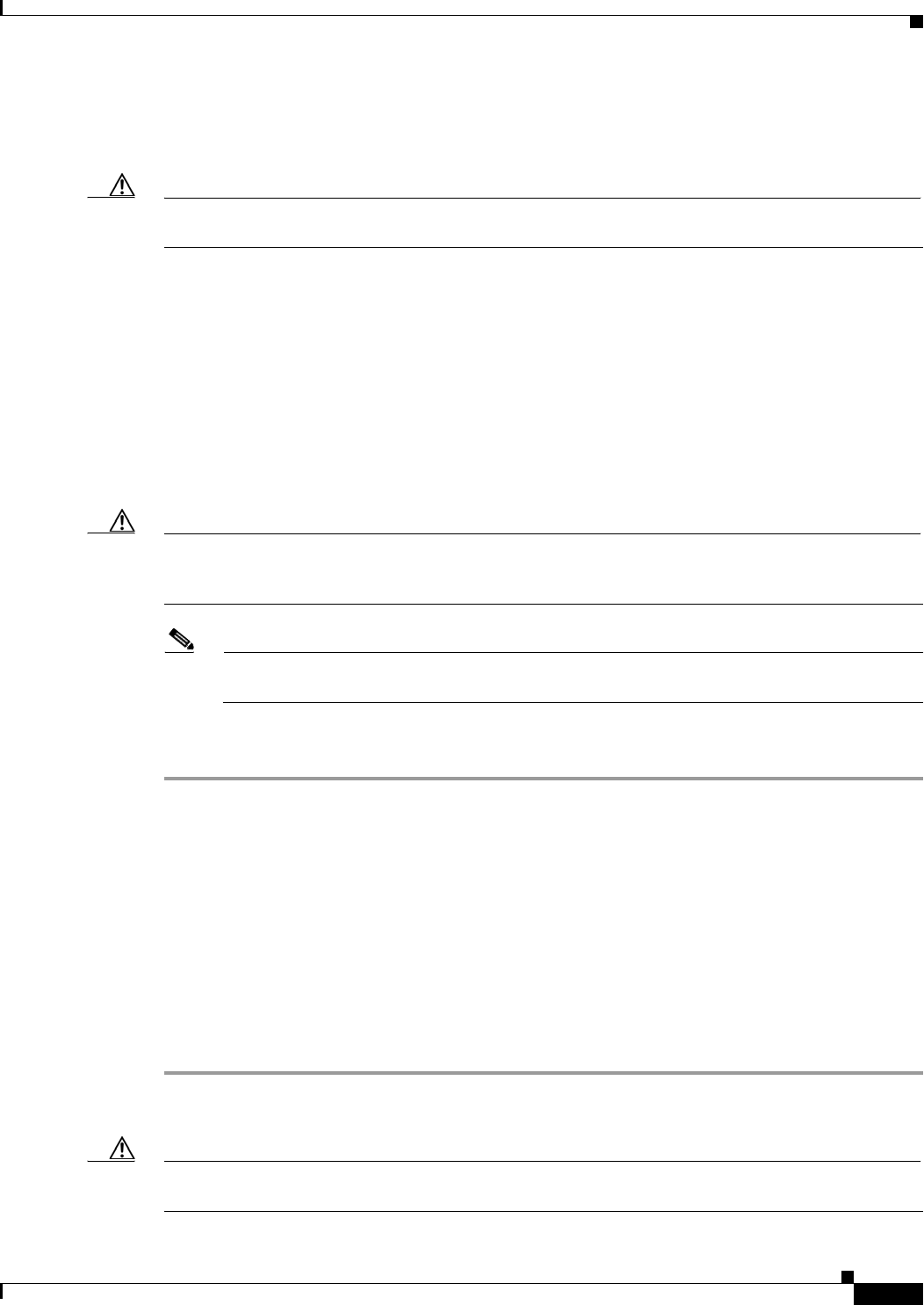
2-93
Cisco ONS 15310-CL and Cisco ONS 15310-MA Troubleshooting Guide, R7.0
Chapter 2 Alarm Troubleshooting
2.7.145 LOS (BITS)
Step 5 If the alarm does not clear, inspect and clean the receive and transmit node fiber connections according
to site practice. If no site practice exists, complete the procedure in the “Maintain the Node” chapter in
the Cisco ONS 15310-CL and Cisco ONS 15310-MA Procedure Guide.
Caution Always use the supplied electrostatic discharge wristband when working with a powered ONS 15310-CL
or ONS 15310-MA.
Step 6 If the alarm does not clear, ensure that the fiber is not broken or damaged by testing it with an optical
test set. If no test set is available, use the fiber for a facility (line) loopback on a known-good port. The
error reading you get is not as precise, but you generally know whether the fiber is faulty. For specific
procedures to use the test set equipment, consult the manufacturer.
Step 7 If the alarm does not clear, and no faults are present on the other port(s) of the transmit or receive card,
do a facility loopback on the transmit and receive ports with known-good loopback cable. Complete the
“1.2.1 Perform a Facility Loopback on a Source-Node Port” procedure on page 1-4 to test the loopback.
Step 8 If a port is bad and you need to use all the port bandwidth, complete the “Physically Replace a Card”
procedure on page 2-154. If the port is bad but you can move the traffic to another port, replace the card
at the next available maintenance window.
Caution Removing a card that currently carries traffic on one or more ports can cause a traffic hit. To avoid this,
perform an external switch if a switch has not already occurred. See the “2.10.1 Protection Switching,
Lock Initiation, and Clearing” section on page 2-147 for commonly used traffic-switching procedures.
Note When you replace a card with the identical type of card, you do not need to make any changes
to the database.
Step 9 If no ports are shown bad and the alarm does not clear, log into the Technical Support Website at
http://www.cisco.com/techsupport for more information or call Cisco TAC (1-800-553-2447).
2.7.145 LOS (BITS)
Default Severity: Minor (MN), Non-Service-Affecting (NSA)
SONET Logical Object: BITS
The LOS (BITS) alarm indicates that the 15310-CL-CTX or CTX2500 card has an LOS from the BITS
timing source. The LOS (BITS-N) means the BITS clock or the connection to it failed.
Clear the LOS (BITS) Alarm
Step 1 Verify the wiring connection from the BITS clock pin fields on the ONS 15310-CL or ONS 15310-MA
to the timing source.
Caution Always use the supplied electrostatic discharge wristband when working with a powered ONS 15310-CL
or ONS 15310-MA.


















