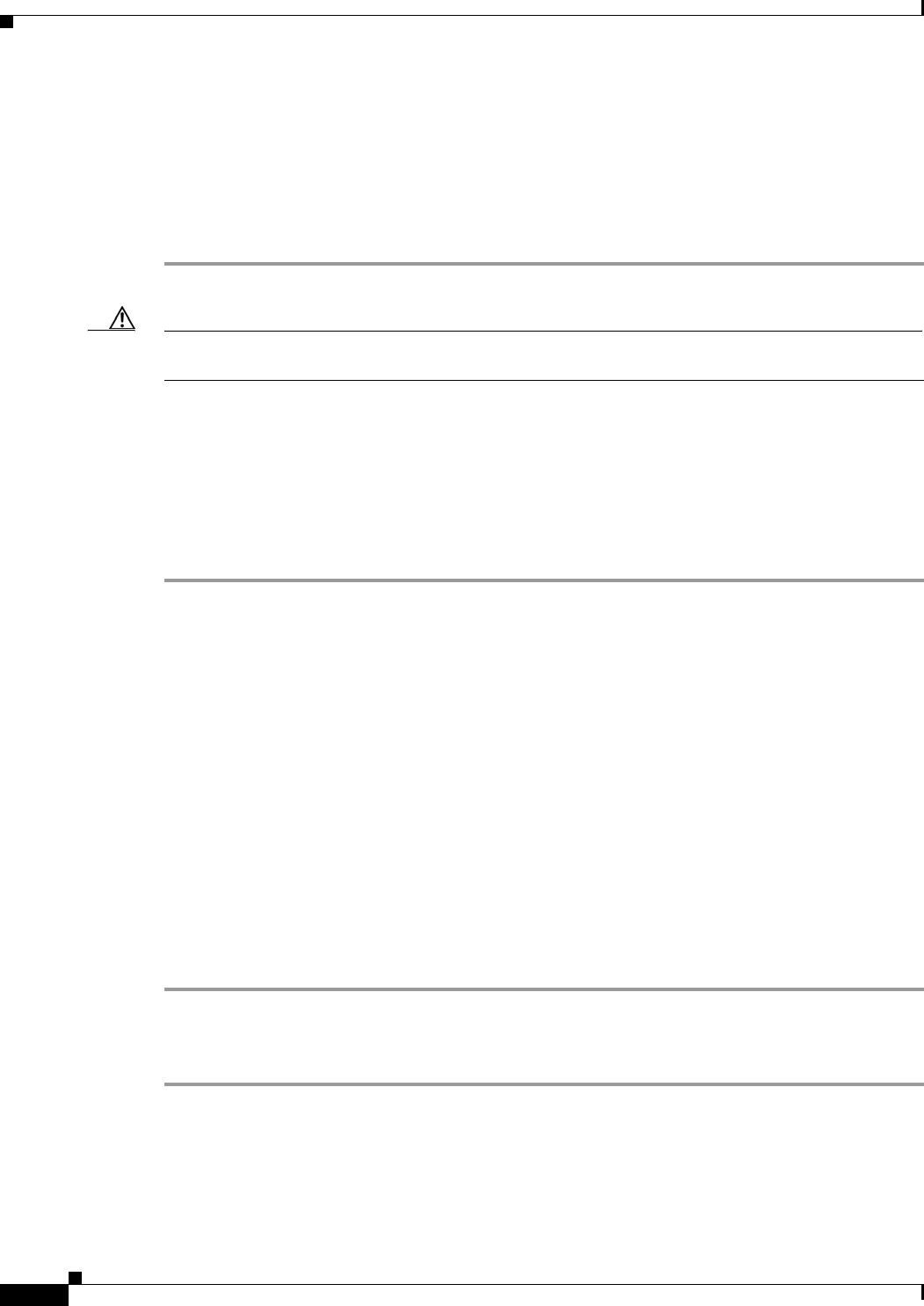
2-88
Cisco ONS 15310-CL and Cisco ONS 15310-MA Troubleshooting Guide, R7.0
Chapter 2 Alarm Troubleshooting
2.7.135 LOF (OCN)
The EC1-1 LOF alarm occurs when a port on the reporting EC-1 port has an LOF condition. LOF
indicates that the receiving ONS 15310-CL or ONS 15310-MA has lost frame delineation in the
incoming data. LOF occurs when the SONET overhead loses a valid framing pattern for 3 milliseconds.
Receiving two consecutive valid A1/A2 framing patterns clears the alarm.
Clear the LOF (EC1) Alarm
Step 1 Verify cabling continuity to the port reporting the alarm. To verify cable continuity, follow site practices.
Caution Always use the supplied electrostatic discharge wristband when working with a powered ONS 15310-CL
or ONS 15310-MA.
Step 2 If cabling continuity is good, clean the fiber according to site practice. If no site practice exists, complete
the procedure in the “Maintain the Node” chapter in the Cisco ONS 15310-CL and
Cisco ONS 15310-MA Procedure Guide.
Step 3 If the alarm does not clear, see the “1.1 Network Troubleshooting Tests” section on page 1-2 to isolate
the fault causing the LOF alarm.
Step 4 If the alarm does not clear, or if you need assistance conducting network troubleshooting tests, call
Cisco TAC to report a Service-Affecting (SA) problem (1-800-553-2447).
2.7.135 LOF (OCN)
Default Severity: Critical (CR), Service-Affecting (SA)
SONET Logical Objects: OCN, STSTRM
The LOF alarm occurs when a port on the reporting port has an LOF condition. The alarm indicates that
the receiving ONS 15310-CL or ONS 15310-MA has lost frame delineation in the incoming data. LOF
occurs when the SONET overhead loses a valid framing pattern for 3 ms. Receiving two consecutive
valid A1/A2 framing patterns clears the alarm.
When the alarm is raised on an OC-3 or OC-12 port, it is sometimes an indication that the OC-3 or OC-12
port expects a specific line rate and the input line rate source does not match the input line rate of the
optical receiver.
Clear the LOF (OCN) Alarm
Step 1 Complete the “Clear the LOF (EC1) Alarm” procedure on page 2-88.
Step 2 If the alarm does not clear, or if you need assistance conducting network troubleshooting tests, call
Cisco TAC to report a Service-Affecting (SA) problem (1-800-553-2447).
2.7.136 LOF (STSTRM)
Default Severity: Critical (CR), Service-Affecting (SA)


















