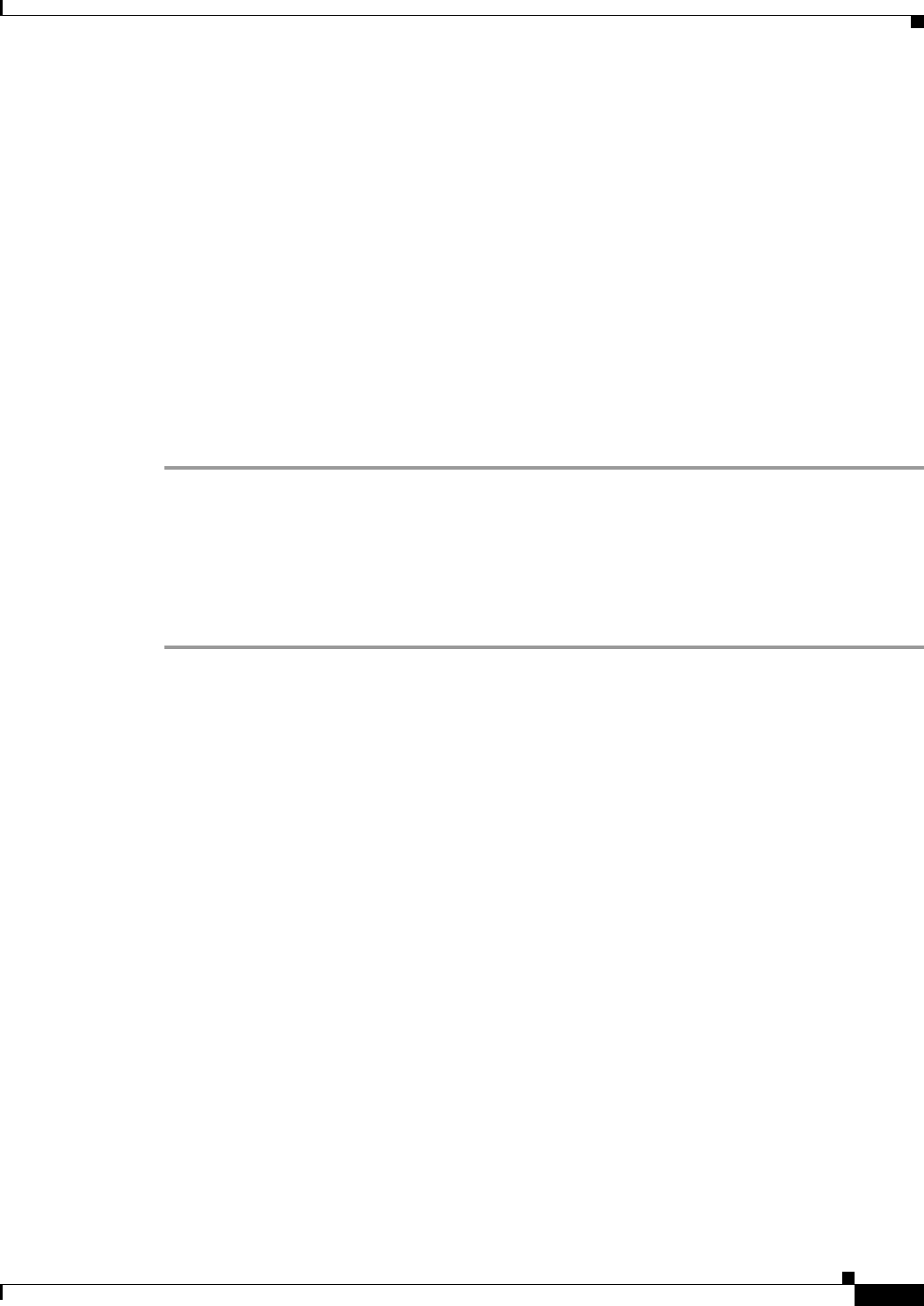
2-57
Cisco ONS 15310-CL and Cisco ONS 15310-MA Troubleshooting Guide, R7.0
Chapter 2 Alarm Troubleshooting
2.7.70 FAILTOSW-PATH
2.7.70 FAILTOSW-PATH
Default Severity: Not Alarmed (NA), Non-Service-Affecting (NSA)
SONET Logical Objects: STSMON, VTMON
The Fail to Switch to Protection Path condition occurs when the circuit does not switch from the working
path to the protect path on a path protection. Common causes of the FAILTOSW-PATH condition include
a missing or defective protect port, a lockout set on one of the path protection nodes, or path-level alarms
that would cause a path protection switch to fail including the “AIS-P” condition on page 2-19, the
“LOP-P” alarm on page 2-91, the “SD-P” condition on page 2-124, the “SF-P” condition on page 2-126,
and the “UNEQ-P” alarm on page 2-142.
The “LOF (OCN)” alarm on page 2-88, the “LOS (OCN)” alarm on page 2-98, the “SD-L” condition on
page 2-123, or the “SF-L” condition on page 2-126 can also occur on the failed path.
Clear the FAILTOSW-PATH Condition in a Path Protection Configuration
Step 1 Look up and clear the higher priority alarm. If the “AIS-P” condition on page 2-19, the “LOP-P” alarm
on page 2-91, the “UNEQ-P” alarm on page 2-142, the “SF-P” condition on page 2-126, the “SD-P”
condition on page 2-124, the “LOF (OCN)” alarm on page 2-88, the “LOS (OCN)” alarm on page 2-98,
the “SD-L” condition on page 2-123, or the “SF-L” condition on page 2-126 are also occurring on the
reporting port, complete the applicable alarm clearing procedure.
Step 2 If the condition does not clear, log into the Technical Support Website at
http://www.cisco.com/techsupport for more information or call Cisco TAC (1-800-553-2447).
2.7.71 FAN
Default Severity: Critical (CR), Service-Affecting (SA)
SONET Logical Object: FAN
The Fan Failure alarm indicates a problem with the internal fan of the ONS 15310-CL or
ONS 15310-MA. When the fan is not fully functional, the temperature of the node can rise above its
normal operating range.
This alarm is not user-serviceable. If the alarm does not clear, log into the Technical Support Website at
http://www.cisco.com/techsupport for more information or call Cisco TAC to report a
Service-Affecting (SA) problem (1-800-553-2447).
2.7.72 FAN-DEGRADE
Default Severity: Major (MJ), Non-Service-Affecting (NSA)
SONET Logical Object: FAN
The Partial Fan Failure Speed Control Degradation alarm occurs if fan speed for one of the fans in the
ONS 15310-CL or ONS 15310-MA shelf falls under 500 RPM when read by a tachometry counter.
For an ONS 15310-CL, this alarm is not user-serviceable. For an ONS 15310-MA, refer to the fan tray
replacement procedure located in the Cisco ONS 15310-CL and Cisco ONS 15310-MA Procedure
Guide.


















