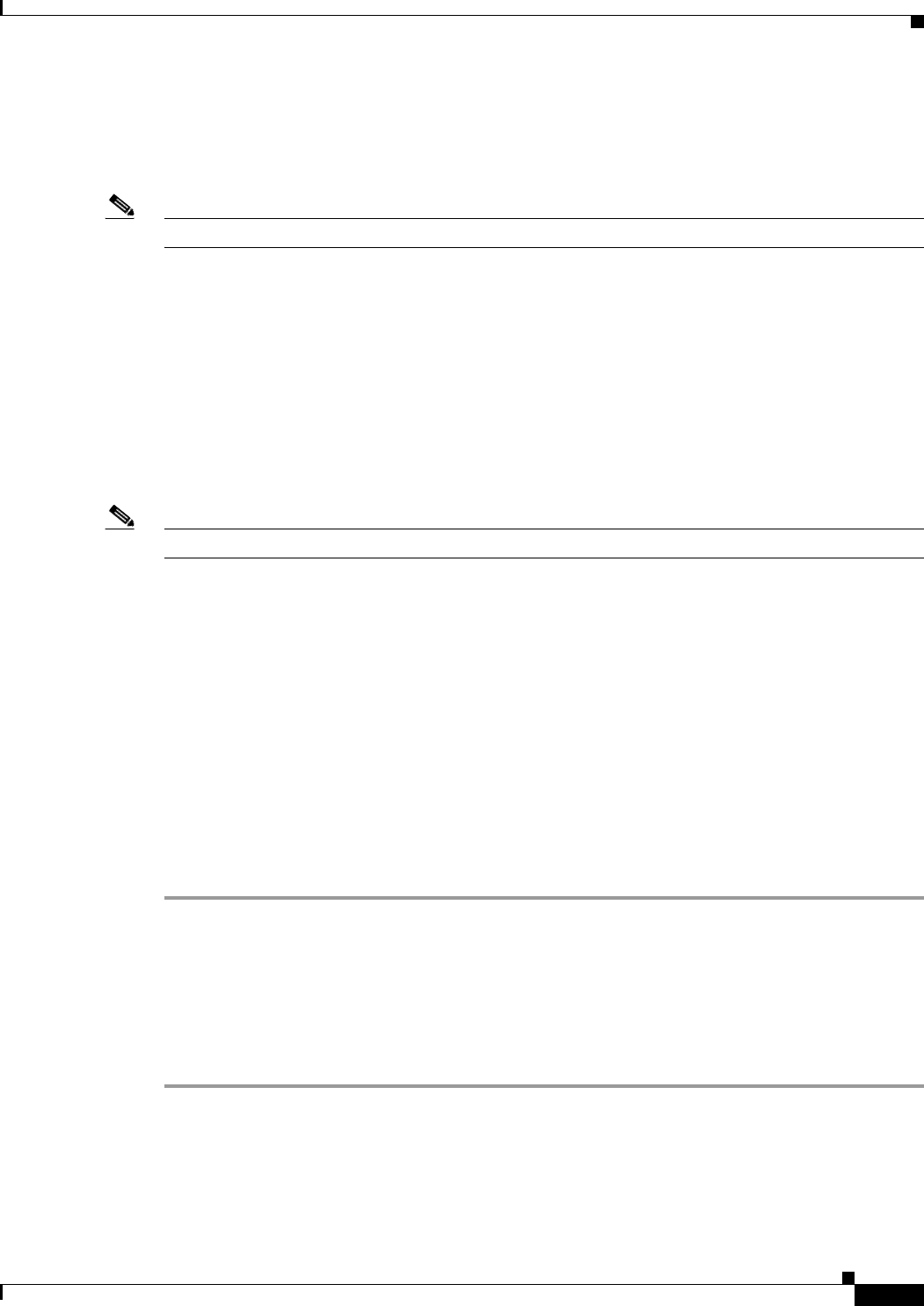
2-121
Cisco ONS 15310-CL and Cisco ONS 15310-MA Troubleshooting Guide, R7.0
Chapter 2 Alarm Troubleshooting
2.7.195 ROLL-PEND
The ROLL condition indicates that circuits are being rolled. This is typically done to move traffic for a
maintenance operation or to perform bandwidth grooming. The condition indicates that a good signal
has been received on the roll destination leg, but the roll origination leg has not yet been dropped. The
condition clears when the roll origination leg is dropped.
Note ROLL is an informational condition and does not require troubleshooting.
2.7.195 ROLL-PEND
Default Severity: Not Alarmed (NA), Non-Service-Affecting (NSA) for STSMON, VT-MON;
Not Reported (NR), Non-Service-Affecting (NSA) for STSTRM
SONET Logical Objects: STSMON, VT-MON
ROLL-PEND indicates that a roll process has been started, but a good signal has not been received yet
by the roll destination leg. This condition can be raised individually by each path in a bulk circuit roll.
The condition clears when a good signal has been received on the roll destination leg.
Note ROLL-PEND is an informational condition and does not require troubleshooting.
2.7.196 RPRW
Default Severity: Not Alarmed (NA), Non-Service-Affecting (NSA)
SONET Logical Object: CE100T
The Resilient Packet Ring (RPR) Wrapped condition applies to the CE100T-8 card and occurs when the
RPR protocol initiates a ring wrap due to a fiber cut, node failure, node restoration, new node insertion,
or other traffic problem. When the wrap occurs, traffic is redirected to the original destination by sending
it in the opposite direction around the ring after a link state change or after receiving any SONET
path-level alarms.
Clear the RPRW Condition
Step 1 Look for and clear any service-affecting SONET path-level alarms on the affected circuit, such as the
“LOP-P” alarm on page 2-91, “PLM-P” alarm on page 2-115, or the “TIM-P” alarm on page 2-139.
Clearing this alarm can also clear RPRW.
Step 2 If the condition does not clear, look for and clear any service alarms for the Ethernet card itself, such as
the “CARLOSS (CE100T)” alarm on page 2-33 or the “TPTFAIL (CE100T)” alarm on page 2-140.
Step 3 If the condition does not clear, log into the Technical Support Website at
http://www.cisco.com/techsupport for more information or call Cisco TAC (1 800 553-2447).
2.7.197 RUNCFG-SAVENEED
Default Severity: Not Alarmed (NA), Non-Service-Affecting (NSA)


















