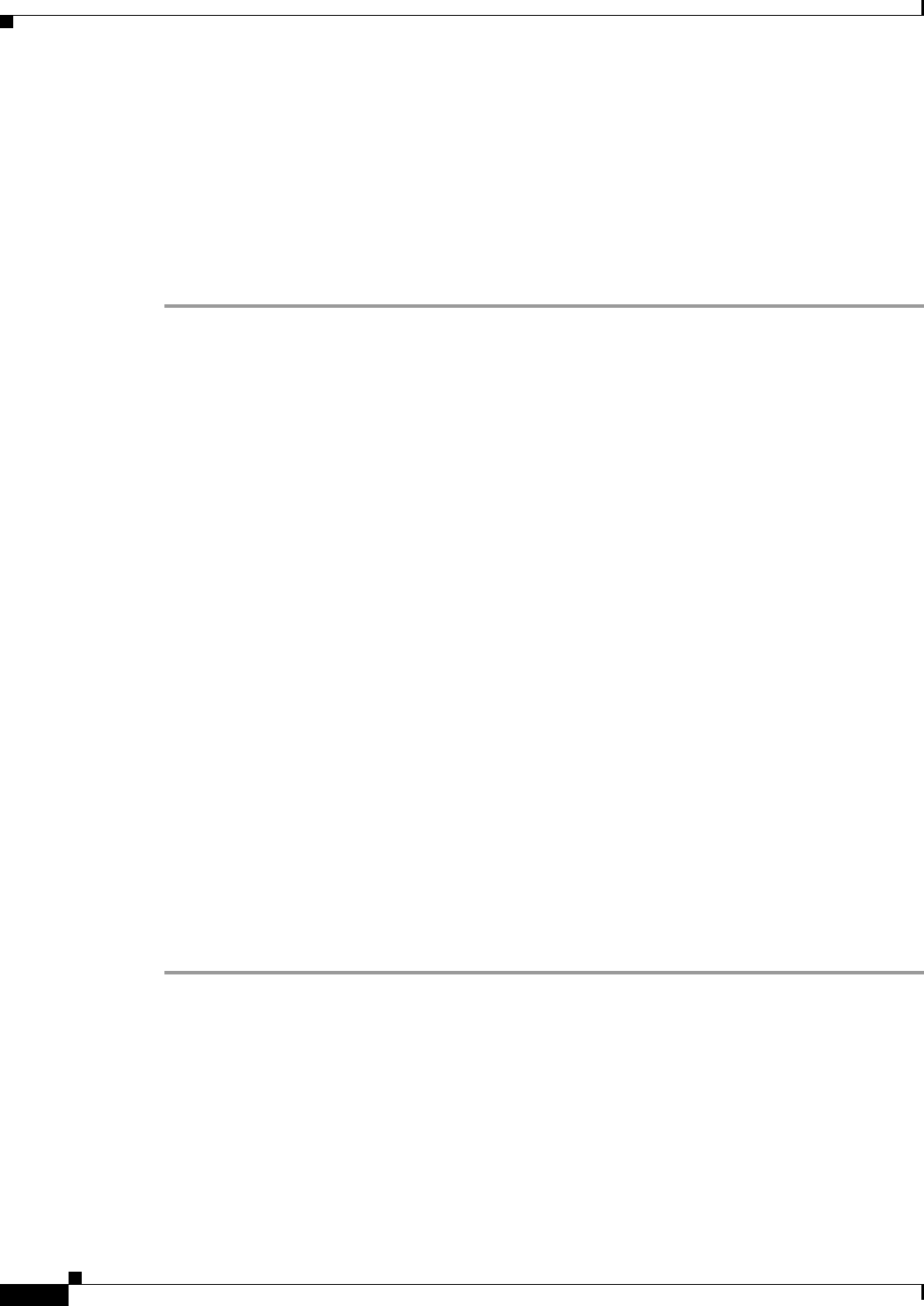
2-74
Cisco ONS 15310-CL and Cisco ONS 15310-MA Troubleshooting Guide, R7.0
Chapter 2 Alarm Troubleshooting
2.7.111 I-HITEMP
The Holdover Synchronization Mode condition is caused by loss of the primary and second timing
references in the node. Timing reference loss occurs when line coding on the timing input is different
from the configuration on the node, and it often occurs during the selection of a new node reference
clock. The condition clears when primary or second timing is reestablished. After the 24-hour holdover
period expires, timing slips could begin to occur on an ONS 15310-CL or ONS 15310-MA relying on
an internal clock.
Clear the HLDOVRSYNC Alarm
Step 1 Clear additional alarms that relate to timing, such as:
• 2.7.96 FRNGSYNC, page 2-66
• 2.7.97 FSTSYNC, page 2-67
• 2.7.110 HLDOVRSYNC, page 2-73
• 2.7.131 LOF (BITS), page 2-85
• 2.7.145 LOS (BITS), page 2-93
• 2.7.166 MANSWTOINT, page 2-107
• 2.7.167 MANSWTOPRI, page 2-107
• 2.7.168 MANSWTOSEC, page 2-107
• 2.7.169 MANSWTOTHIRD, page 2-108
• 2.7.228 SWTOPRI, page 2-134
• 2.7.229 SWTOSEC, page 2-134
• 2.7.230 SWTOTHIRD, page 2-135
• 2.7.231 SYNC-FREQ, page 2-135
• 2.7.232 SYNCPRI, page 2-135
• 2.7.233 SYNCSEC, page 2-136
• 2.7.234 SYNCTHIRD, page 2-137
Step 2 Reestablish a primary and secondary timing source according to local site practice. If none exists, refer
to the “Change Node Settings” chapter in the Cisco ONS 15310-CL and Cisco ONS 15310-MA
Procedure Guide for procedures.
Step 3 If the alarm does not clear, log into the Technical Support Website at http://www.cisco.com/techsupport
for more information or call Cisco TAC (1-800-553-2447) in order to report a Service-Affecting (SA)
problem.
2.7.111 I-HITEMP
Default Severity: Critical (CR), Service-Affecting (SA)
SONET Logical Object: NE


















