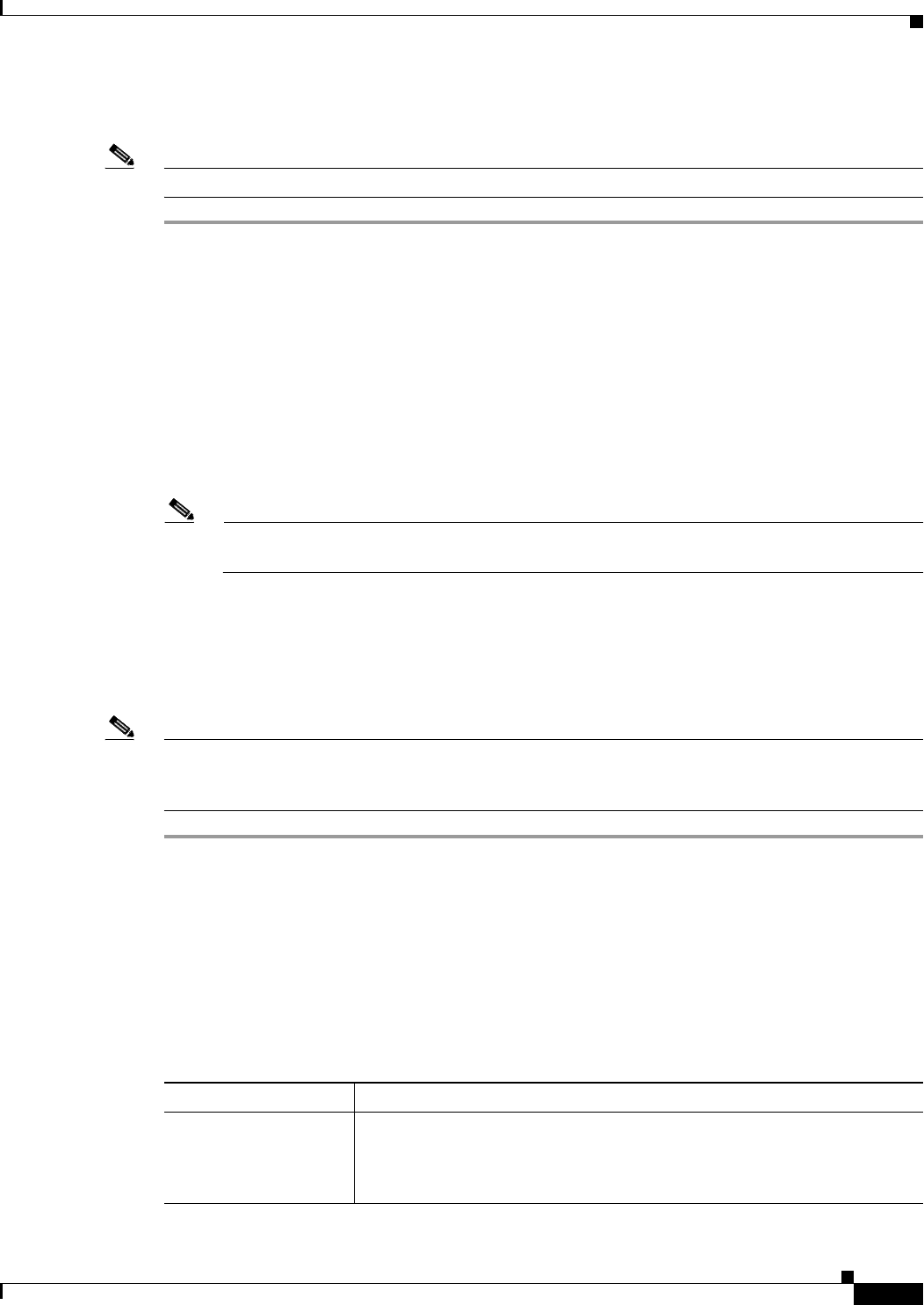
1-61
Cisco ONS 15310-CL and Cisco ONS 15310-MA Troubleshooting Guide, R7.0
Chapter 1 General Troubleshooting
1.9.11 No IP Connectivity Exists Between Nodes
Reset the ONS 15310-CL or ONS 15310-MA Password
Note To complete this procedure, you must be on site and have IP connectivity to the node.
Step 1 At the ONS 15310-CL or ONS 15310-MA shelf, locate the recessed button labeled LAMP TEST on the
front of the unit.
Step 2 Using a pen tip or something of similar size, press in and hold down the recessed button labelled LAMP
TEST for five seconds.
Step 3 Release the LAMP TEST button for approximately two seconds.
Step 4 Again press and hold down the recessed button labeled LAMP TEST for five seconds.
Step 5 Again release the LAMP TEST button.
Step 6 Start a normal CTC session. At the login screen, CTC accepts the default username and password set
when the system shipped. The default username is CISCO15 and the password is otbu+1. CISCO15 has
Superuser rights and privileges, which allow you to create a user name and assign a password.
Note Other existing usernames and passwords are not affected by the reset. The superuser reset
applies only to the local node where the procedure is performed.
Step 7 If you need to create another user name and password, complete the following steps:
a. Click the Provisioning > Security tabs and click Create.
b. Fill in the fields with a new user name and password and assign a security level.
c. Click OK.
Note After new user names and passwords are set up, including at least one Superuser, log in as a newly
created Superuser and delete the default CISCO15 username and otbu+1 password to ensure security is
not compromised.
1.9.11 No IP Connectivity Exists Between Nodes
Symptom The nodes have a gray icon that is usually accompanied by alarms.
Table 1-16 describes the potential cause of the symptom and the solution.
Table 1-16 No IP Connectivity Exists Between Nodes
Possible Problem Solution
Lost Ethernet
connection
Usually, this condition is accompanied by Ethernet-specific alarms. Verify
the Ethernet connections as described in Chapter 8, “CTC Network
Connectivity,” of the Cisco ONS 15310-CL and Cisco ONS 1310-MA
Reference Manual.


















