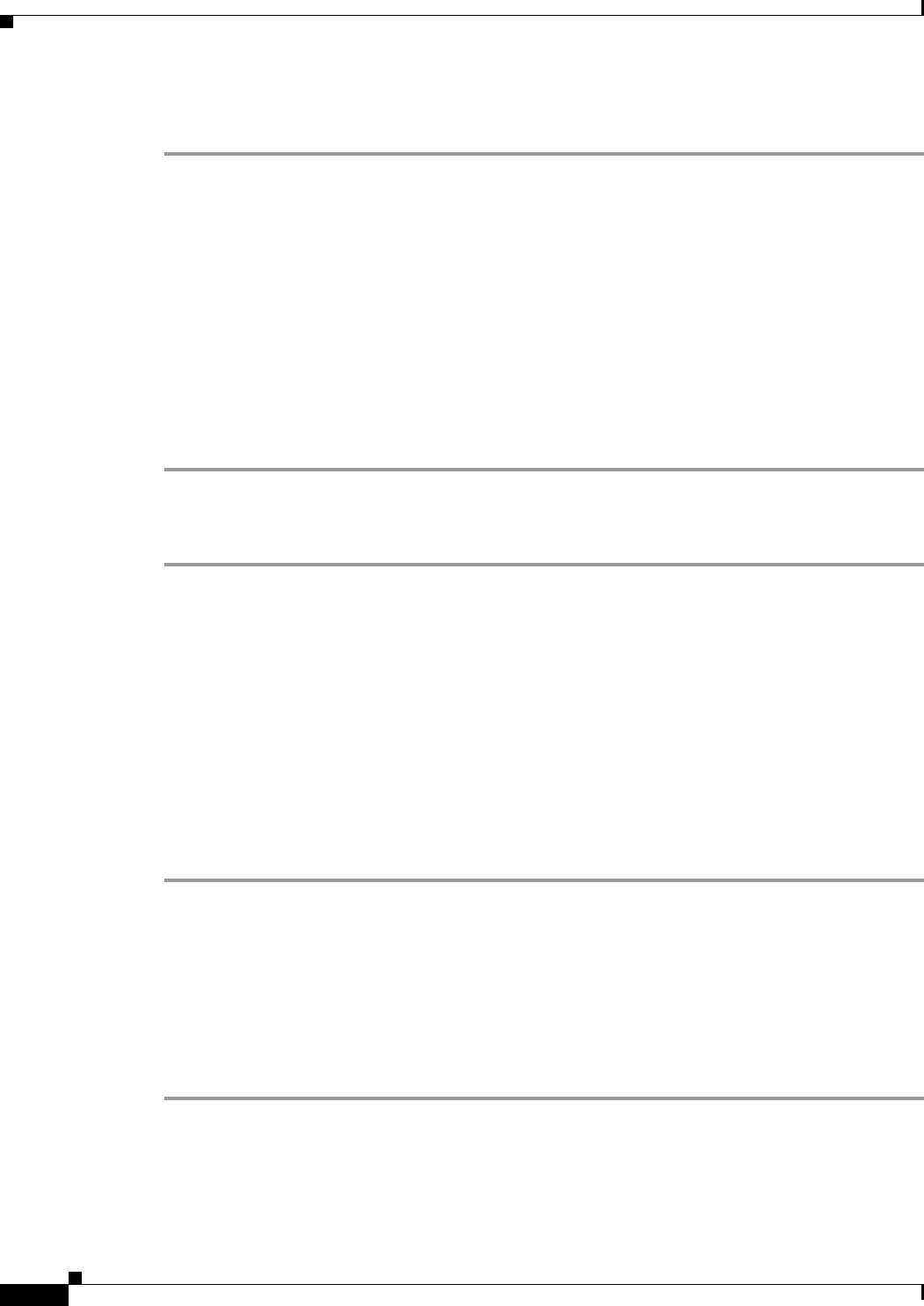
2-72
Cisco ONS 15310-CL and Cisco ONS 15310-MA Troubleshooting Guide, R7.0
Chapter 2 Alarm Troubleshooting
2.7.107 HI-RXPOWER
Step 6 If the alarm does not clear, log into the Technical Support Website at http://www.cisco.com/techsupport
for more information or call Cisco TAC (1-800-553-2447).
2.7.107 HI-RXPOWER
Default Severity: Minor (MN), Non-Service-Affecting (NSA)
SONET Logical Object: OCN
The Equipment High Receive Power alarm is an indicator for OCN port received optical signal power.
HI-RXPOWER occurs when the measured optical power of the received signal falls under the threshold.
The threshold value is user-provisionable.
Clear the HI-RXPOWER Alarm
Step 1 Complete the “Clear the LO-RXPOWER Alarm” procedure on page 2-92.
Step 2 If the alarm does not clear, log into the Technical Support Website at http://www.cisco.com/techsupport
for more information or call Cisco TAC (1-800-553-2447).
2.7.108 HITEMP
Default Severity: Critical (CR), Service-Affecting (SA) for NE; Default Severity: Minor (MN),
Non-Service-Affecting (NSA) for EQPT
SONET Logical Objects: EQPT, NE
The High Temperature alarm occurs when the temperature of the ONS 15310-CL or ONS 15310-MA is
above 122 degrees F (50 degrees C).
Clear the HITEMP Alarm
Step 1 Verify that the environmental temperature of the room is not abnormally high.
Step 2 If the room temperature is not abnormal, physically ensure that nothing prevents the internal
ONS 15310-CL or ONS 15310-MA fan from passing air through the ONS 15310-CL or ONS 15310-MA
shelf.
Step 3 Ensure that any empty chassis slots are covered with filler cards. These aid in airflow management.
Step 4 If the alarm persists, log into the Technical Support Website at http://www.cisco.com/techsupport for
more information or call Cisco TAC to report a Service-Affecting (SA) problem (1-800-553-2447) if it
applies to the NE, or a Non-Service-Affecting (NSA) problem if it applies to equipment.


















