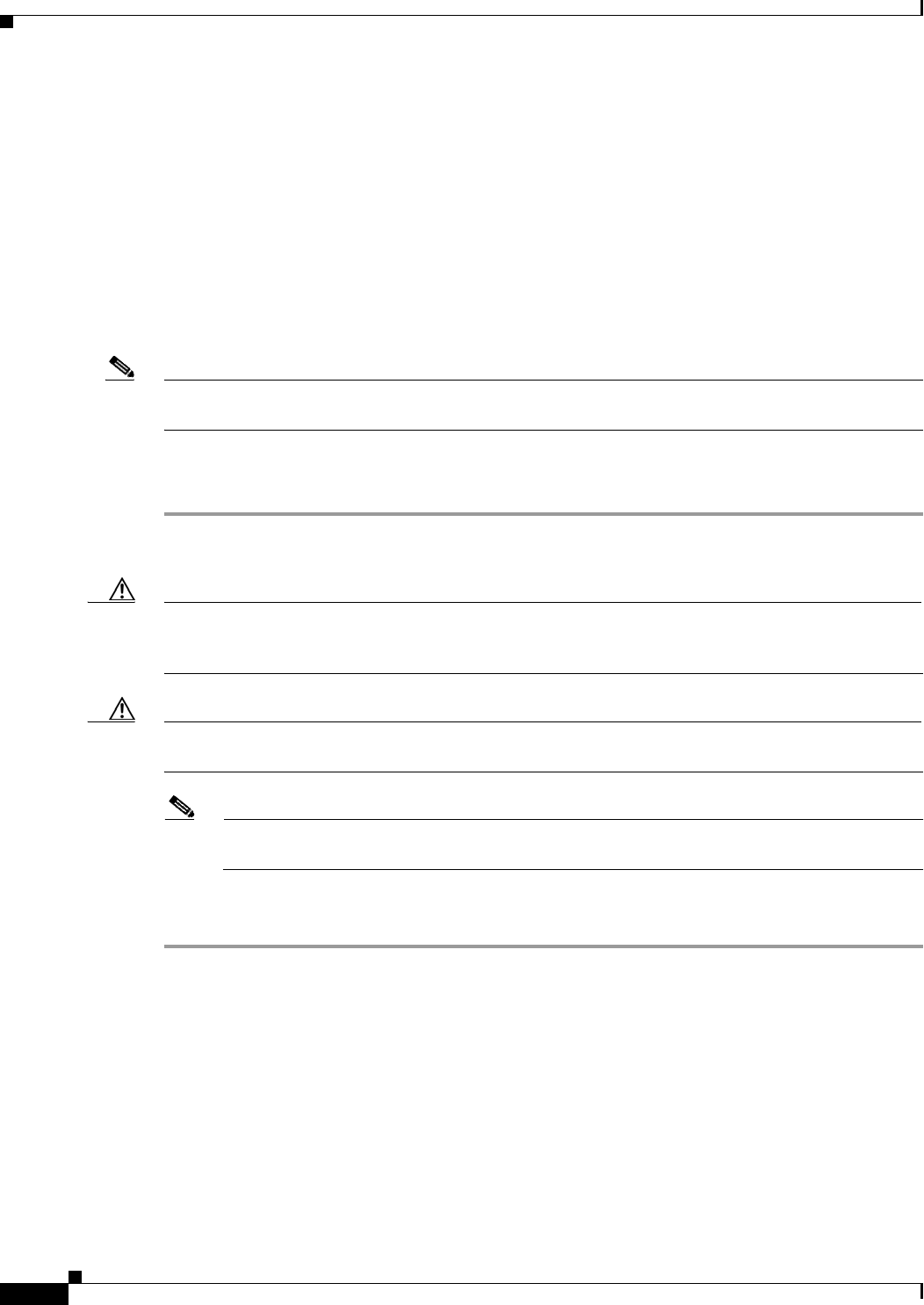
2-90
Cisco ONS 15310-CL and Cisco ONS 15310-MA Troubleshooting Guide, R7.0
Chapter 2 Alarm Troubleshooting
2.7.139 LO-LASERBIAS
2.7.139 LO-LASERBIAS
Default Severity: Minor (MN), Non-Service-Affecting (NSA)
SONET Logical Objects: EQPT, OCN
DWDM Logical Object: PPM
The Equipment Low Transmit Laser Bias Current alarm is raised against OCN port or PPM laser
performance. The alarm indicates that the laser has reached the minimum laser bias tolerance. If the
LO-LASERBIAS alarm threshold is set at 0 percent (the default), the laser's usability has ended. If the
threshold is set at 5 percent to 10 percent, the card is still usable for several weeks or months before you
need to replace it.
Note For information about this alarm applies to DWDM objects, refer to the “Alarm Troubleshooting”
chapter in the Cisco ONS 15454 DWDM Troubleshooting Guide.
Clear the LO-LASERBIAS Alarm
Step 1 Complete the “Physically Replace a Card” procedure on page 2-154 for the controller card
(15310-CL-CTX or CTX2500 card).
Caution Removing a card that currently carries traffic on one or more ports can cause a traffic hit. To avoid this,
perform an external switch if a switch has not already occurred. See the “2.10.1 Protection Switching,
Lock Initiation, and Clearing” section on page 2-147 for commonly used traffic-switching procedures.
Caution Always use the supplied electrostatic discharge wristband when working with a powered ONS 15310-CL
or ONS 15310-MA.
Note When you replace a card with the identical type of card, you do not need to make any changes
to the database.
Step 2 If the alarm does not clear, log into the Technical Support Website at http://www.cisco.com/techsupport
for more information or call Cisco TAC (1-800-553-2447).
2.7.140 LO-LASERTEMP
The Equipment Low Laser Optical Transceiver Temperature alarm applies to the TXP and MXP cards.
For more information about this alarm, refer to the “Alarm Troubleshooting” chapter of the
Cisco ONS 15454 DWDM Troubleshooting Guide.


















