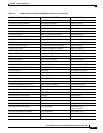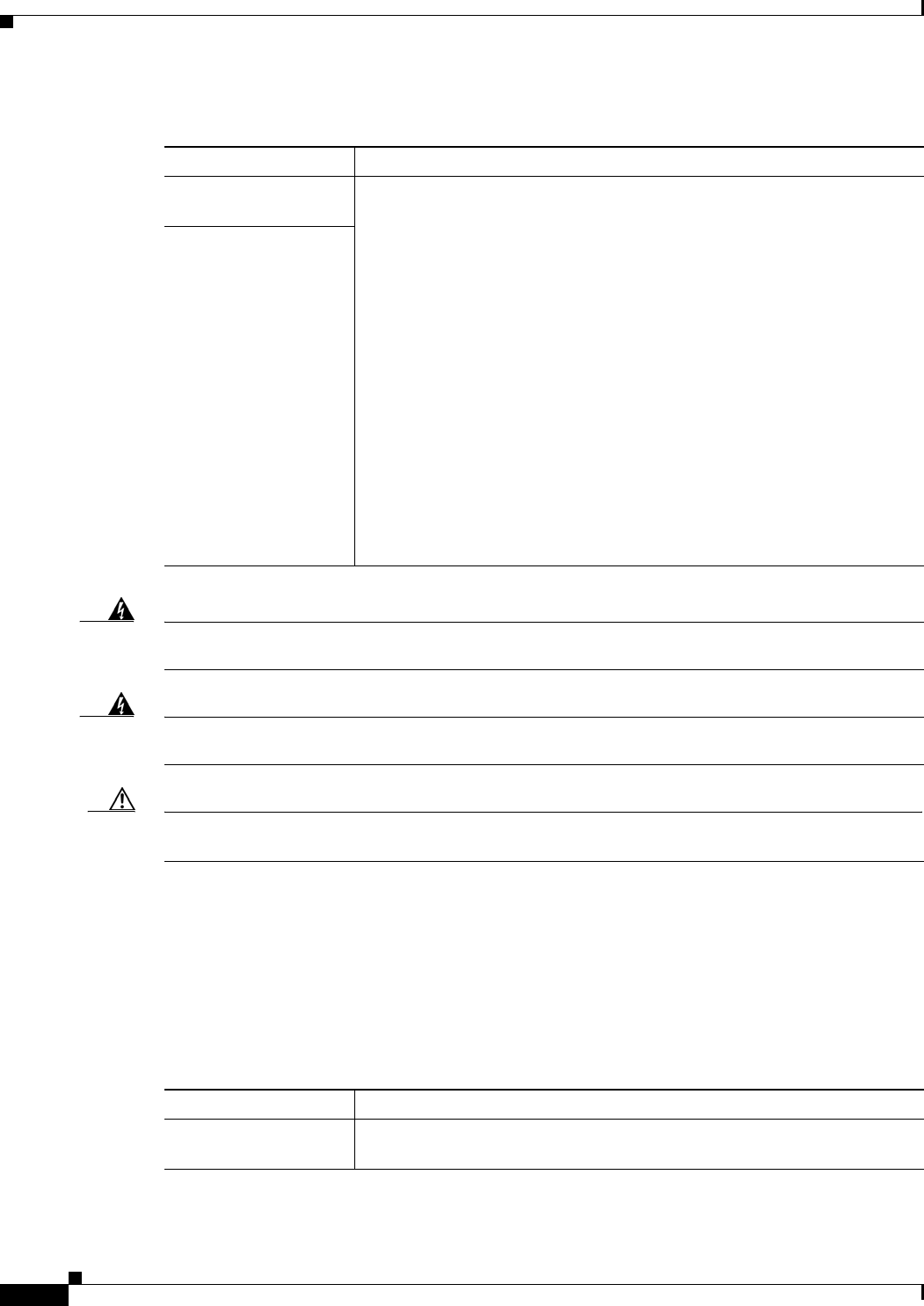
1-74
Cisco ONS 15310-CL and Cisco ONS 15310-MA Troubleshooting Guide, R7.0
Chapter 1 General Troubleshooting
1.12.2 Power Consumption for Node and Cards
Warning
Only trained and qualified personnel should be allowed to install, replace, or service this equipment.
Statement 1030
Warning
During this procedure, wear grounding wrist straps to avoid ESD damage to the card. Do not directly
touch the backplane with your hand or any metal tool, or you could shock yourself.
Statement 94
Caution Operations that interrupt power supply or short the power connections to the system are
service-affecting.
1.12.2 Power Consumption for Node and Cards
Symptom You are unable to power up a node or the cards in a node.
Table 1-35 describes the potential cause of the symptom and the solution.
Table 1-34 Power Supply Problems
Possible Problem Solution
Loss of power or low
voltage
See Chapter 2, “Alarm Troubleshooting,” for information about specific
power alarms. Procedures for installing power supply and cables are located
in the “Install Hardware” chapter of the Cisco ONS 15310-CL and
Cisco ONS 15310-MA Procedure Guide. Power supplies may be
disconnected by reversing the appropriate procedure (for AC or DC power).
Note The ONS 15310-CL and ONS 15310-MA require a constant source
of DC power to properly function. Input power is –48 VDC. Power
requirements range from –42 VDC to –57 VDC.
Note A newly installed ONS 15310-CL or ONS 15310-MA that is not
properly connected to its power supply does not operate. Power
problems can be confined to a specific node or can affect several
pieces of equipment on the site.
Note A loss of power or low voltage can result in a loss of traffic and
causes the LCD clock on the node to default to January 1, 1970,
00:04:15. To reset the clock, in node view click the Provisioning >
General tabs and change the Date and Time fields.
Improperly connected
power supply
Table 1-35 Power Consumption for Node and Cards
Possible Problem Solution
Improper power supply. Refer to power information in the “Install Hardware” chapter of the
Cisco ONS 15310-CL and Cisco ONS 15310-MA Procedure Guide.