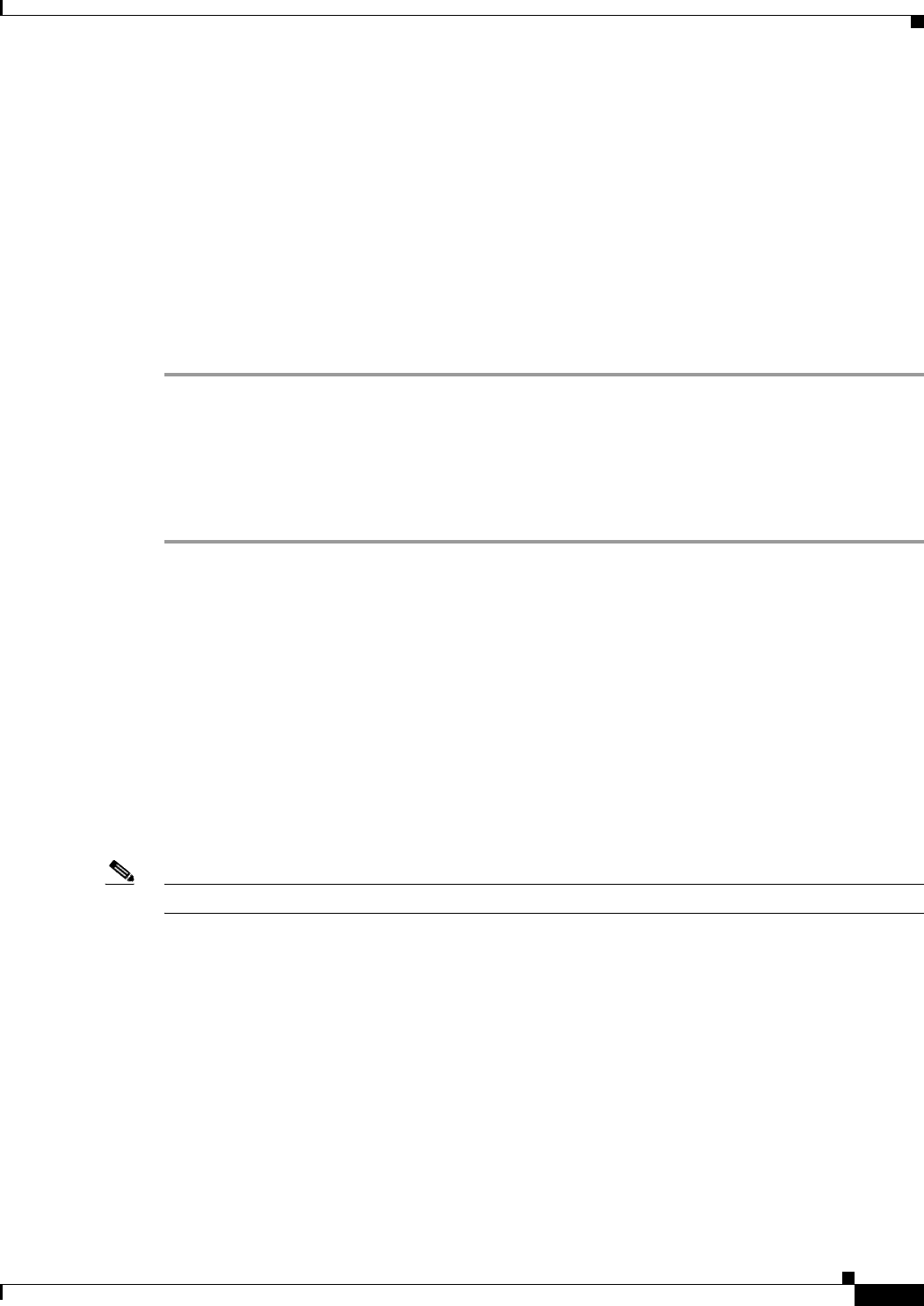
2-129
Cisco ONS 15310-CL and Cisco ONS 15310-MA Troubleshooting Guide, R7.0
Chapter 2 Alarm Troubleshooting
2.7.211 SQM
2.7.211 SQM
Default Severity: Critical (CR), Service-Affecting (SA) for STSTRM; Major (MJ),
Service-Affecting (SA) for VT-TERM
SONET Logical Objects: STSTRM, VT-TERM
The Sequence Mismatch alarm is a VCAT member alarm. (VCAT member circuits are independent
circuits that are concatenated from different time slots into a higher-rate signal.) The alarm occurs when
the expected sequence numbers of VCAT members do not match the received sequence numbers.
Clear the SQM Alarm
Step 1 For the errored circuit, complete the “Delete a Circuit” procedure on page 2-155.
Step 2 Recreate the circuit using the procedure in the “Create Circuits” chapter in the Cisco ONS 15310-CL and
Cisco ONS 15310-MA Procedure Guide.
Step 3 If the alarm does not clear, log into the Technical Support Website at http://www.cisco.com/techsupport
for more information or call Cisco TAC (1-800-553-2447) in order to report a Service-Affecting (SA)
problem.
2.7.212 SSM-DUS
Default Severity: Not Alarmed (NA), Non-Service-Affecting (NSA)
SONET Logical Objects: BITS, DS1, OCN
The Synchronization Status (SSM) Message Quality Changed to Do-Not-Use (DUS) condition occurs
when the synchronization status message (SSM) quality level degrades to DUS or is manually changed
to DUS.
The signal is often manually changed to DUS to prevent timing loops from occurring. Sending a DUS
prevents the timing from being reused in a loop. The DUS signal can also be sent for line maintenance
testing.
Note SSM-DUS is an informational condition. It does not require troubleshooting.
2.7.213 SSM-FAIL
Single Failure Default Severity: Minor (MN), Non-Service-Affecting (NSA); Double Failure
Default Severity: Major (MJ), Service-Affecting (SA)
SONET Logical Objects: BITS, DS1, OCN
The SSM Failed alarm occurs when the synchronization status messaging received by the
ONS 15310-CL or ONS 15310-MA fails. The problem is external to the system. This alarm indicates
that although the system is set up to receive SSM, the timing source is not delivering valid SSM
messages.


















