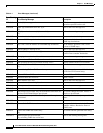4-41
Cisco ONS 15310-CL and Cisco ONS 15310-MA Troubleshooting Guide, R7.0
Chapter 4 Error Messages
EID-6113 Cannot delete shelf, {0} One or more of the equipment modules
(provisioned virtual links, provisioned
server trails, provisioned protection groups,
or provisioned DCCs) in the shelf is
currently in use. Delete cards from all the
slots and try again.
EID-6114 The maximum number of supported shelves have already been
provisioned.
Refer to the error message text.
EID-6115 There are bad or duplicate shelf positions.
Valid rack numbers are {0} to {1}.
Valid rack positions are {2} to {3}.
Refer to the error message text.
EID-6116 Attempt to access an OchTrail connection that has been
destroyed.
Software has prevented an attempt to access
an OCH trail .
EID-6117 Attempt to access an OchTrail adit that has been destroyed. The resource cannot be accessed because it
is released or fully utilized.
WID-6118 The following slots are provisioned but do not have cards
installed:
{0}
CTC will assume they are ITU-T interfaces.
Refer to the warning message text.
EID-6119 Unable to rearrange the shelves.
{0}
One of the following conditions is present:
duplicate shelf positions, invalid shelf
positions, or concurrent movement (two
CTC sessions are attempting to rearrange
the shelves at the same time.)
EID-6120 This equipment does not support multishelf. Refer to the error message text.
WID-6121 This internal patchcord can not be provisioned because the end
points have no compatible wavelengths
The end points of an internal patchcord
should have compatible wavelengths.
EID-6122 Unable to start the wizard.
{0}
CTC was unable to initiate the wizard due
to the specified reason.
EID-6123 OSI request can not be completed successfully. A communication failure occurred.
EID-6124 Invalid ALS recovery pulse interval. Refer to the error message text.
EID-6125 Invalid ALS recovery pulse duration. Refer to the error message text.
EID-6126 The current setting does not support the specified ALS mode. Refer to the error message text.
EID-6127 All enabled routers are required to have the same area. Refer to the error message text.
EID-6128 A software download is in progress. Configuration changes that
results a card reboot can not take place during software
download. Please try again after software download is done.
Refer to the error message text.
EID-6129 The payload configuration and card mode are incompatible. Refer to the error message text.
EID-6135 DCC is present. A data communication channel (DCC)
already exists.
EID-6136 Unable to provision: {0} CTC was not able to provision the specified
port or card.
Table 4-1 Error Messages (continued)
Error Warning
ID Error Warning Message Description