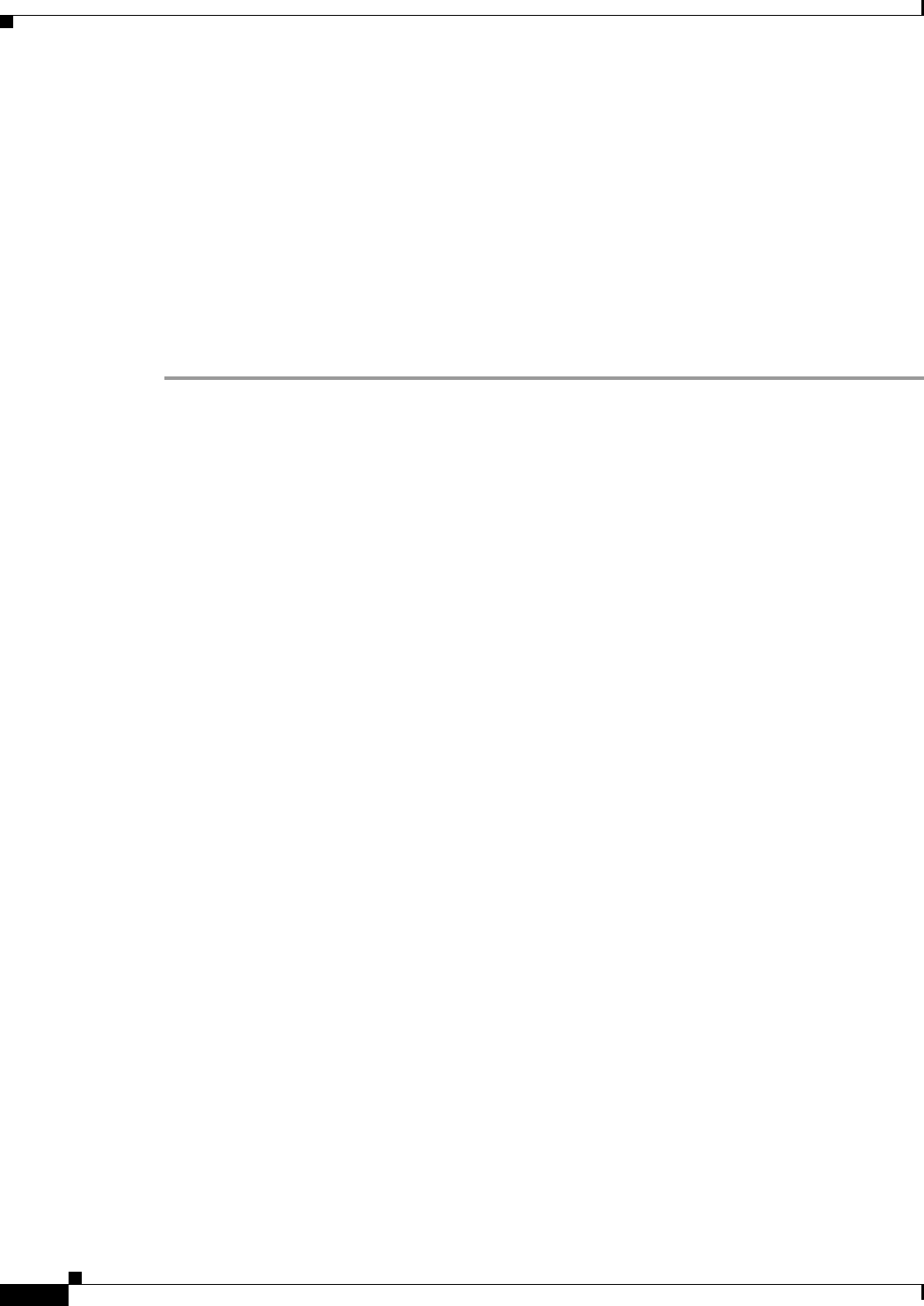
2-80
Cisco ONS 15310-CL and Cisco ONS 15310-MA Troubleshooting Guide, R7.0
Chapter 2 Alarm Troubleshooting
2.7.121 ISIS-ADJ-FAIL
The Open System Interconnection (OSI) Intermediate System to Intermediate-System (IS-IS) Adjacency
Failure alarm is raised by an intermediate system (node routing IS Level 1 or Level 1 and 2) when no IS
or end system (ES) adjacency is established on a point-to-point subnet. The Intermediate-System
Adjacency Failure alarm is not supported by ES. It is also not raised by IS for disabled routers.
The alarm is typically caused by a misconfigured router manual area adjacency (MAA) address. For
more information about IS-IS OSI routing and MAA configuration, refer to the “Cisco Transport
Controller Operation” chapter in the Cisco ONS 15310-CL and Cisco ONS 15310-MA Reference
Manual. For more information about configuring OSI, refer to the “Turn Up Node” chapter in the
Cisco ONS 15310-CL and Cisco ONS 15310-MA Procedure Guide.
Clear the ISIS-ADJ-FAIL Alarm
Step 1 Ensure that both ends of the communications channel are using the correct Layer 2 protocol and settings
(LAPD or PPP). To do this, complete the following steps:
a. At the local node, in node view, click the Provisioning > Comm Channels > SDCC tabs.
b. Click the row of the circuit. Click Edit.
c. In the Edit SDCC termination dialog box, view and record the following selections: Layer 2 protocol
(LAPD or PPP); Mode radio button selection (AITS or UITS); Role radio button selection (Network
or User); MTU value; T200 value, and T203 selections.
d. Click Cancel.
e. Log into the remote node and follow the same steps, also recording the same information for this
node.
Step 2 If both nodes do not use the same Layer 2 settings, you will have to delete the incorrect termination and
recreate it. To delete it, click the termination and click Delete. To recreate it, refer to the “Turn Up Node”
chapter in the Cisco ONS 15310-CL and Cisco ONS 15310-MA Procedure Guide for the procedure.
Step 3 If the nodes use PPP Layer 2, complete the “Clear the EOC Alarm” procedure on page 2-49. If the alarm
does not clear, go to Step 7.
Step 4 If both nodes use the LAPD Layer 2 protocol but have different Mode settings, change the incorrect
node’s entry by clicking the correct setting radio button in the Edit SDCC termination dialog box and
clicking OK.
Step 5 If the Layer 2 protocol and Mode settings are correct, ensure that one node is using the Network role and
the other has the User role. If not (that is, if both have the same mode settings), correct the incorrect one
by clicking the correct radio button in the Edit SDCC termination dialog box and clicking OK.
Step 6 If the Layer 2, Mode, and Role settings are correct, compare the MTU settings for each node. If one is
incorrect, choose the correct value in the Edit SDCC dialog box and click OK.
Step 7 If all of the preceding settings are correct, ensure that OSI routers are enabled for the communication
channels at both ends by completing the following steps:
a. Click Provisioning > OSI > Routers > Setup.
b. View the router entry under the Status column. If the status is Enabled, check the other end.
c. If the Status is Disabled, click the router entry and click Edit.
d. Check the Enabled check box and click OK.
Step 8 If the routers on both ends are enabled and the alarm still has not cleared, ensure that both ends of the
communications channel have a common MAA by completing the following steps:
a. Click the Provisioning > OSI > Routers > Setup tabs.


















