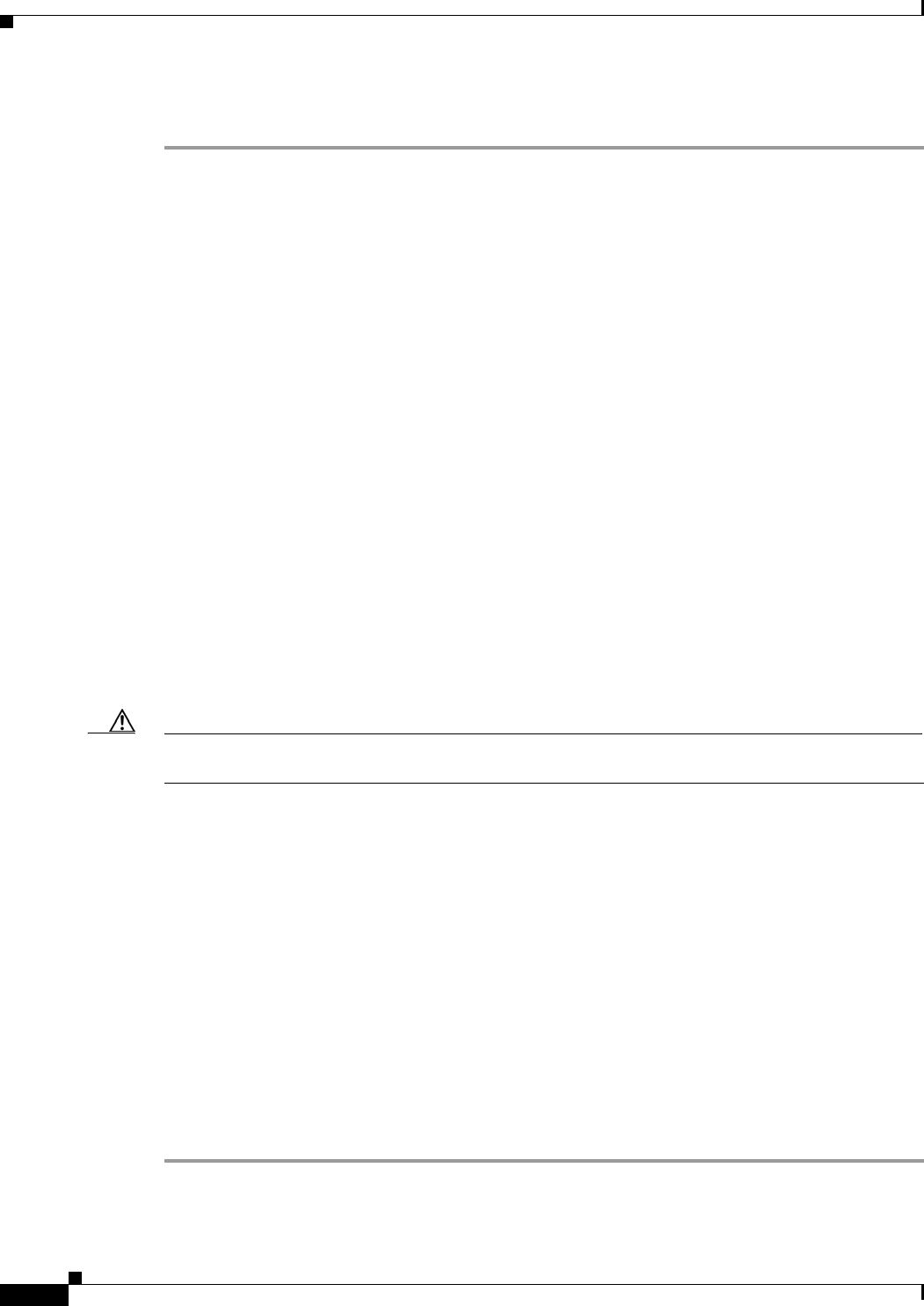
2-36
Cisco ONS 15310-CL and Cisco ONS 15310-MA Troubleshooting Guide, R7.0
Chapter 2 Alarm Troubleshooting
2.7.37 CARLOSS (EQPT)
Clear the CARLOSS (EQPT) Alarm
Step 1 If the reporting entity is a pluggable port module (PPM) port, confirm that the PPM is correctly
configured by completing the following steps:
a. Double-click the controller card (15310-CL-CTX or CTX2500 card).
b. Click the Provisioning > Pluggable Port Modules tabs.
c. View the Pluggable Port Modules area port listing in the Actual Eqpt Type column and compare
this with the contents of the Selected PPM area Rate column for the port.
d. If the rate does not match the actual equipment, you must delete and recreate the selected PPM.
Select the PPM, click Delete, then click Create and choose the correct rate for the port rate.
Step 2 If the reporting port is an OC-3 or OC-12 port, verify connectivity by pinging the node that is reporting
the alarm by completing the procedure in the “1.8.8 Verify Windows PC Connection to the Node (Ping)”
section on page 1-50.
Step 3 If the ping is successful, it demonstrates that an active TCP/IP connection exists. Restart CTC by
completing the following steps:
a. Exit from CTC.
b. Reopen the browser.
c. Log into CTC.
Step 4 Using optical test equipment, verify that proper receive levels are achieved. (For specific procedures to
use the test set equipment, consult the manufacturer.)
Step 5 Verify that the optical LAN cable is properly connected and attached to the correct port. For more
information about fiber connections and terminations, refer to the “Install Hardware” chapter in the
Cisco ONS 15310-CL and Cisco ONS 15310-MA Procedure Guide.
Caution Always use the supplied electrostatic discharge wristband when working with a powered ONS 15310-CL
or ONS 15310-MA.
Step 6 If the fiber cable is properly connected and attached to the port, verify that the cable connects the port
to another Ethernet device and is not misconnected to an OC-3 or OC-12 port. For more information
about fiber connections and terminations, refer to the “Install Hardware” chapter in the
Cisco ONS 15310-CL and Cisco ONS 15310-MA Procedure Guide. For more information about
Ethernet cards, refer to the Cisco ONS 15310-CL and Cisco ONS 15310-MA Ethernet Card Software
Feature and Configuration Guide.
Step 7 If you are unable to establish connectivity, replace the fiber cable with a new known-good cable. To do
this, refer to the “Install Hardware” chapter in the Cisco ONS 15310-CL and Cisco ONS 15310-MA
Procedure Guide for procedures.
Step 8 If you are unable to establish connectivity, perform standard network or LAN diagnostics. For example,
trace the IP route, verify cable continuity using site practice, and troubleshoot any routers between the
node and CTC.
Step 9 If the alarm does not clear, log into the Technical Support Website at http://www.cisco.com/techsupport
for more information or call Cisco TAC (1-800-553-2447) in order to report a Service-Affecting (SA)
problem.


















