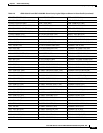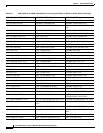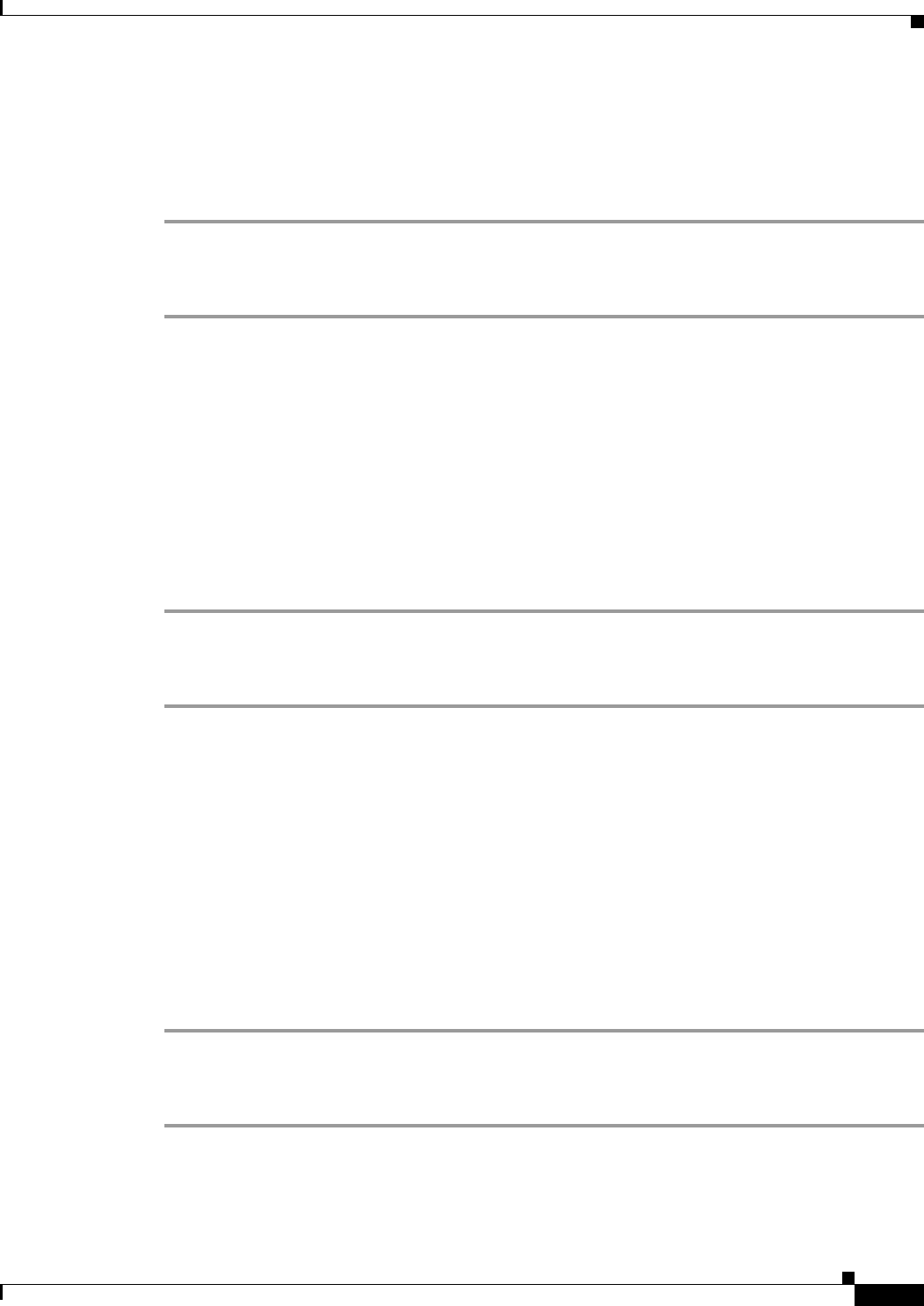
2-19
Cisco ONS 15310-CL and Cisco ONS 15310-MA Troubleshooting Guide, R7.0
Chapter 2 Alarm Troubleshooting
2.7.3 AIS-P
This condition can also be raised in conjunction with the “TIM-S” alarm on page 2-139 if AIS-L is
enabled.
Clear the AIS-L Condition
Step 1 Complete the “Clear the AIS Condition” procedure on page 2-18.
Step 2 If the condition does not clear, log into the Technical Support Website at
http://www.cisco.com/techsupport for more information or call Cisco TAC (1-800-553-2447).
2.7.3 AIS-P
Default Severity: Not Reported (NR), Non-Service-Affecting (NSA)
Logical Objects: STSMON, STSTRM
The AIS Path condition means that this node is detecting AIS in the incoming path. This alarm is
secondary to another alarm occurring simultaneously in an upstream node.
Clear the AIS-P Condition
Step 1 Complete the “Clear the AIS Condition” procedure on page 2-18.
Step 2 If the condition does not clear, log into the Technical Support Website at
http://www.cisco.com/techsupport for more information or call Cisco TAC (1-800-553-2447).
2.7.4 AIS-V
Default Severity: Not Reported (NR), Non-Service-Affecting (NSA)
Logical Objects: VT-MON, VT-TERM
The AIS VT condition means that this node is detecting AIS in the incoming VT-level path.
See the “1.10.3 AIS-V on Unused 15310-CL-CTX Card VT Circuits” section on page 1-65 for more
information.
Clear the AIS-V Condition
Step 1 Complete the “Clear the AIS Condition” procedure on page 2-18.
Step 2 If the condition does not clear, log into the Technical Support Website at
http://www.cisco.com/techsupport for more information or call Cisco TAC (1-800-553-2447).